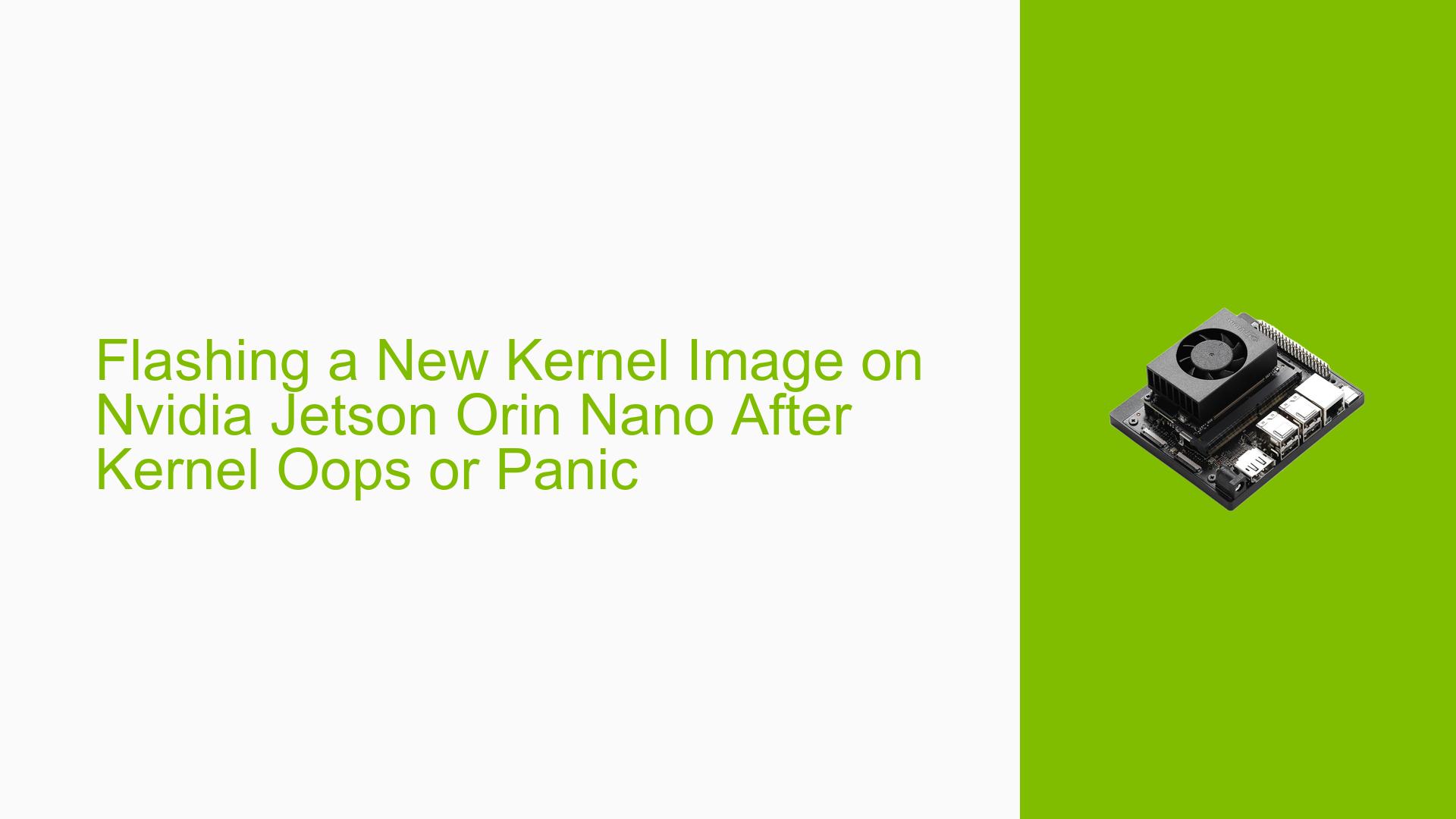Flashing a New Kernel Image on Nvidia Jetson Orin Nano After Kernel Oops or Panic
Issue Overview
Users are encountering difficulties when attempting to flash a new kernel image on the Nvidia Jetson Orin Nano after experiencing a kernel oops or panic. The specific symptoms and context include:
-
Symptoms: Users report receiving an "access null pointer" error when debugging drivers, which leads to the inability to enter the root filesystem (rootfs). This halts the flashing process.
-
Context: The issue arises during kernel debugging and flashing attempts, particularly when users try to correct driver errors and re-flash the kernel.
-
Hardware/Software Specifications: The discussion involves using commands related to kernel flashing, specifically targeting NVMe devices, and references the use of L4T (Linux for Tegra) configuration.
-
Frequency: This issue appears to be a common challenge for users who are debugging drivers or modifying kernel images on the Jetson platform.
-
Impact on User Experience: The inability to successfully flash a new kernel can severely disrupt development workflows, preventing users from recovering their systems after encountering critical errors.
Possible Causes
Several factors could lead to the issues described:
-
Kernel Oops/Panic: A kernel oops or panic indicates critical errors in the kernel that prevent it from functioning correctly, often caused by driver issues or memory access violations.
-
Incorrect Flashing Procedure: Users may not follow the correct sequence of commands for flashing or may use incorrect parameters, leading to incomplete or failed flashing processes.
-
Boot Configuration Issues: The default boot mode may not be set correctly, causing the system to attempt booting from an incorrect source (e.g., rootfs instead of a partition).
-
Driver Errors: Errors in driver code can lead to access violations, which may prevent proper initialization of the system during boot.
Troubleshooting Steps, Solutions & Fixes
To resolve issues related to flashing a new kernel image on the Nvidia Jetson Orin Nano after a kernel oops or panic, follow these steps:
-
Access Boot Configuration:
- When booting the device, press
ESCto enter the boot menu.
- When booting the device, press
-
Change Boot Mode:
- Navigate to
Device Manager -> NVIDIA Configuration -> L4T Configuration -> L4T Boot Mode. - Change the setting from “Extlinux” (default) to “Kernel Partition.” This allows the system to boot from the device rather than relying on rootfs.
- Navigate to
-
Flash the Kernel Only:
- After changing the boot mode, execute the following commands to flash only the kernel:
sudo ./flash.sh -r -k A_kernel jetson-orin-nano-devkit-nvme internal sudo ./flash.sh -r -k B_kernel jetson-orin-nano-devkit-nvme internal - These commands will flash the specified kernels directly onto the NVMe device.
- After changing the boot mode, execute the following commands to flash only the kernel:
-
Verify Flashing Process:
- Monitor logs during flashing for any errors or warnings that might indicate issues with the process. Use
--showlogsoption if needed during initial flashing attempts.
- Monitor logs during flashing for any errors or warnings that might indicate issues with the process. Use
-
Testing After Flashing:
- Once flashing is complete, reboot the device and verify that it boots successfully from the newly flashed kernel partitions.
-
Documentation Reference:
- Consult NVIDIA’s official documentation for additional details on kernel flashing procedures and configurations specific to your version of JetPack and hardware.
-
Unresolved Aspects:
- Users may still encounter unique issues based on specific driver modifications or hardware configurations. Further investigation may be necessary for persistent problems not covered in common solutions.
By following these steps, users should be able to successfully flash a new kernel image on their Nvidia Jetson Orin Nano after encountering a kernel oops or panic.