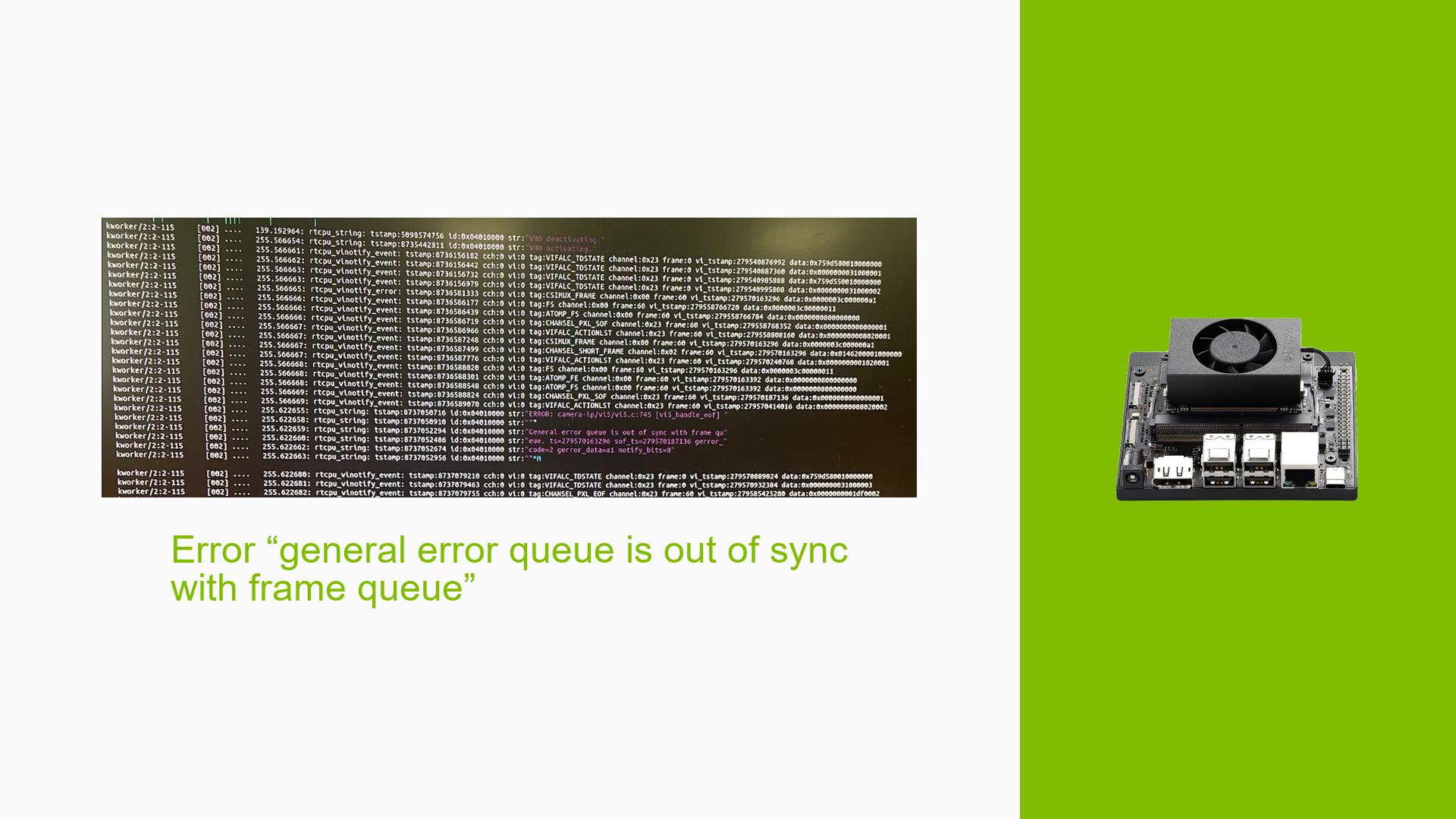Error “general error queue is out of sync with frame queue”
Issue Overview
Users are experiencing an error message stating "general error queue is out of sync with frame queue" when attempting to stream VGA resolution video from an imx219 camera connected to the Nvidia Jetson Orin Nano development board.
The issue arises specifically during the streaming of VGA resolution (640×480) at a baud rate of 450 Mbps, while higher resolutions such as Full HD and HD function correctly without any errors. The system was initially tested on the Jetson Nano module, where it performed successfully across various resolutions.
Key specifications mentioned include:
- BSP Version: Initially reported as 35.6, with suggestions to upgrade to version 36.3.
- Camera Configuration:
phy_mode = "DPHY"discontinuous_clk = "yes"active_w = "640"active_h = "480"line_length = "1920"pix_clk_hz = "37500000"pixel_t = "rgb_rgb88824"csi_pixel_bit_depth = "16"
The issue appears to be consistent when attempting to stream VGA resolution, significantly impacting user experience by preventing successful video capture at this resolution.
Possible Causes
-
BSP Version Incompatibility: The current BSP version (35.6) may have bugs or limitations that affect VGA streaming, especially when transitioning from a system that worked on Jetson Nano.
-
Driver Issues: The imx219 camera driver may not be fully compatible with the Jetson Orin Nano’s hardware or software stack, particularly for lower resolutions.
-
Configuration Errors: Incorrect parameters in the device tree overlay or camera configuration could lead to synchronization issues between the error and frame queues.
-
Device Tree Overlay Problems: The failure to load the new device tree overlay could prevent proper initialization of the camera, leading to the observed error.
-
Environmental Factors: Insufficient power supply or overheating could contribute to hardware malfunctions during operation.
Troubleshooting Steps, Solutions & Fixes
-
Check BSP Version:
- Confirm the current BSP version using the command:
cat /etc/nv_tegra_release - If on version 35.6, consider upgrading to version 36.3 for potential bug fixes.
- Confirm the current BSP version using the command:
-
Upgrade Procedure:
- Use SDK Manager to upgrade to JetPack 6.1:
- Download and install SDK Manager.
- Follow prompts to select the Jetson Orin Nano and choose JetPack version 6.1.
- Use SDK Manager to upgrade to JetPack 6.1:
-
Device Tree Overlay Creation:
- Ensure that the device tree overlay for the imx219 camera is correctly configured.
- Verify that the overlay is properly generated and transferred to
/boot:sudo cp test.dtbo /boot/ - Reboot the system and check if the overlay is loaded using:
sudo dmesg | grep overlay
-
Use jetson-io Tool:
- Run the following command to enable imx219 through jetson-io:
sudo /opt/nvidia/jetson-io/config-by-hardware.py -n 2="spartan" - After executing this command, reboot and verify if changes take effect.
- Run the following command to enable imx219 through jetson-io:
-
Testing Different Configurations:
- Experiment with different configurations for
active_w,active_h, andpix_clk_hzin the camera setup. - For example, try adjusting pixel clock settings or line lengths based on successful configurations from similar setups.
- Experiment with different configurations for
-
Review Driver Source Code:
- Check if the source code for the imx219 driver exists at:
Linux_for_Tegra/source/kernel/kernel-jammy-src/driver/media/i2c/ - If modifications are needed, ensure proper recompilation of the driver after making changes.
- Check if the source code for the imx219 driver exists at:
-
Monitor System Resources:
- Use monitoring tools to check system performance and resource usage during streaming attempts.
- Look for any indications of resource bottlenecks or thermal throttling.
-
Consult Documentation and Community:
- Review Nvidia’s official documentation for any known issues regarding camera support on Jetson Orin Nano.
- Engage with community forums for additional insights or similar experiences from other users.
-
Fallback Options:
- If issues persist after trying these steps, consider reverting back to a working configuration on Jetson Nano as a temporary solution while further investigating compatibility issues.
-
Further Investigation Areas:
- If none of these solutions resolve the issue, further investigation into hardware compatibility or potentially faulty components may be necessary.
By following these steps, users should be able to diagnose and potentially resolve the streaming issue related to VGA resolution on their Nvidia Jetson Orin Nano development board.