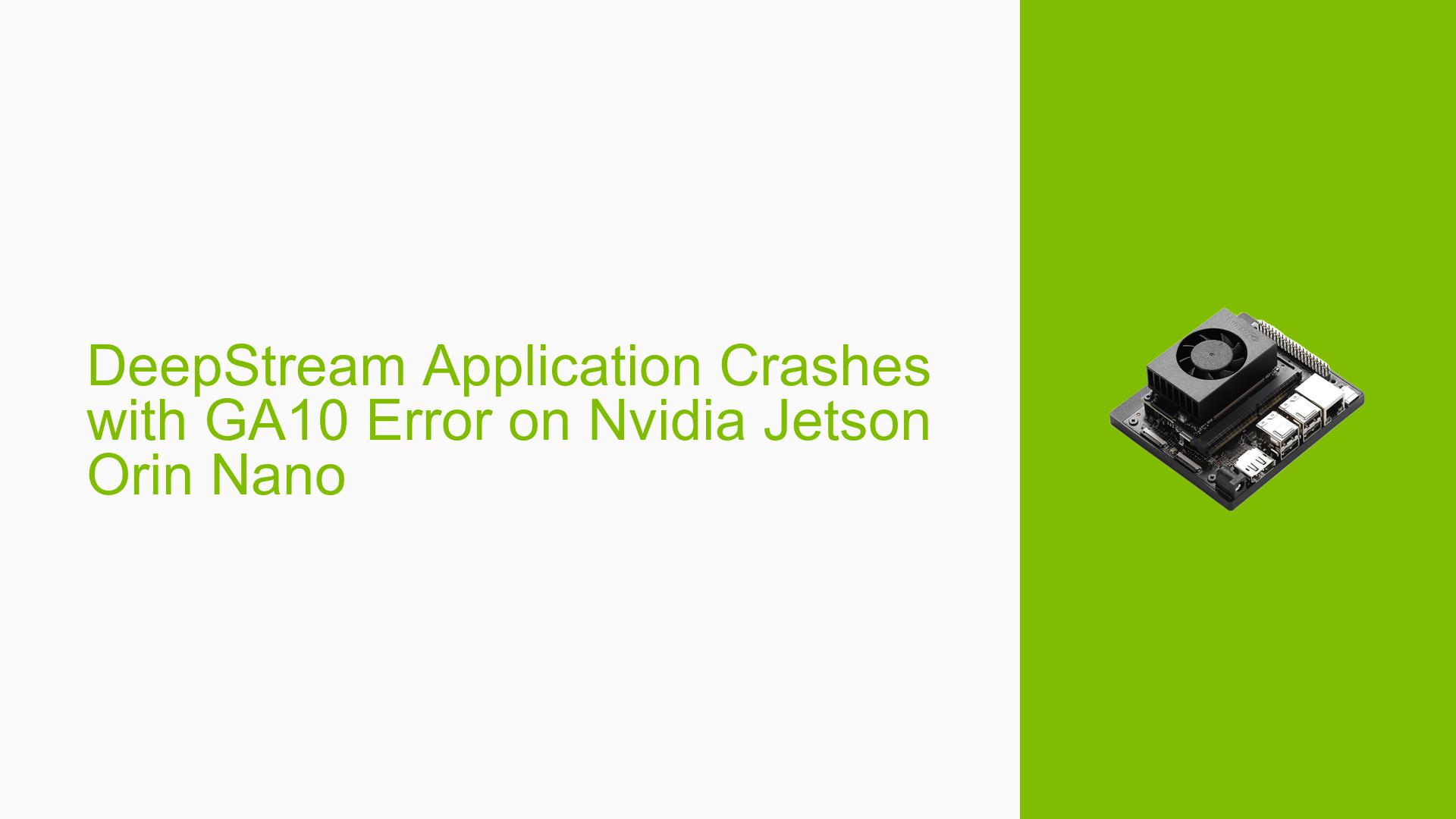DeepStream Application Crashes with GA10 Error on Nvidia Jetson Orin Nano
Issue Overview
Users are experiencing crashes in their DeepStream applications when using the Nvidia Jetson Orin Nano with MIPI cameras. The crashes occur after streaming for a short period, accompanied by various error messages related to socket communication and frame processing.
-
Symptoms: The application fails with multiple error messages, including:
Error FileOperationFailed: Failed socket read: Connection reset by peerError InvalidState: Argus client is exiting with 1 outstanding client threadsERROR from src_elem: DISCONNECTEDSegmentation fault (core dumped)
-
Context: The issue arises during the operation of a DeepStream application that streams video from connected cameras. Users have reported that the application runs for about 20 seconds before crashing.
-
Hardware/Software Specifications:
- Device: Nvidia Jetson Orin Nano
- DeepStream Version: 6.3
- JetPack Version: 5.1.2
-
Frequency: The issue appears to occur consistently after a brief period of operation, particularly during video streaming.
-
Impact on User Experience: The crashes prevent users from effectively utilizing their applications for real-time video processing, significantly hindering development and testing efforts.
Possible Causes
Several factors may contribute to the crashes observed in the DeepStream application:
-
Driver or Library Conflicts: There may be issues related to the compatibility of drivers or libraries used in conjunction with DeepStream, particularly if using patched versions.
-
Socket Communication Errors: Errors related to socket communication may indicate problems with how data is being transmitted between components, leading to crashes.
-
Resource Limitations: Insufficient system resources (CPU, memory) could lead to timeouts and crashes, especially when handling multiple camera streams.
-
Configuration Issues: Incorrect settings in configuration files may lead to improper initialization of camera streams or other components.
Troubleshooting Steps, Solutions & Fixes
To resolve the crashes occurring in DeepStream applications on the Nvidia Jetson Orin Nano, follow these steps:
-
Check Camera Configuration:
- Ensure that the camera settings in your configuration files are correct. For example, verify that the source type is set appropriately for your camera:
[source0] enable=1 type=4 # Set this according to your camera type
- Ensure that the camera settings in your configuration files are correct. For example, verify that the source type is set appropriately for your camera:
-
Monitor System Resources:
- Use system monitoring tools like
htoporfree -hto check CPU and memory usage while running the application. High resource usage may indicate a need for optimization.
- Use system monitoring tools like
-
Test Socket Communication Stability:
- Run tests to ensure that socket communication remains stable throughout the application’s runtime. You can use commands like:
gst-launch-1.0 nvarguscamerasrc ! fakesink - This will help identify if the camera source is stable without running into timeout errors.
- Run tests to ensure that socket communication remains stable throughout the application’s runtime. You can use commands like:
-
Review and Update Drivers:
- Ensure that all relevant drivers and libraries are up-to-date. This includes checking for updates specific to DeepStream and any camera drivers you are using.
-
Check Logs for Errors:
- Continuously monitor logs generated by your application and system logs using
dmesgto capture any error messages leading up to a crash.
- Continuously monitor logs generated by your application and system logs using
-
Reconfigure and Test with Fakesink:
- If you are not using a display, consider using a fakesink in your pipeline to simplify testing and isolate issues:
[sink0] enable=1 type=1 # FakeSink
- If you are not using a display, consider using a fakesink in your pipeline to simplify testing and isolate issues:
-
Consult Community Resources:
- Engage with community forums or Nvidia support channels for additional insights from users who may have faced similar issues with DeepStream applications.
-
Unresolved Aspects:
- Users may still need clarification on specific configurations or settings required for successful operation.
- Further investigation into potential hardware issues or differences between devices that exhibit this problem versus those that do not may be necessary.
By following these steps, users should be able to troubleshoot and potentially resolve issues related to crashes in their DeepStream applications while using the Nvidia Jetson Orin Nano with MIPI cameras.