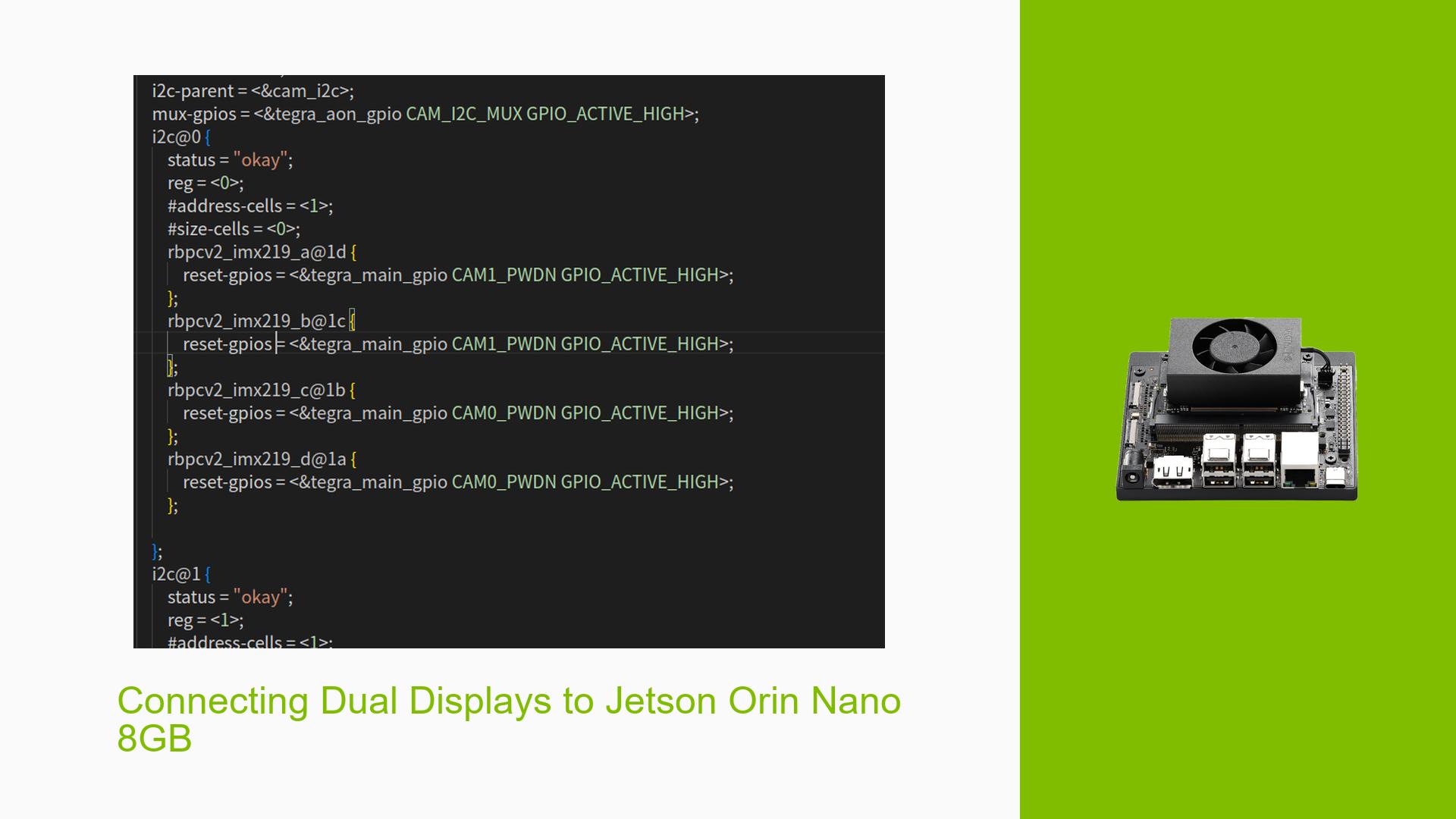Connecting Dual Displays to Jetson Orin Nano 8GB
Issue Overview
Users of the Nvidia Jetson Orin Nano 8GB developer board are encountering limitations when attempting to connect multiple displays. The primary concerns include:
- The Orin Nano 8GB has only a single DisplayPort (DP) output
- There is no display support through the USB Type-C port
- Users are seeking ways to connect and use dual displays simultaneously
- The ability to view two different applications on separate screens is desired
This issue impacts users who require multi-monitor setups for their development or application needs, limiting the board’s versatility in certain use cases.
Possible Causes
-
Hardware Limitations: The Jetson Orin Nano 8GB is designed with a single DisplayPort output, which inherently restricts the number of directly connected displays.
-
Lack of USB-C Display Support: Unlike some other devices, the Orin Nano does not support video output through its USB Type-C port, further limiting display connection options.
-
Design Choices: The board’s design may prioritize other features or cost considerations over multiple display outputs, leading to this limitation.
Troubleshooting Steps, Solutions & Fixes
-
Use an MST (Multi-Stream Transport) Hub:
- An MST hub can split a single DisplayPort signal into multiple outputs
- This allows for connecting two or more monitors to the single DP port
- Steps to implement:
- Purchase a compatible MST hub
- Connect the MST hub to the Jetson Orin Nano’s DisplayPort
- Connect your monitors to the MST hub’s output ports
- Configure display settings in the operating system
-
Consider Alternative Display Technologies:
- While not mentioned in the discussion, explore options like:
- Network-based display solutions (e.g., VNC, RDP)
- USB display adapters (if supported by the Jetson software)
- While not mentioned in the discussion, explore options like:
-
Evaluate Your Requirements:
- If dual displays are crucial, consider:
- Using a different Jetson model with more display outputs
- Implementing a software-based solution for managing multiple virtual desktops on a single display
- If dual displays are crucial, consider:
-
Check for Software Updates:
- Regularly update the Jetson software:
sudo apt update sudo apt upgrade - Look for any NVIDIA announcements about future support for additional display options
- Regularly update the Jetson software:
-
Community Solutions:
- Monitor NVIDIA Developer forums for community-developed solutions or workarounds
- Participate in discussions to voice the need for this feature, potentially influencing future hardware revisions
It’s worth pointing out that while the MST hub solution is confirmed to work, it may be relatively expensive. Users should weigh the cost against their specific needs and budget constraints. Currently, this appears to be the most straightforward hardware solution for achieving dual displays on the Jetson Orin Nano 8GB.