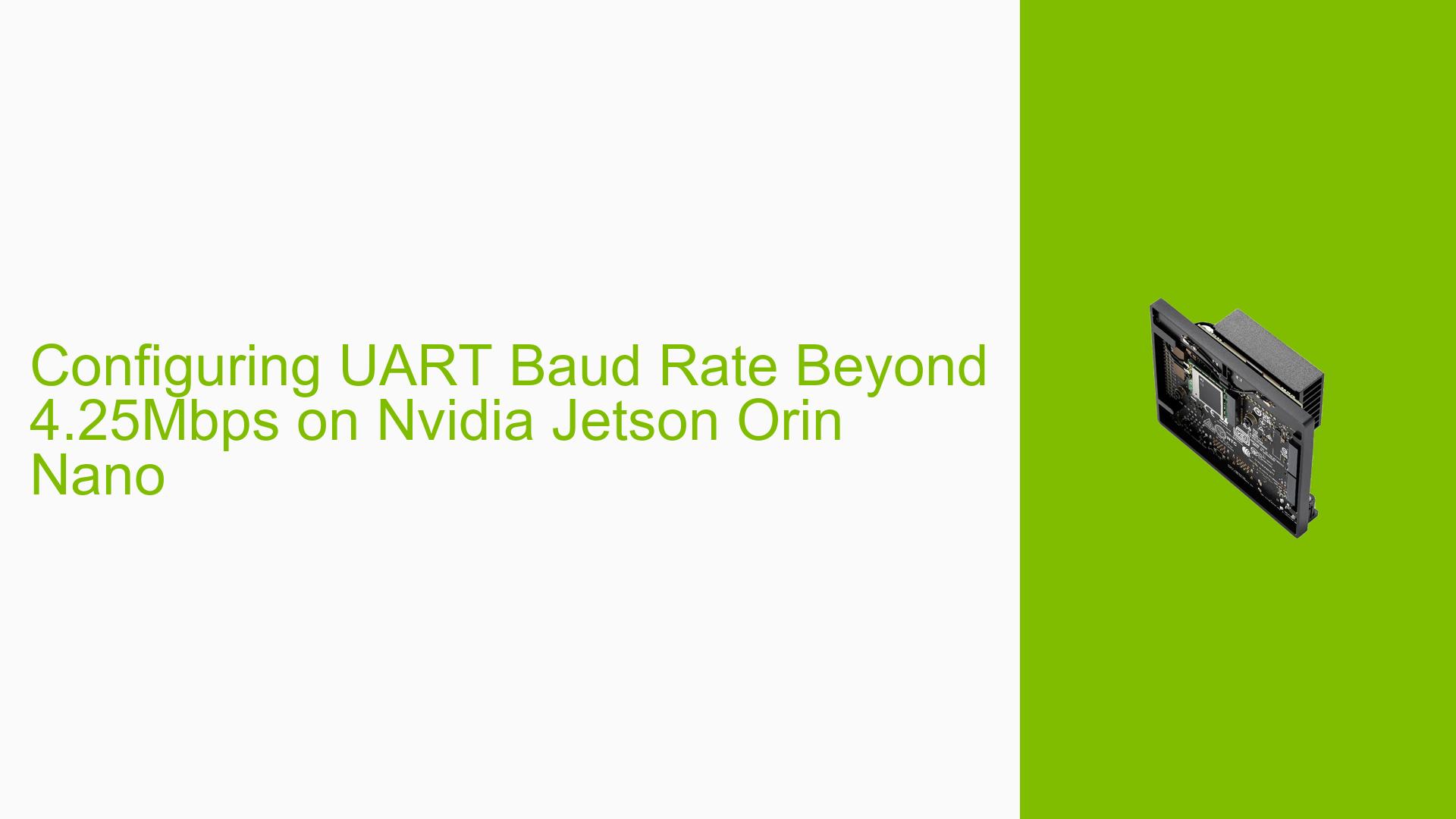Configuring UART Baud Rate Beyond 4.25Mbps on Nvidia Jetson Orin Nano
Issue Overview
Users of the Nvidia Jetson Orin Nano are encountering limitations when attempting to configure UART (Universal Asynchronous Receiver/Transmitter) baud rates beyond 4.25Mbps. Specifically, the user is trying to achieve a baud rate of 12.75Mbps for UARTA and UARTB. The current maximum clock rate of 68MHz restricts the baud rate to 4.25Mbps, which is insufficient for the user’s requirements. This issue affects custom board implementations using JetPack 5.1.3.
Possible Causes
-
Hardware Limitations: The Jetson Orin Nano’s UART controller may have a hardware-imposed maximum clock rate of 68MHz.
-
BPMP Configuration: The Boot and Power Management Processor (BPMP) firmware may be configured to limit the maximum clock rate to 68MHz for UART interfaces.
-
JetPack Software Restrictions: JetPack 5.1.3 might have software-imposed limitations on UART clock rates.
-
Parent Clock Configuration: The inability to set the parent clock to 204MHz could be due to system-wide clock management policies or hardware constraints.
-
Custom Board Design: The custom board implementation might not support higher UART clock rates due to hardware design choices or limitations.
Troubleshooting Steps, Solutions & Fixes
-
Verify Current Configuration:
Check the current UART configuration using the following commands:cat /sys/kernel/debug/bpmp/debug/clk/uarta/max_rate cat /sys/kernel/debug/bpmp/debug/clk/uarta/possible_parents cat /sys/kernel/debug/bpmp/debug/clk/uartb/max_rate cat /sys/kernel/debug/bpmp/debug/clk/uartb/possible_parents -
Explore Alternative Parent Clocks:
The output shows that possible parent clocks are pllp_out0, clk_32k, and clk_m. Investigate if any of these can provide a higher clock rate:cat /sys/kernel/debug/bpmp/debug/clk/pllp_out0/max_rate cat /sys/kernel/debug/bpmp/debug/clk/clk_m/max_rate -
Check BPMP Firmware Version:
Verify the current BPMP firmware version and check if there are any updates available that might allow higher clock rates:cat /sys/firmware/devicetree/base/bpmp/firmware-version -
Consult Nvidia Developer Documentation:
Review the Jetson Orin Nano technical documentation for any information on UART clock rate limitations and potential workarounds. -
Consider Hardware Overclocking:
If the hardware supports it, investigate the possibility of overclocking the UART controller. This should be approached with caution as it may affect system stability and void warranties. -
Explore Alternative Communication Protocols:
If higher baud rates are essential and cannot be achieved with UART, consider using other high-speed interfaces available on the Jetson Orin Nano, such as SPI or I2C, which might support the required data rates. -
Custom Device Tree Modifications:
For advanced users, modifying the device tree to change UART clock settings might be possible. This requires in-depth knowledge of the Jetson platform and carries risks:sudo nano /boot/dtb/kernel_tegra234-p3767-0000.dtbAfter modifications, recompile the device tree and update the boot configuration.
-
Contact Nvidia Developer Support:
If all else fails, reach out to Nvidia Developer Support for guidance on achieving higher UART baud rates or for confirmation of hardware limitations. -
Consider Hardware Redesign:
For custom board implementations, if higher UART speeds are crucial, consider redesigning the board to use a dedicated high-speed UART chip that can achieve the desired 12.75Mbps baud rate.
Remember that modifying clock rates and system configurations beyond manufacturer specifications can lead to system instability or damage. Always proceed with caution and thorough testing when implementing any of these advanced solutions.