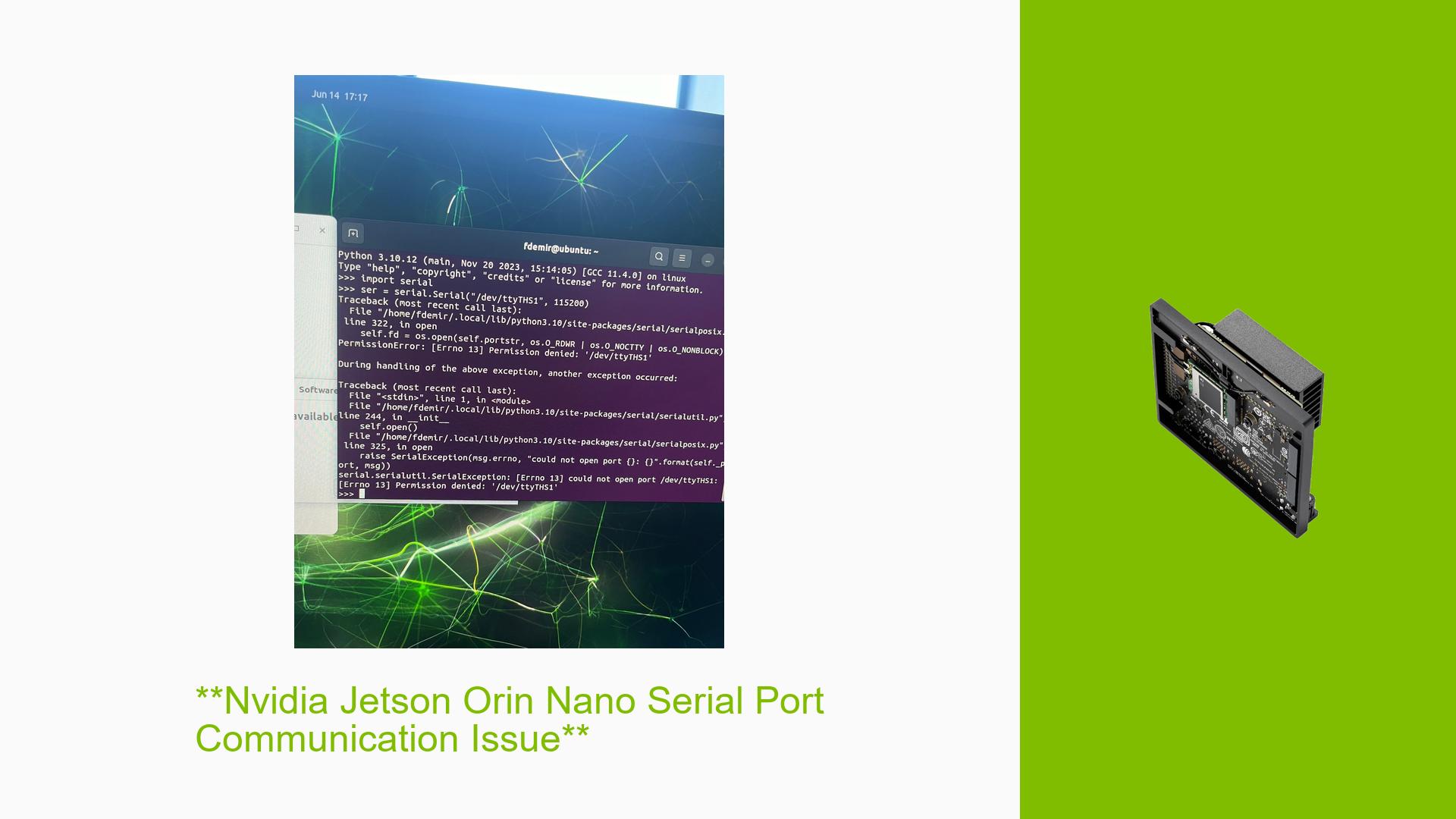**Nvidia Jetson Orin Nano Serial Port Communication Issue**
Issue Overview
Users of the Nvidia Jetson Orin Nano have reported difficulties in establishing serial communication with connected devices, specifically when interfacing with a TUF mini LIDAR. The primary symptoms include:
- Error Messages: Users encounter errors related to serial communication when executing Python scripts, particularly a
NameError: name 'serial' is not definedwhen attempting to use theserial.Serial()function. - Context of Occurrence: The issue arises during the execution of scripts that require UART communication via specific GPIO pins on the Orin Nano.
- Hardware and Software Specifications: The setup includes the Jetson Orin Nano and a TUF mini LIDAR connected to pins designated for power (5V), ground (GND), and UART communication (pins 8 and 10). The software environment involves Python, with the PySerial library installed.
- Frequency of Issue: This problem appears to be consistent across multiple users attempting similar setups.
- Impact on User Experience: The inability to establish serial communication significantly hampers users’ ability to interact with external hardware, thereby limiting the functionality of their projects.
Possible Causes
Several potential causes may lead to the observed communication issues:
- Hardware Connections: Incorrect wiring or pin connections could prevent proper signal exchange between the Jetson board and the LIDAR.
- User Permissions: If the user does not have permission to access the serial port (e.g.,
/dev/ttyTHS1), this can result in errors. Checking group membership for dialout is essential. - Missing Libraries: The error indicates that the PySerial library may not be properly imported or installed in the Python environment being used.
- Python Version Conflicts: Issues may arise if there are discrepancies between Python versions (e.g., using Python 2 instead of Python 3).
- Configuration Errors: Misconfigurations in software settings, such as incorrect baud rates or serial port settings, could lead to failed communication.
Troubleshooting Steps, Solutions & Fixes
To resolve the serial communication issue with the Nvidia Jetson Orin Nano, follow these troubleshooting steps:
-
Check Serial Port Permissions:
- Run the command:
ls -l /dev/ttyTHS1 - If the group is
dialout, add your user to this group:sudo usermod -aG dialout <your_username> - Log out and back in for changes to take effect.
- Run the command:
-
Verify Wiring Connections:
- Ensure that the LIDAR is correctly wired:
- Pin 2 (5V)
- Pin 6 (GND)
- Pins 8 and 10 for UART.
- Ensure that the LIDAR is correctly wired:
-
Install or Verify PySerial Library:
- Check if PySerial is installed by running:
pip show pyserial - If not installed, do so using:
pip install pyserial - Ensure you are using the correct Python version (Python 3 recommended).
- Check if PySerial is installed by running:
-
Modify Your Script:
- Ensure your script includes the necessary import statement at the beginning:
import serial - Example code snippet for initializing serial communication:
import serial ser = serial.Serial('/dev/ttyTHS1', 115200)
- Ensure your script includes the necessary import statement at the beginning:
-
Test Serial Communication:
- Run a simple test script after ensuring all settings are correct. If errors persist, check for any additional output messages that may indicate further issues.
-
Check for Environmental Factors:
- Ensure that there are no power supply issues or excessive temperatures affecting performance.
-
Documentation and Updates:
- Refer to PySerial Documentation for more detailed guidance on usage.
- Keep your Jetson software and libraries updated to avoid compatibility issues.
-
Seek Community Support:
- If unresolved, consider posting detailed logs and error messages on forums like NVIDIA Developer Forums or relevant community platforms for further assistance.
By following these steps, users should be able to diagnose and potentially resolve their serial communication issues with the Nvidia Jetson Orin Nano.