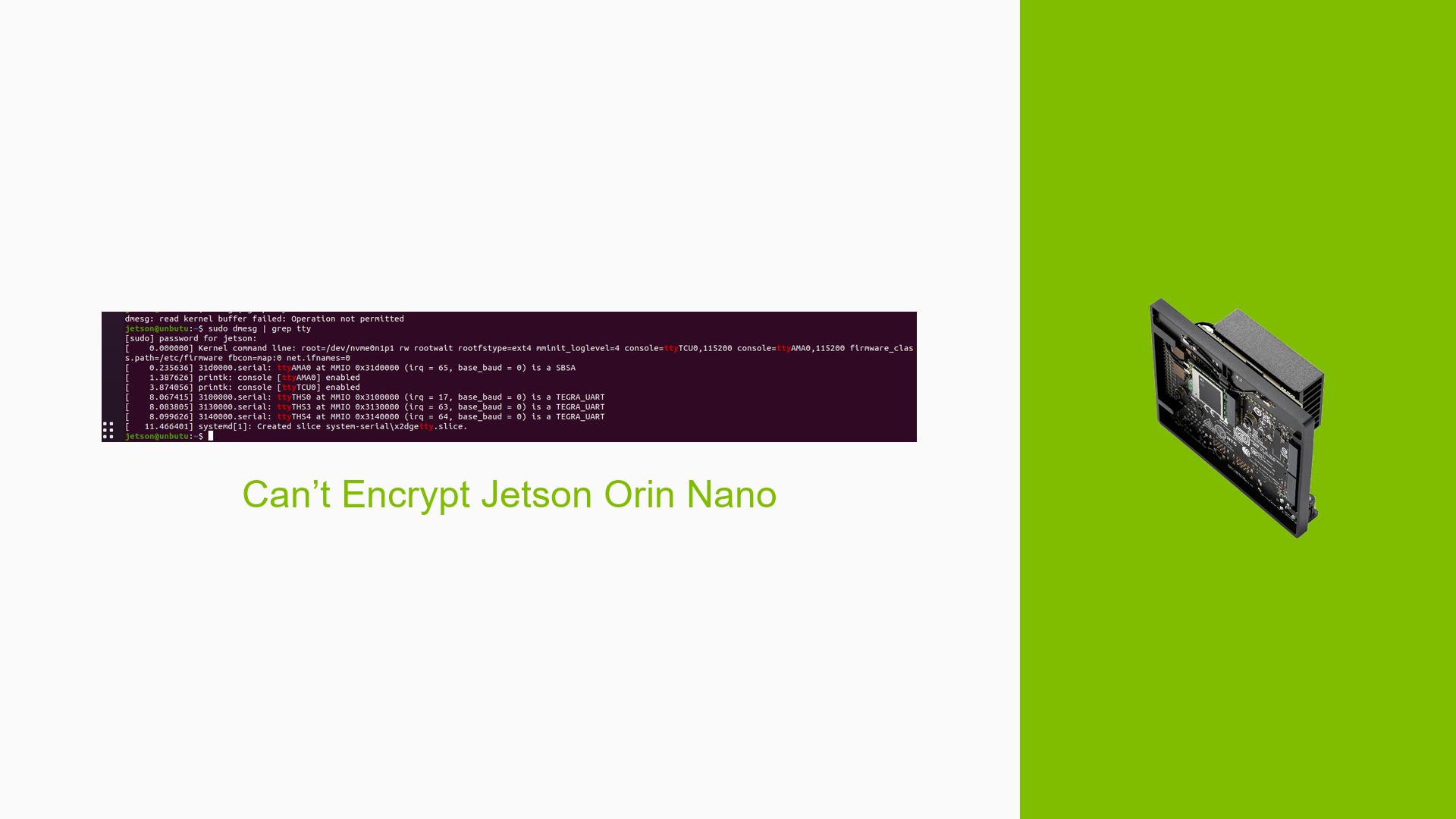Can’t Encrypt Jetson Orin Nano
Issue Overview
Users are experiencing difficulties with encryption on the Nvidia Jetson Orin Nano, specifically when attempting to set up disk encryption using an external NVME drive. The issue arises during the setup process, where users follow a series of commands intended to flash the device with encrypted root filesystem support.
The symptoms include:
- Successful completion of flashing operations as indicated by logs.
- Upon reboot, users encounter a black screen followed by a blinking white cursor, after which the device powers off.
- The power button blinks, indicating a potential failure in the boot process.
The context of the problem involves using Jetpack 5.1.2 on the Jetson Orin Nano 8GB module, with an Avermedia D131 setup. The issue appears to be consistent across attempts, severely impacting the ability to utilize the device effectively for development purposes.
Possible Causes
Several potential causes may lead to the observed problem:
-
Hardware Incompatibilities: The Avermedia D131 may not fully support the Jetson Orin Nano or its configuration.
-
Software Bugs or Conflicts: Issues within Jetpack 5.1.2 or conflicts with other installed packages could prevent proper booting.
-
Configuration Errors: Incorrect parameters in the flashing commands or missing steps in the encryption setup.
-
Driver Issues: Outdated or incompatible drivers may hinder proper hardware initialization during boot.
-
Environmental Factors: Insufficient power supply or overheating could cause instability during operation.
-
User Errors or Misconfigurations: Failure to execute all necessary steps, such as generating required keys or images.
Troubleshooting Steps, Solutions & Fixes
To address the encryption issue on the Jetson Orin Nano, follow these comprehensive troubleshooting steps:
-
Verify Command Execution:
- Ensure that all commands were executed correctly and in order.
- Check for any typos or incorrect parameters in your commands.
-
Generate EKS Image:
- Confirm that you executed
gen_ekb.pyto generate an EKS image. - This step is crucial as
sym2.keyis equivalent toekb.key. Missing this step may lead to boot failures.
- Confirm that you executed
-
Review Flashing Logs:
- Inspect logs generated during flashing for any warnings or errors that may indicate issues.
- Use the
--showlogsoption in your commands to view detailed logs.
-
Test with Different Hardware Configurations:
- If possible, test with a different NVME drive or use an SD card temporarily to rule out hardware issues.
-
Check Power Supply:
- Ensure that your power supply meets the required specifications for the Jetson Orin Nano.
- Inadequate power can lead to boot failures and unstable performance.
-
Boot Recovery Mode:
- Attempt to boot into recovery mode by holding down specific buttons during startup (refer to device documentation).
- This can help diagnose if the issue is related to system files or configurations.
-
Consult Documentation and Forums:
- Refer to official Nvidia documentation for additional guidance on flashing and encryption.
- Engage with community forums for insights from other users who may have encountered similar issues.
-
Potential Fixes:
- If you suspect driver issues, consider updating drivers through Nvidia’s official channels.
- Look for firmware updates that may address known bugs related to encryption and boot processes.
-
Best Practices for Future Prevention:
- Always back up important data before attempting significant changes like flashing or encryption.
- Follow official guides closely and verify each step before proceeding.
-
Unresolved Aspects:
- Some users have reported success by ensuring all necessary scripts and tools are executed correctly; however, further investigation may be needed into specific hardware compatibility issues with certain NVME drives.
By following these steps, users should be able to diagnose and potentially resolve issues related to encryption on their Jetson Orin Nano devices.