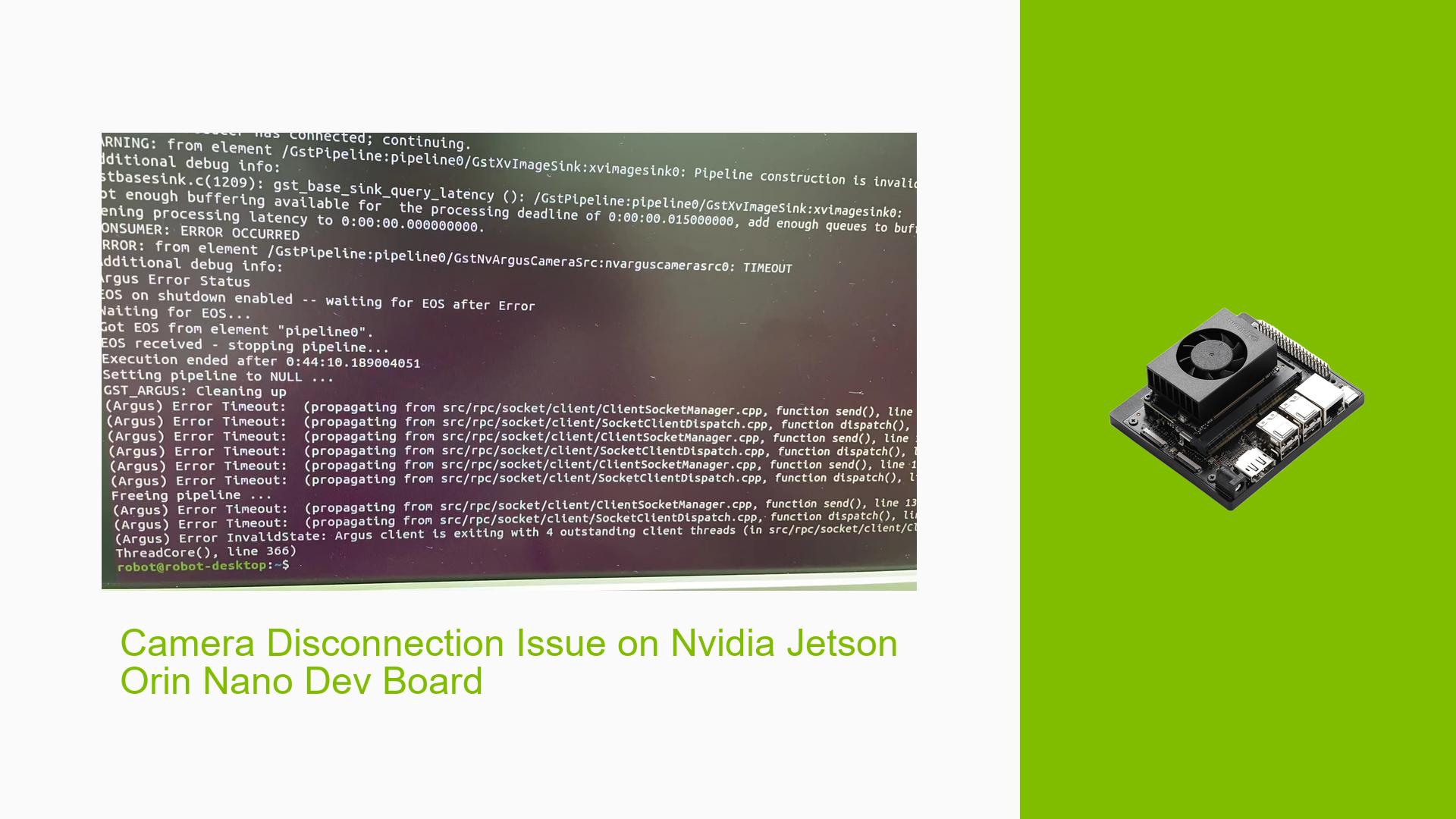Camera Disconnection Issue on Nvidia Jetson Orin Nano Dev Board
Issue Overview
Users have reported that the Raspberry Pi camera connected to the Nvidia Jetson Orin Nano Dev Board automatically turns off after a short duration of use, typically less than 20 minutes. This issue occurs when attempting to run the camera using various applications, particularly during extended capture sessions.
Symptoms:
- The camera stops functioning after a brief period (less than 20 minutes).
- Users have noted varying performance based on the number of cameras connected; for instance, connecting four cameras results in disconnections within 20 minutes.
- Attempts to run the camera using the Argus Camera API have been unsuccessful in maintaining a stable connection.
Context:
- The issue arises during setup and operation of the camera, especially when using sample applications from the Nvidia Jetson Multimedia API.
- Users are running JetPack version 5.1.1 on their devices.
Impact:
- This problem significantly affects user experience, as it limits the ability to utilize the camera for extended periods, which is crucial for applications requiring continuous image capture.
Possible Causes
-
Hardware Incompatibilities or Defects: There may be issues with the camera hardware or its compatibility with the Orin Nano board.
-
Software Bugs or Conflicts: The software version or specific applications used may contain bugs that lead to instability.
-
Configuration Errors: Incorrect settings in application configurations could cause premature disconnection.
-
Driver Issues: Outdated or incompatible drivers may not support long-duration camera operations.
-
Environmental Factors: Power supply fluctuations or overheating could contribute to hardware malfunctions.
-
User Errors or Misconfigurations: Improper setup or execution of commands could lead to operational failures.
Troubleshooting Steps, Solutions & Fixes
Step-by-Step Instructions
-
Check Camera Connections:
- Ensure that all physical connections are secure and that the camera is properly connected to the Orin Nano board.
-
Update Software and Drivers:
- Make sure you are running the latest version of JetPack and all associated drivers.
- Use the following command to check for updates:
sudo apt list -a nvidia-l4t-jetson-multimedia-api sudo apt install nvidia-l4t-jetson-multimedia-api=35.3.1-xxxxx
-
Test with Argus Camera Sample:
- Install necessary packages if not already present:
sudo apt-get install cmake build-essential pkg-config libx11-dev libgtk-3-dev libexpat1-dev libjpeg-dev libgstreamer1.0-dev - Navigate to the Argus sample directory and compile:
cd /usr/src/jetson_multimedia_api/samples/unittest_samples/camera_unit_sample make - Run the sample application with:
./camera_sample -r 1920 1080 -fps 30 1
- Install necessary packages if not already present:
-
Monitor System Resources:
- Use system monitoring tools to check CPU and memory usage while running the camera application to identify potential resource bottlenecks.
-
Isolate Environmental Factors:
- Ensure that power supply is stable and that the device is not overheating during operation.
-
Run Tests with Different Configurations:
- If possible, test with different cameras or configurations to determine if specific hardware is causing issues.
-
Follow Documentation for Argus API:
- Refer to README.txt files located in
/usr/src/jetson_multimedia_api/argus/for detailed instructions on building and running applications using Argus API.
- Refer to README.txt files located in
-
Check Logs for Errors:
- Review system logs for any error messages related to camera operations that could provide additional insights into failure reasons.
Recommended Approach
Multiple users have successfully resolved similar issues by utilizing the Argus Camera sample application as a baseline for testing and configuration adjustments. Following documented procedures closely has also proven effective in maintaining stable camera operation over extended periods.
Unresolved Aspects
While several troubleshooting steps have been identified, some users still experience disconnections despite following these guidelines. Further investigation into potential software bugs or environmental factors may be necessary for a comprehensive resolution.