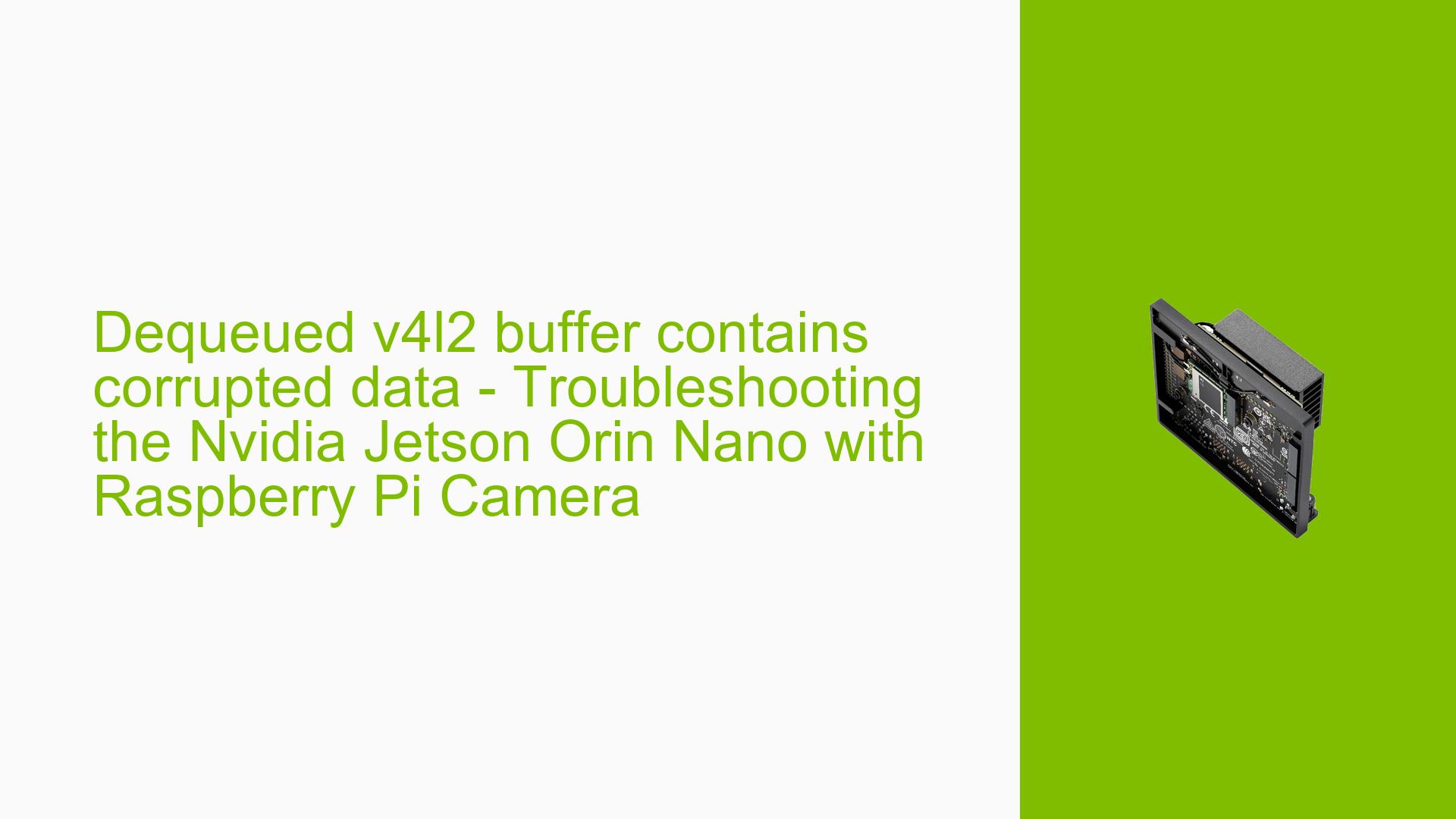Dequeued v4l2 buffer contains corrupted data – Troubleshooting the Nvidia Jetson Orin Nano with Raspberry Pi Camera
Issue Overview
Users are experiencing issues with the Raspberry Pi camera connected to the Nvidia Jetson Orin Nano, specifically encountering errors related to corrupted video data. The symptoms include messages such as "Dequeued v4l2 buffer contains corrupted data" when attempting to access the camera stream. This problem arises during attempts to use the camera after configuring the CSI port for various camera models, including IMX477 and IMX296. The issue appears to be consistent across different connection methods, whether direct via CSI or through a USB adapter. The impact on user experience is significant, as it prevents successful video capture and limits functionality for applications relying on camera input.
Possible Causes
- Hardware Incompatibilities: The camera module (IMX296) may not be fully supported by the Jetson Orin Nano without specific driver implementations.
- Software Bugs: There may be bugs in the existing drivers that fail to handle the camera’s data correctly, particularly for the IMX296 sensor.
- Configuration Errors: Incorrect settings in the device tree or driver configurations could lead to improper initialization of the camera.
- Driver Issues: Lack of a compatible driver for the IMX296 may result in corrupted data being processed.
- Environmental Factors: Power supply issues or overheating could affect performance and lead to data corruption.
- User Errors: Misconfigurations during setup, such as incorrect cable connections or settings, may contribute to the problem.
Troubleshooting Steps, Solutions & Fixes
-
Verify Camera Connection:
- Ensure that the camera is properly connected to the Jetson Orin Nano using a suitable cable (15-pin to 22-pin conversion if necessary).
- Check physical connections for any signs of damage or loose cables.
-
Check Device Recognition:
- Run the following command to list connected video devices:
v4l2-ctl --list-devices - Confirm that your camera appears in the list (e.g.,
/dev/video0).
- Run the following command to list connected video devices:
-
List Supported Formats:
- Use this command to see supported formats and resolutions:
v4l2-ctl -d0 --list-formats-ext
- Use this command to see supported formats and resolutions:
-
Test Video Stream:
- Attempt to play video from the camera using FFplay:
ffplay /dev/video0 - If you encounter errors, proceed with further diagnostics.
- Attempt to play video from the camera using FFplay:
-
Driver Installation:
- If using an IMX296 camera, confirm whether a specific driver is required. Check NVIDIA’s documentation or forums for available drivers or patches for this sensor.
- If necessary, compile and install the driver from source or look for pre-built binaries.
-
Kernel Logs:
- Review kernel logs for any related error messages using:
dmesg > klogs.txt - Analyze
klogs.txtfor clues about what might be going wrong.
- Review kernel logs for any related error messages using:
-
Alternative Camera Test:
- Test with a known working USB webcam to ensure that the Jetson Orin Nano is functioning correctly.
- If successful, this indicates that the issue is likely isolated to the Raspberry Pi camera setup.
-
Power Supply Check:
- Ensure that your power supply meets the requirements (19V for Orin Nano).
- Inspect power connections and consider testing with a different power source if issues persist.
-
Consult Documentation:
- Refer to NVIDIA’s official documentation regarding supported cameras and driver requirements at NVIDIA’s Developer site.
-
Community Support:
- Engage with community forums or NVIDIA support channels for additional insights or shared experiences from other users facing similar issues.
-
Future Prevention:
- Keep your system updated with the latest drivers and firmware.
- Regularly check NVIDIA’s developer resources for updates on supported hardware and software configurations.
By following these steps, users can systematically diagnose and potentially resolve issues related to corrupted data from their Raspberry Pi cameras on the Nvidia Jetson Orin Nano platform.