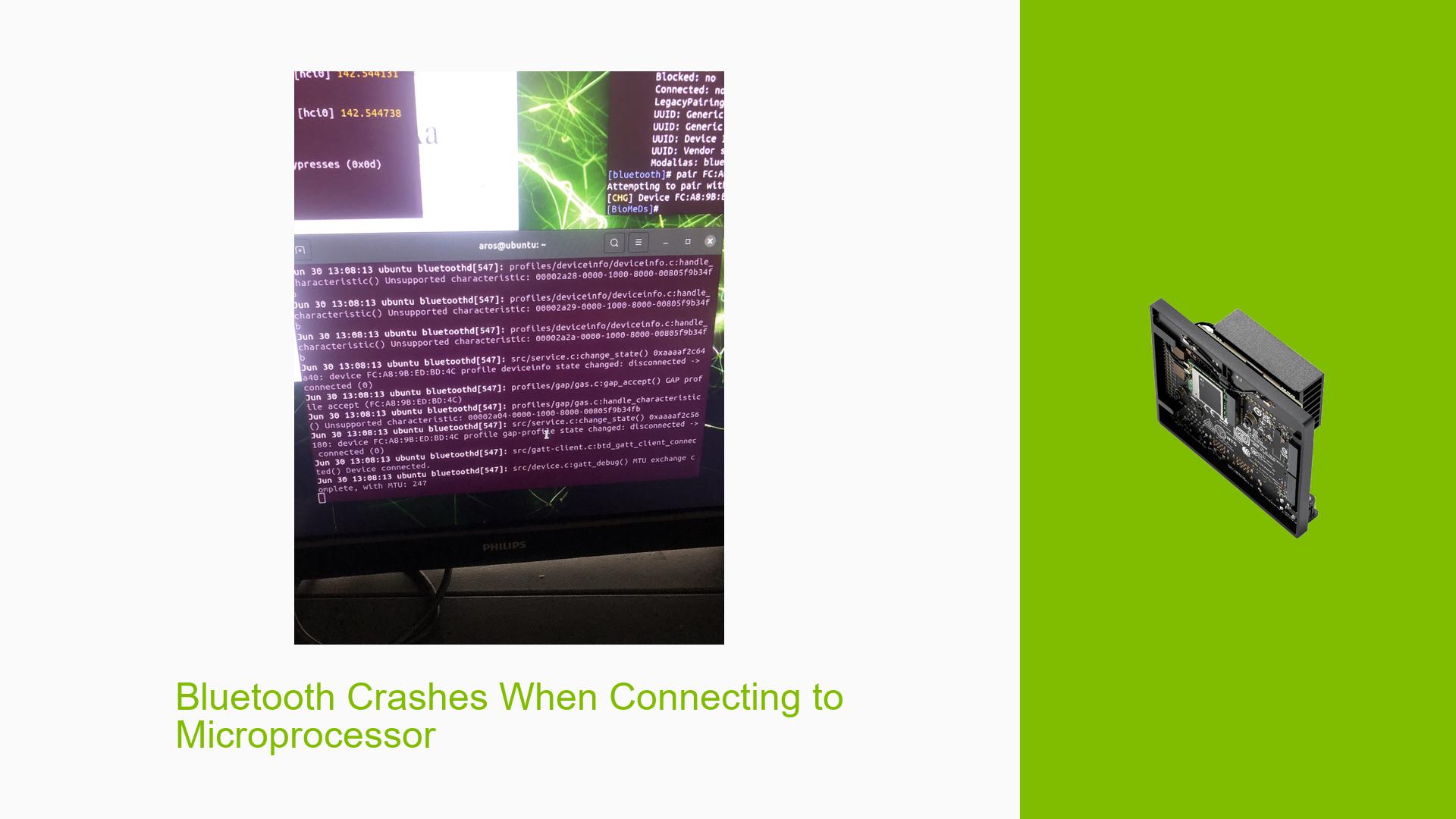Bluetooth Crashes When Connecting to Microprocessor
Issue Overview
Users are experiencing system freezes and eventual shutdowns on the Nvidia Jetson Orin Nano Dev board when attempting to connect to a microprocessor via Bluetooth Low Energy (BLE). The issue manifests specifically during the pairing process, where commands such as bluetooth#pair <mac_address> lead to the device freezing and turning off after a few minutes. In contrast, the connection command bluetooth# connect <mac_address> completes successfully but does not facilitate pairing.
The problem occurs despite attempts to resolve it through reinstallation of the BlueZ stack and ensuring that all necessary libraries are present. Users have reported this issue consistently, indicating a significant impact on their projects that rely on Bluetooth connectivity.
Relevant specifications mentioned include:
- Nvidia Jetson Orin Nano Dev board
- Use of
bluetoothctlfor Bluetooth management - Involvement of BLE devices
The impact of this issue is substantial, as it disrupts development efforts and limits the functionality of the Jetson board in applications requiring Bluetooth communication.
Possible Causes
-
Hardware Incompatibilities or Defects: There may be issues with the Bluetooth hardware on the Jetson board or incompatibility with specific BLE devices, leading to freezes during pairing.
-
Software Bugs or Conflicts: The version of BlueZ or other Bluetooth-related software might contain bugs that cause instability when attempting to pair devices.
-
Configuration Errors: Incorrect settings in the Bluetooth configuration could lead to failures during the pairing process.
-
Driver Issues: Outdated or incompatible drivers may result in crashes when establishing a Bluetooth connection.
-
Environmental Factors: External factors such as power supply fluctuations or overheating could contribute to system instability during intensive operations like pairing.
-
User Errors or Misconfigurations: Incorrect command usage or failure to follow necessary setup steps could lead to unexpected behavior.
Troubleshooting Steps, Solutions & Fixes
-
Check System Logs:
- Use the command
journalctl -fto monitor system logs for any error messages related to Bluetooth when attempting to pair devices. - Run
sudo btmonto gather detailed logs about Bluetooth activity, which can help identify where the failure occurs.
- Use the command
-
Update Software and Drivers:
- Ensure that you are using the latest version of BlueZ. Update it using:
sudo apt-get update sudo apt-get install --only-upgrade bluez - Check for any firmware updates for the Jetson Orin Nano Dev board that may address known issues with Bluetooth functionality.
- Ensure that you are using the latest version of BlueZ. Update it using:
-
Enable Bluetooth Audio Configuration:
- Follow instructions from the NVIDIA Jetson Linux Developer Guide to enable audio configurations that may resolve connectivity issues:
- Refer to "Enabling Bluetooth Audio" section in the documentation for detailed steps.
- Follow instructions from the NVIDIA Jetson Linux Developer Guide to enable audio configurations that may resolve connectivity issues:
-
Adjust Configuration Settings:
- Review and modify Bluetooth configuration files located at
/etc/bluetooth/main.conf. Ensure settings are optimized for BLE connections.
- Review and modify Bluetooth configuration files located at
-
Test with Different Devices:
- Attempt pairing with multiple BLE devices to determine if the issue is isolated to a specific device or is systemic across all connections.
-
Reinstall BlueZ and Dependencies:
- If problems persist, consider completely removing and reinstalling BlueZ along with its dependencies:
sudo apt-get remove --purge bluez sudo apt-get install bluez
- If problems persist, consider completely removing and reinstalling BlueZ along with its dependencies:
-
Monitor Power Supply:
- Ensure that the power supply is stable and sufficient for operating both the Jetson board and connected peripherals, as power issues can lead to unexpected shutdowns.
-
Seek Community Support:
- If none of the above solutions work, consider posting detailed logs and descriptions of your setup on forums dedicated to Nvidia Jetson development for further assistance.
-
Document Any Unresolved Issues:
- Keep track of any persistent problems or new symptoms that arise during troubleshooting for future reference or community feedback.
By following these steps, users can systematically diagnose and potentially resolve issues related to Bluetooth connectivity on their Nvidia Jetson Orin Nano Dev boards.