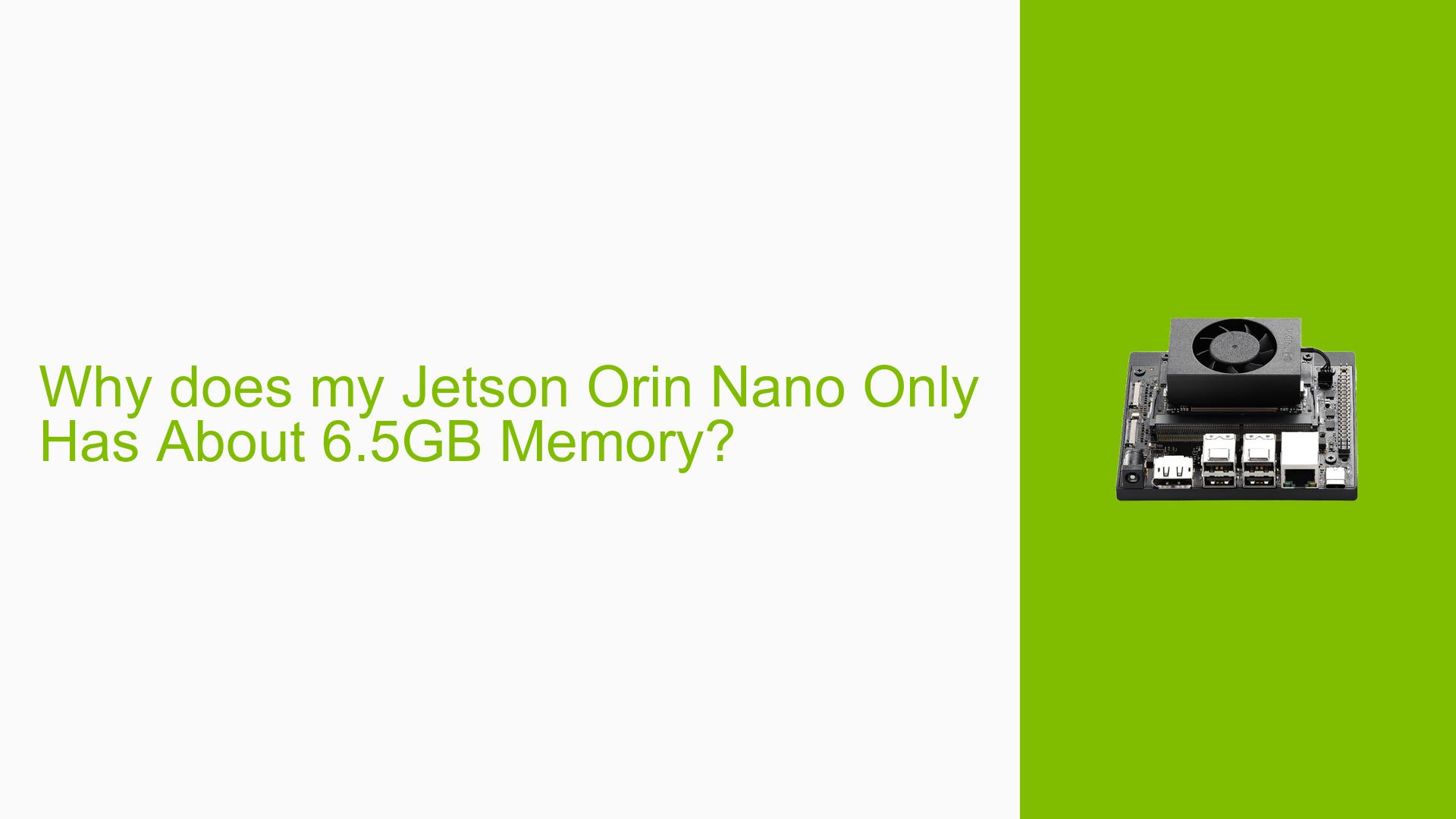Why does my Jetson Orin Nano Only Has About 6.5GB Memory?
Issue Overview
Users have reported that the Nvidia Jetson Orin Nano displays only 6481 MB of memory during the device query, despite the official specification stating it has 8 GB of memory. This discrepancy is observed when running the CUDA Device Query, which shows the total amount of global memory as 6481 MBytes. The issue typically occurs during initial setup or when users attempt to run applications that require full memory access. This problem seems consistent across multiple devices and setups, impacting user experience by limiting available memory for applications and potentially affecting performance.
Possible Causes
- Memory Reservation by the System: Some of the memory may be reserved for system processes, which can reduce the available memory for user applications.
- Configuration Settings: There might be configuration settings that limit how much memory can be allocated to user space.
- Driver Issues: Outdated or incompatible drivers may not report the correct amount of available memory.
- Software Bugs: Potential bugs in the CUDA runtime or other software components could lead to incorrect memory reporting.
- Environmental Factors: Issues related to power supply or overheating could also affect performance and memory reporting.
Troubleshooting Steps, Solutions & Fixes
-
Check System Memory Usage:
- Use the command
free -hin the terminal to check current memory usage and confirm how much is being reserved by the system.
- Use the command
-
Update Drivers:
- Ensure that you are using the latest version of CUDA and other relevant drivers.
- Update using the SDK Manager or download directly from Nvidia’s website.
-
Adjust Configuration Settings:
- Investigate if there are any configurable options within your operating system or CUDA settings that allow you to increase user space memory allocation.
-
Re-flash with JetPack 5:
- If you are using JetPack 6 (currently in developer preview), consider flashing back to JetPack 5.1.x, which is stable and may resolve issues with memory reporting.
- Use SDK Manager for flashing:
sdkmanager --flash <your_device>
-
Monitor System Resources:
- Use tools like
htopornvidia-smito monitor GPU and memory usage in real-time.
- Use tools like
-
Consult Documentation and Community Resources:
- Refer to Nvidia’s official documentation for any updates or patches that may address this issue.
- Watch instructional videos (e.g., from community forums) on optimizing memory settings for Jetson devices.
-
Consider Environmental Factors:
- Ensure that your power supply is adequate and that the device is not overheating, as these can lead to performance throttling.
-
Community Feedback:
- Engage with community forums to see if others have found specific solutions or workarounds for similar issues.
-
Testing with Different Configurations:
- If possible, test with different hardware configurations (e.g., different power supplies or peripherals) to isolate whether external factors are contributing to the problem.
Recommended Approach
Multiple users have reported success after reverting to JetPack 5.x, particularly when facing issues with JetPack 6.x. It is advisable to prioritize this step if other troubleshooting methods do not yield results.
Unresolved Aspects
- The exact amount of system-reserved memory and whether it can be adjusted remains unclear, necessitating further investigation into system configurations and driver capabilities.
- Users may need additional support from Nvidia if persistent issues arise despite following troubleshooting steps.