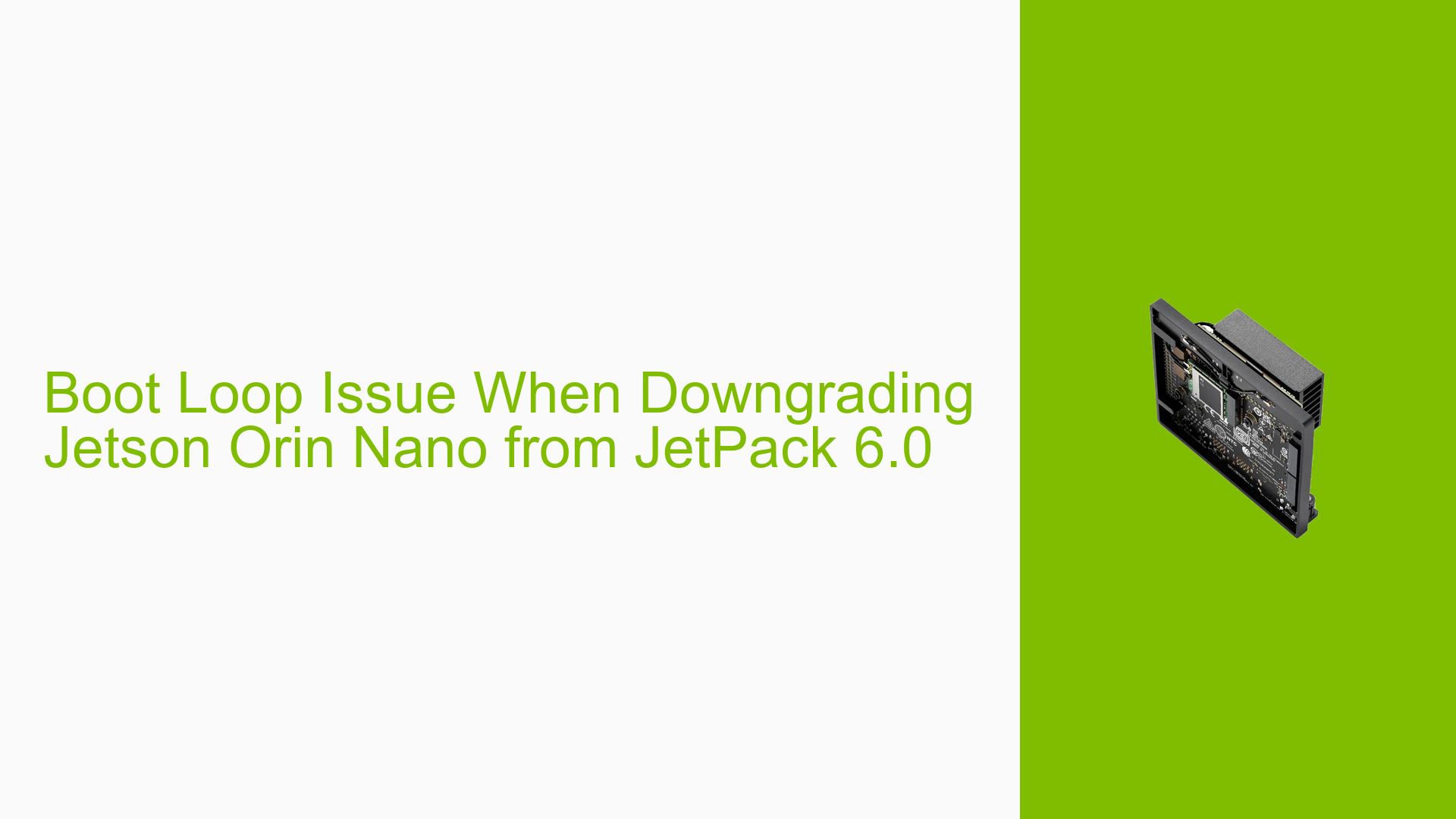Boot Loop Issue When Downgrading Jetson Orin Nano from JetPack 6.0
Issue Overview
Users are experiencing a persistent boot loop problem when attempting to downgrade their Nvidia Jetson Orin Nano development board from JetPack 6.0 to earlier versions, specifically JetPack 5.1.2. The issue manifests in the following ways:
- The device enters a continuous boot loop, displaying the NVIDIA boot screen before turning off and repeating the process.
- When using SDK Manager for flashing, users encounter errors related to inaccessible mount partitions or experience the aforementioned boot loop.
- Even after apparently successful flashing with JetPack 5.1.2, the boot screen displays firmware version 36.3.0, which is associated with JetPack 6.0.
This problem has been observed on multiple Orin Nano devices and with various microSD cards, suggesting a systemic issue rather than isolated hardware failures.
Possible Causes
-
Firmware Incompatibility: The JetPack 6.0 update may have modified the firmware in a way that is incompatible with earlier versions, preventing successful downgrading.
-
Bootloader Changes: JetPack 6.0 might have introduced changes to the bootloader that are not backward compatible with JetPack 5.1.2.
-
Partition Structure Modifications: The update to JetPack 6.0 could have altered the partition structure or filesystem in a way that older versions cannot properly recognize or utilize.
-
Software Dependencies: New software dependencies introduced in JetPack 6.0 may conflict with the downgrade process, causing boot failures.
-
Flashing Tool Limitations: The SDK Manager or Etcher may not be fully equipped to handle the downgrade process from JetPack 6.0 to earlier versions.
Troubleshooting Steps, Solutions & Fixes
-
Verify Flashing Process:
- Ensure you are using the latest version of NVIDIA SDK Manager.
- Double-check that you have selected the correct JetPack version (5.1.2) in the SDK Manager.
- Use the following command to verify the current L4T version:
cat /etc/nv_tegra_release
-
Force Recovery Mode:
- Power off the Jetson Orin Nano completely.
- Press and hold the Force Recovery button while connecting the power.
- Release the button after 2 seconds.
- Check if the device appears in recovery mode when running:
lsusb - Look for a device with ID 0955:7e19 (NVIDIA Corp. APX).
-
Clean Flash Attempt:
- Download the official JetPack 5.1.2 image from NVIDIA’s website.
- Use the official NVIDIA flashing tools instead of Etcher:
sudo ./flash.sh jetson-orin-nano-devkit mmcblk0p1
-
Check for Firmware Updates:
- Visit the NVIDIA Developer website for any available firmware updates or patches specifically addressing downgrade issues.
- Apply any relevant updates before attempting the downgrade process again.
-
Consult NVIDIA Support:
- If the issue persists, reach out to NVIDIA Developer Support with detailed logs and system information.
- Provide the output of the following commands:
sudo nvpmodel -q sudo jetson_clocks --show
-
Consider Alternative Versions:
- If downgrading to JetPack 5.1.2 consistently fails, try an intermediate version between 5.1.2 and 6.0, if available.
- This may help identify if there’s a specific version causing the incompatibility.
-
Hardware Inspection:
- Although less likely, inspect the physical connections and SD card for any signs of damage.
- Try using a known good SD card to rule out storage-related issues.
-
Community Forums:
- Check the NVIDIA Developer Forums for similar issues and potential community-driven solutions.
- Post your specific error logs and system details to get targeted assistance from the community.
It’s worth accentuating that downgrading from a major version (JetPack 6.0) to an earlier one (JetPack 5.1.2) may not always be a supported or straightforward process. If all else fails, consider reverting to JetPack 6.0 and addressing the original PyTorch and CUDA issues within that environment.