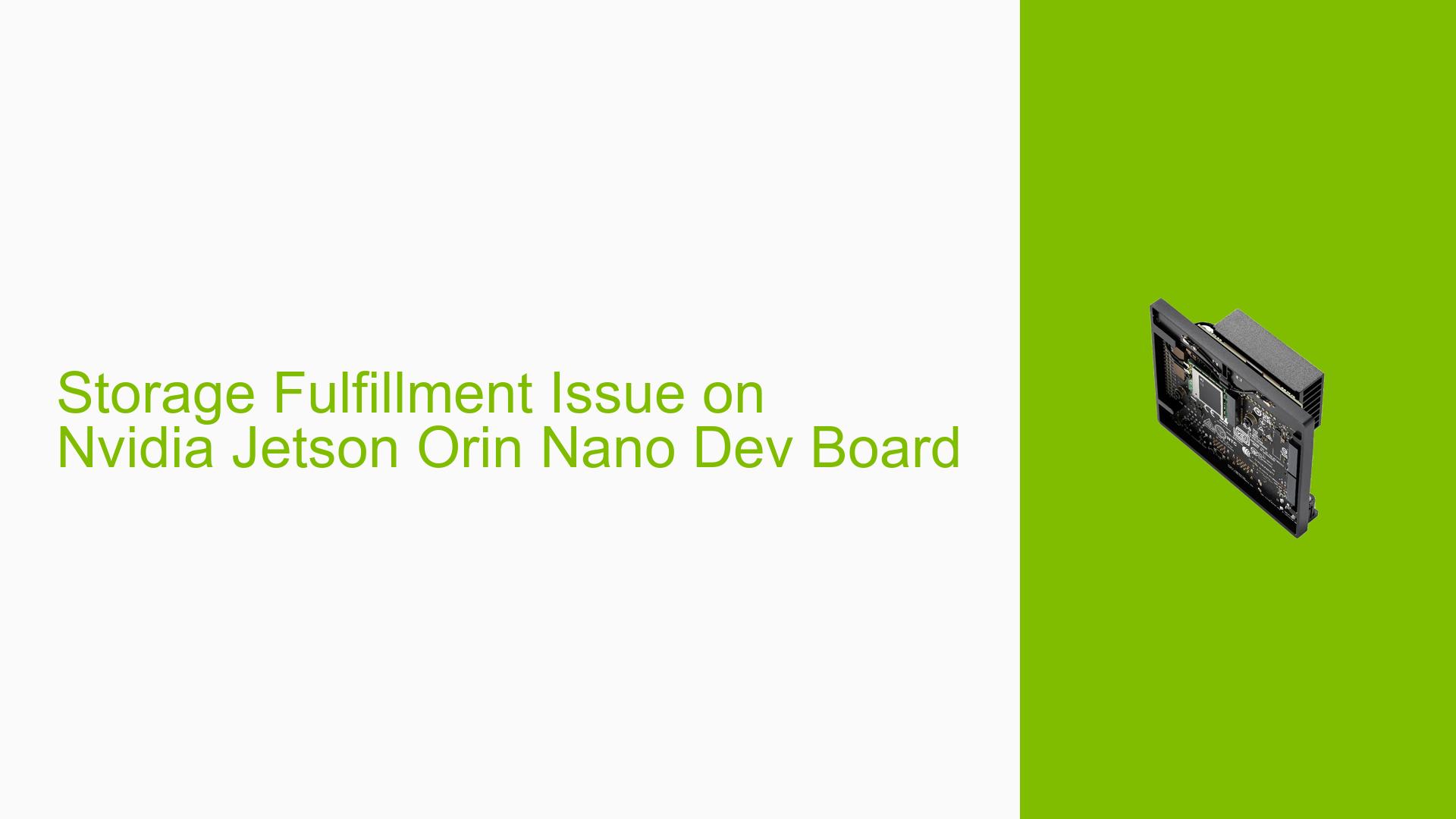Storage Fulfillment Issue on Nvidia Jetson Orin Nano Dev Board
Issue Overview
Users of the Nvidia Jetson Orin Nano Dev board have reported recurring issues related to storage being filled unexpectedly, primarily observed when managing Docker containers. The symptoms include a full filesystem, as indicated by the output of the df -h command, which shows that the main partition is at 100% capacity. This issue tends to reoccur even after attempts to clean up storage, suggesting a persistent underlying problem. The relevant hardware includes the Jetson Orin Nano with a primary storage capacity of 113 GB, which quickly becomes occupied, leading to system functionality issues. Users have noted that this problem can significantly impact their ability to run applications and manage files effectively.
Possible Causes
-
Docker Storage Bloat: Docker containers and images can consume significant disk space if not managed properly.
- Explanation: Each container and image created can take up space, and without regular cleanup, this can lead to rapid depletion of available storage.
-
Log File Accumulation: Excessive logging from applications or services can fill up available disk space.
- Explanation: Logs stored in
/var/logcan grow large, especially if there are errors being logged frequently.
- Explanation: Logs stored in
-
Misconfigured Applications: Applications may be misconfigured to log excessively or store unnecessary data.
- Explanation: Some applications might not have limits set on log file sizes or retention policies.
-
User Errors: Improper management of files and directories by users.
- Explanation: Users may inadvertently create large files or directories that fill up the storage.
-
Environmental Factors: Issues such as insufficient power supply or overheating could affect performance.
- Explanation: If the board is not receiving adequate power, it may behave unpredictably, affecting storage management.
Troubleshooting Steps, Solutions & Fixes
-
Identify Large Directories and Files:
- Use the following commands to identify large files and directories:
sudo du -xh --max-depth=1 / sudo du -xh --max-depth=1 /var/log - This will help pinpoint where most of the storage is being consumed.
- Use the following commands to identify large files and directories:
-
Clean Up Docker Resources:
- Remove unused Docker containers and images:
docker system prune -a - This command will free up space by removing all stopped containers and unused images.
- Remove unused Docker containers and images:
-
Manage Log Files:
- Check the size of log files in
/var/logand delete unnecessary ones:sudo find /var/log -type f -name "*.gz" -delete sudo rm -rf /var/log/syslog sudo rm -rf /var/log/messages - Consider using
journalctlto limit log retention:sudo journalctl --vacuum-time=10d
- Check the size of log files in
-
Monitor Disk Usage Regularly:
- Set up a cron job that runs
df -hdaily to monitor disk usage and alert if usage exceeds a certain threshold.
- Set up a cron job that runs
-
Review Application Configurations:
- Check configurations for applications generating logs (e.g., Vino server) and adjust logging levels or implement log rotation.
- For example, if Vino is generating excessive logs, consider removing it if not needed:
sudo apt remove vino
-
Best Practices for Future Prevention:
- Regularly clean up Docker images and containers.
- Implement log rotation for services generating large logs.
- Educate users on proper file management practices.
-
Documentation & Resources:
- Refer to Nvidia’s Jetson Linux Developer Guide for further information on managing storage effectively on Jetson devices.
-
Unresolved Issues:
- Some users noted that despite following these steps, they still experience rapid storage depletion, indicating potential underlying software bugs or environmental factors that may require further investigation.
By following these troubleshooting steps and solutions, users should be able to effectively manage their storage issues on the Nvidia Jetson Orin Nano Dev board and enhance their overall development experience.