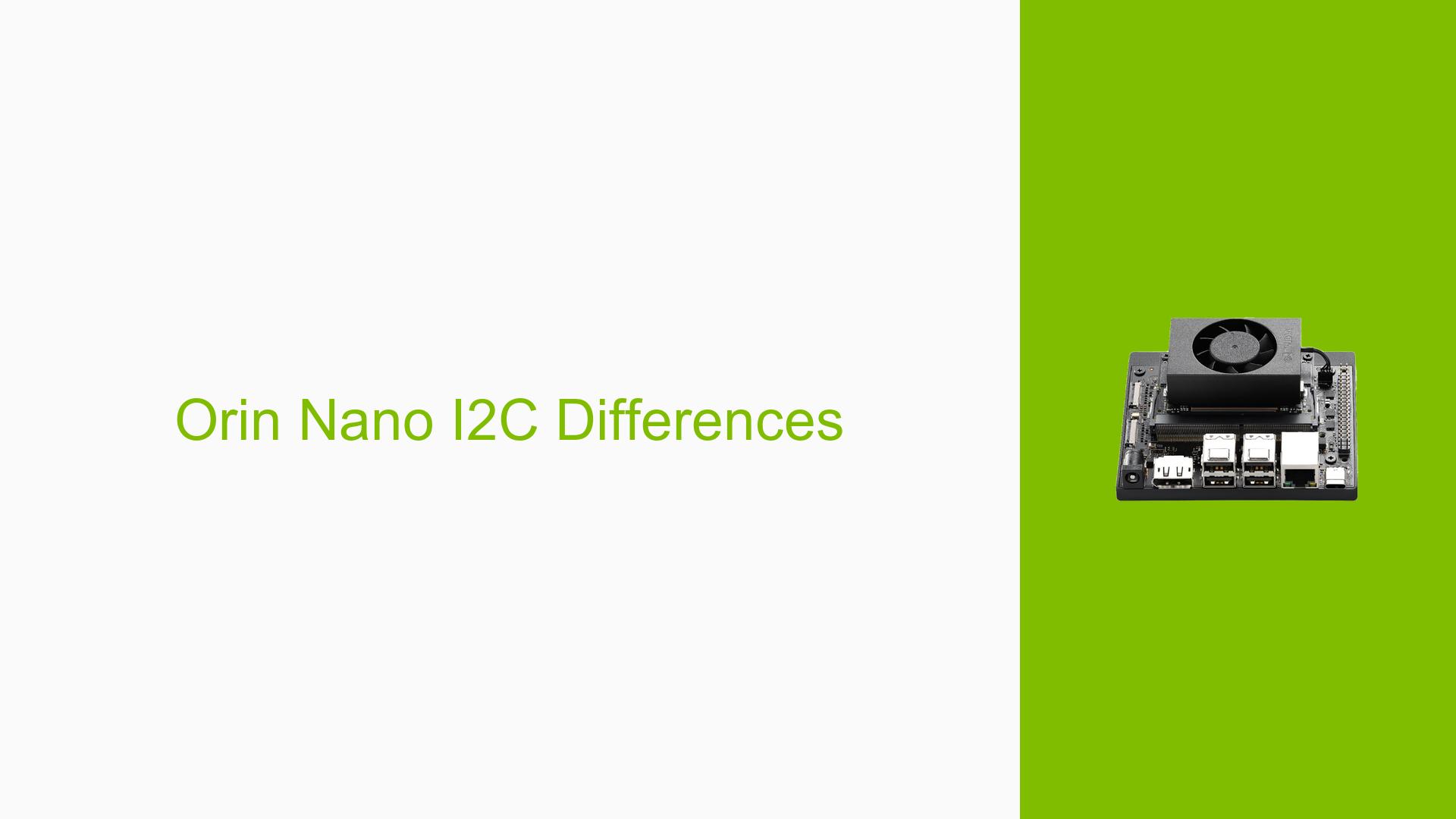Orin Nano I2C Differences
Issue Overview
Users have reported confusion regarding the differences between the various I2C buses (I2C0, I2C1, I2C2) and the camera I2C on the Nvidia Jetson Orin Nano. The specific symptoms include uncertainty about which I2C bus to use for different applications, as well as concerns about the operational frequencies and power domains associated with each bus. The issue arises during hardware setup and configuration, particularly when interfacing with sensors or cameras that require specific I2C configurations. Users have noted that the main I2C bus operates at 400 kHz while the AON (Always On) buses operate at lower frequencies (100 kHz for I2C1). This inconsistency can lead to potential misconfigurations and impacts overall system functionality, especially in projects requiring precise sensor communication.
Possible Causes
- Hardware Incompatibilities: Different I2C buses may not support all devices due to voltage level differences or operational frequencies.
- Software Bugs or Conflicts: Firmware or driver issues could lead to improper recognition of connected devices.
- Configuration Errors: Incorrect settings in device tree configurations may cause communication failures.
- Driver Issues: Outdated or incompatible drivers might prevent proper operation of the I2C interfaces.
- Environmental Factors: Power supply inconsistencies could affect bus performance and reliability.
- User Errors: Misunderstanding of which bus to use for specific applications can lead to incorrect wiring or configuration.
Troubleshooting Steps, Solutions & Fixes
-
Identify the Correct I2C Bus:
- Refer to the device tree source file located at
sources/hardware/nvidia/soc/t23x/kernel-dts/tegra234-soc/tegra234-soc-i2c.dtsito understand bus specifications. - Note that:
- I2C0: 400 kHz (main)
- I2C1: 100 kHz (AON)
- I2C2 (often referred to as I2C7): 400 kHz (AON)
- CSI I2C: 400 kHz (main)
- Refer to the device tree source file located at
-
Check Power Domain Settings:
- Understand that AON refers to a power domain that may affect device availability during low-power states. Ensure that devices connected to AON buses are configured correctly.
-
Verify Device Connections:
- Ensure all devices are properly wired according to their respective voltage requirements (3.3V recommended).
-
Update Drivers and Firmware:
- Use the NVIDIA SDK Manager to check for updates and ensure you are running the latest JetPack version compatible with your Orin Nano setup.
-
Test with Different Configurations:
- If issues persist, try connecting devices to different I2C buses and observe any changes in behavior.
-
Use Diagnostic Commands:
- Run commands like
v4l2-ctl --list-devicesto verify if connected devices are recognized by the system.
- Run commands like
-
Consult Documentation:
- Refer to the Jetson Orin Nano Developer Kit User Guide for detailed setup instructions and troubleshooting tips.
-
Community Support:
- Engage with the NVIDIA developer forums for additional insights and shared experiences from other users facing similar issues.
-
Best Practices:
- Always ensure that you follow NVIDIA’s Design Guide when selecting which I2C interface to use for your application.
By following these steps, users can better navigate the complexities associated with using different I2C buses on the Nvidia Jetson Orin Nano, leading to improved project outcomes and reduced troubleshooting time.