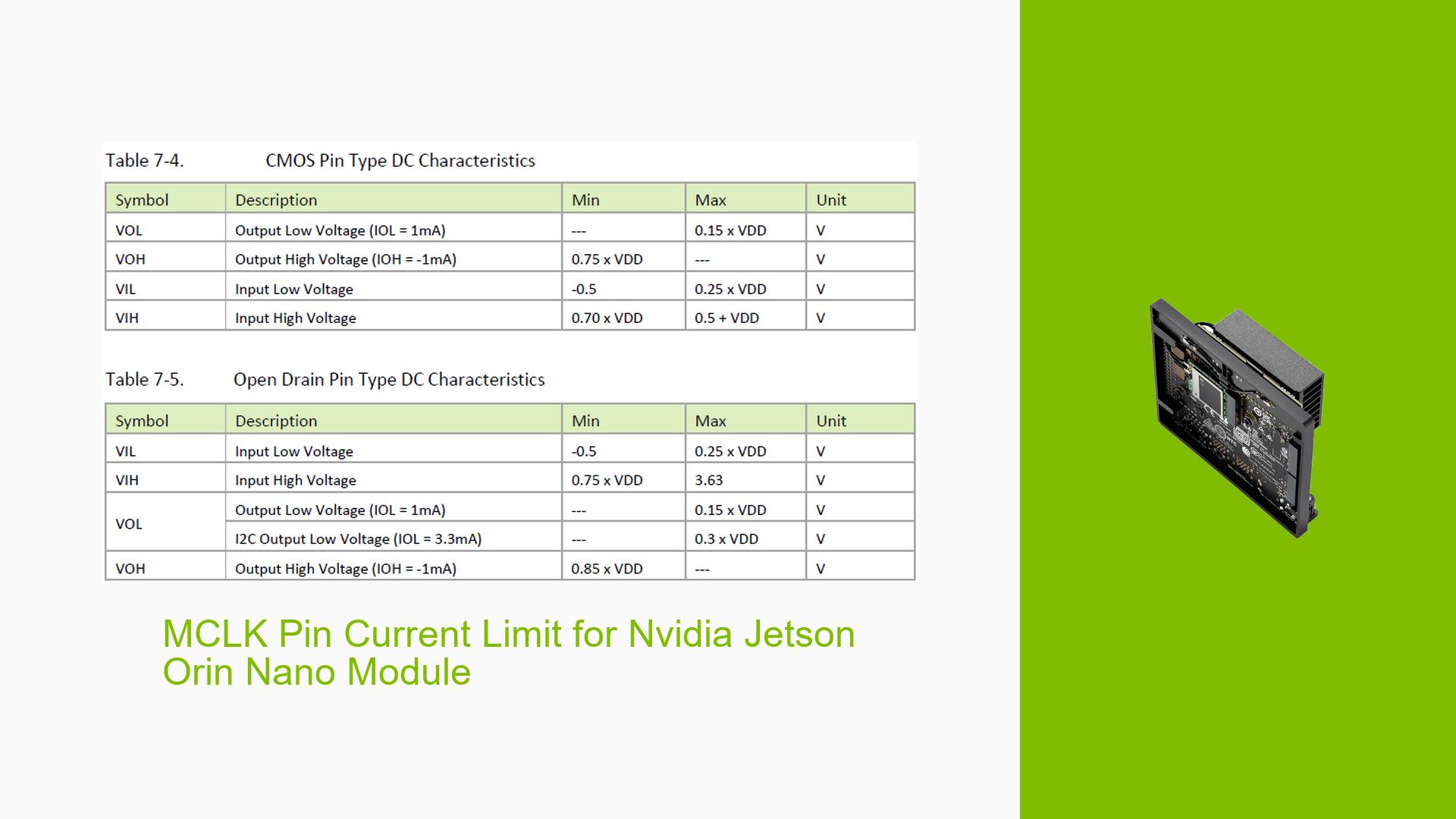MCLK Pin Current Limit for Nvidia Jetson Orin Nano Module
Issue Overview
Users are seeking information about the current limit for the MCLK (Master Clock) pin on the Nvidia Jetson Orin Nano module. This query is specifically about the module itself, not the development board. Understanding the current limit is crucial for proper integration and usage of the Orin module in custom designs or applications.
Possible Causes
While this is not an issue per se, lack of information about the MCLK pin current limit could lead to potential problems:
- Overcurrent situations: Exceeding the current limit could damage the module or connected components.
- Design constraints: Insufficient current capacity might limit the types of peripherals or circuits that can be connected to the MCLK pin.
- Power budget miscalculations: Inaccurate information about current limits could lead to errors in overall system power calculations.
Troubleshooting Steps, Solutions & Fixes
To address the query about the MCLK pin current limit for the Nvidia Jetson Orin Nano module:
-
Consult the Developer Guide (DG):
- The most accurate and up-to-date information is available in the official Nvidia Jetson Orin Nano Developer Guide.
- Look for a table in the DG that specifically outlines the electrical characteristics of the module’s pins.
-
Interpret the provided information:
- Based on the image shared in the forum, there is a table that lists the electrical characteristics for various pins.
- Locate the row corresponding to the MCLK pin in this table.
- The "Max" column should indicate the maximum current limit for the MCLK pin.
-
Apply the information correctly:
- Ensure that any circuitry connected to the MCLK pin does not draw more current than the specified limit.
- Design your system with appropriate safety margins, typically staying well below the maximum rated current.
-
Verify with Nvidia support:
- If the information in the Developer Guide is unclear or you need further clarification, contact Nvidia’s technical support.
- Provide them with your specific use case to get tailored advice on MCLK pin usage.
-
Best practices for pin management:
- Always use proper ESD protection when handling the module.
- Implement current-limiting resistors or active current-limiting circuits when interfacing with the MCLK pin.
- Monitor the current draw during development and testing phases to ensure compliance with the specified limits.
-
Stay updated:
- Regularly check for updates to the Jetson Orin Nano Developer Guide, as specifications may be revised.
- Subscribe to Nvidia’s developer newsletters or forums to receive notifications about any changes or additional information regarding pin specifications.
By following these steps and guidelines, you can ensure proper usage of the MCLK pin on the Nvidia Jetson Orin Nano module, avoiding potential issues related to current limits and maintaining the integrity of your system design.