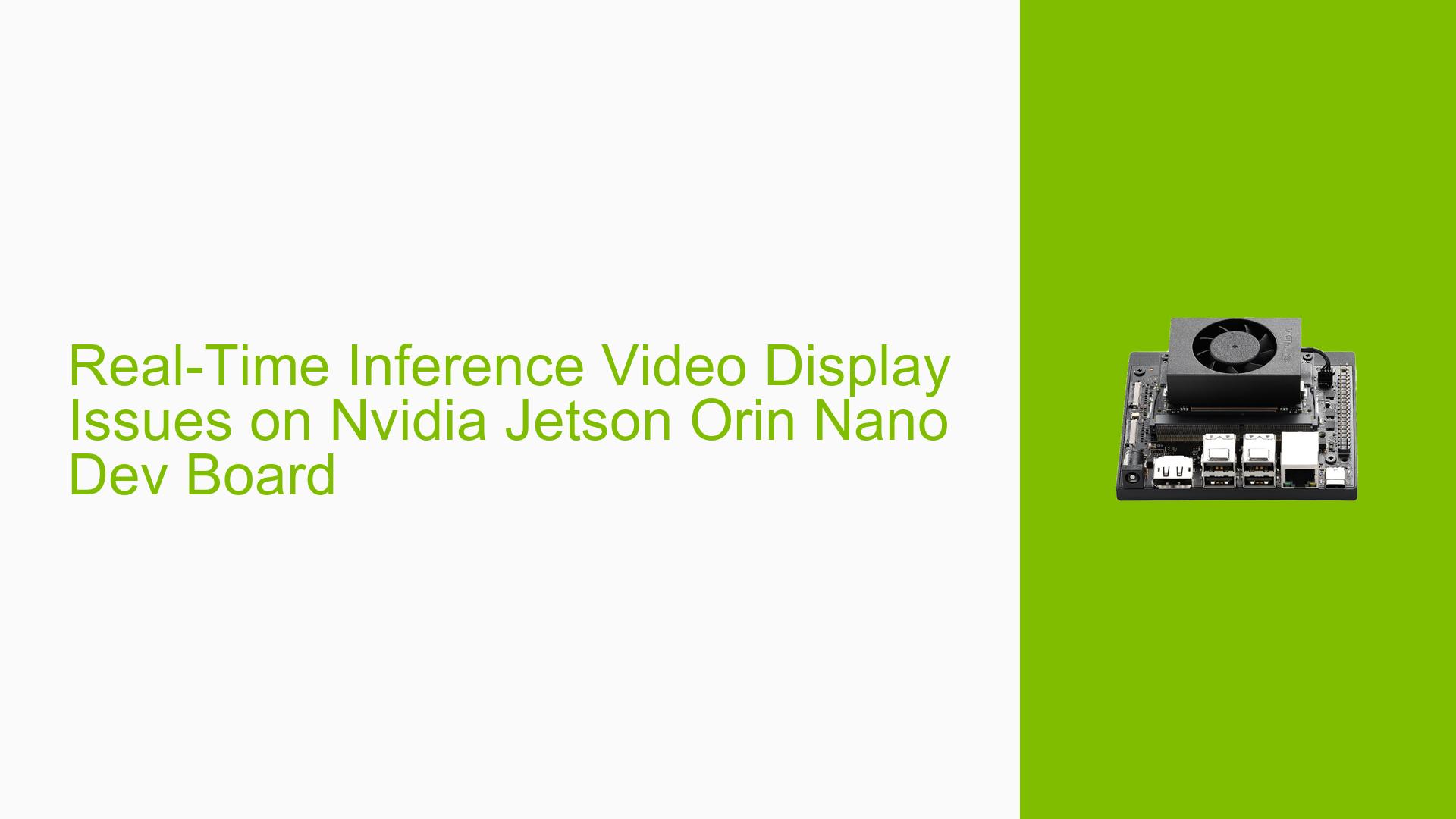Real-Time Inference Video Display Issues on Nvidia Jetson Orin Nano Dev Board
Issue Overview
Users of the Nvidia Jetson Orin Nano Dev Board are experiencing difficulties displaying real-time inference video on graphical user interfaces (GUIs) such as Flet and wxPython. The primary symptoms include the output images appearing in incorrect colors, specifically bright green or gray, which suggests issues during the conversion process of video frames. This problem arises when attempting to display video from the DeepStream sample code (test1-usbcam) after converting frame data into CPU memory format and then into BGR format using a capsule filter before passing it through appsink for display as a NumPy array. Users have reported that this issue is consistent and significantly impacts their ability to visualize inference results, thereby hindering development and testing processes.
Possible Causes
- Conversion Errors: The process of converting video frames to the correct format may not be correctly implemented, leading to color distortion.
- Software Bugs: There may be bugs in the DeepStream SDK or the libraries used for GUI rendering that affect video output.
- Configuration Issues: Incorrect configurations in the DeepStream pipeline or GUI settings might lead to improper handling of video frames.
- Driver Problems: Outdated or incompatible drivers could cause issues with video processing and display.
- Environmental Factors: Hardware limitations, such as insufficient memory or processing power, may also contribute to these display issues.
- User Misconfiguration: Users might not be following the correct steps for setting up their environment or may be using incorrect parameters in their code.
Troubleshooting Steps, Solutions & Fixes
-
Verify Conversion Process:
- Ensure that the conversion from camera frame format to CPU memory format is done correctly.
- Check that the frame is being converted to BGR format accurately before displaying it.
-
Test with Sample Code:
- Run the DeepStream sample code without modifications to see if it displays correctly. This can help isolate whether the issue lies in user modifications.
-
Check Dependencies:
- Ensure that all required libraries and dependencies for DeepStream and GUI frameworks are up-to-date.
- Use package managers like
aptto update installed packages.
-
Update Drivers:
- Make sure that you are using the latest drivers for your Jetson Orin Nano. Check Nvidia’s official site for any updates.
-
Debugging Output:
- Add logging statements in your code to output intermediate values during the conversion process to identify where things might be going wrong.
-
Use Alternative Libraries:
- If possible, test with different GUI libraries (e.g., PyQt or Tkinter) to determine if the issue is specific to Flet or wxPython.
-
Check Forum Discussions:
- Review discussions on Nvidia forums for similar issues and recommended solutions from other users who faced this problem.
-
Revisit Documentation:
- Consult the official Nvidia documentation for DeepStream and any relevant examples that may clarify proper usage patterns.
-
Seek Community Help:
- Post detailed questions on forums like Nvidia Developer Forums or Reddit’s Jetson community, including snippets of your code and any error messages received.
-
Recommended Approach:
- Many users have found success by ensuring they follow example implementations closely and checking each step of their pipeline configuration against working examples.
By following these steps, users should be able to diagnose and potentially resolve issues related to displaying real-time inference video on their Nvidia Jetson Orin Nano Dev Board effectively.