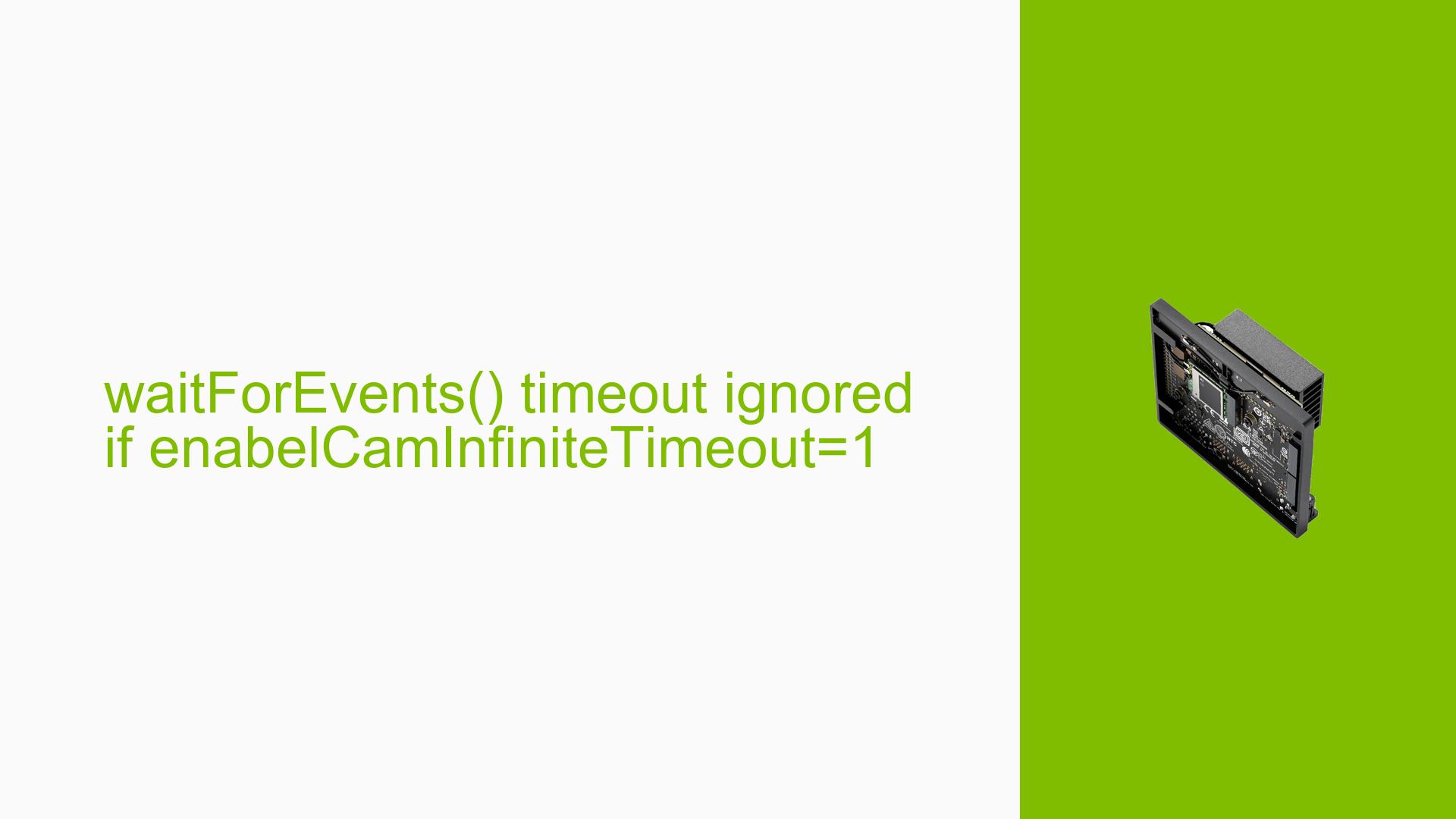waitForEvents() timeout ignored if enabelCamInfiniteTimeout=1
Issue Overview
Users are experiencing issues with the waitForEvents() function in the Nvidia Jetson Orin Nano Dev board, particularly when the parameter enableCamInfiniteTimeout is set to 1. The primary symptoms include:
- Frequent timeout warnings reported by the
waitForEvents()function, despite a user-specified timeout of 2 seconds. - Inconsistent behavior where the function appears to block indefinitely, leading to unresponsive applications when no hardware trigger events occur.
- Context: This issue arises during camera operations, specifically when an external trigger signal is used to capture images. Users expect the application to remain responsive and to time out periodically if no events are received.
The problem is noted to occur consistently across various setups involving different camera configurations and trigger rates. The impact on user experience is significant, as it hampers the ability to control camera operations effectively, especially in scenarios requiring immediate responsiveness.
Possible Causes
Several potential causes for this issue have been identified:
- Hardware Incompatibilities: The use of non-official carrier boards may lead to unexpected behavior with certain camera modules.
- Software Bugs: There may be underlying bugs in the Nvidia driver or library implementations that affect how timeouts are handled.
- Configuration Errors: Incorrect settings or parameters in the API calls may lead to unexpected behavior.
- Driver Issues: Incompatibilities or bugs within the camera drivers could cause failures in event handling.
- Environmental Factors: Power supply issues or temperature fluctuations could affect hardware performance.
- User Errors: Misconfigurations in the setup process could lead to improper functioning of the API.
Troubleshooting Steps, Solutions & Fixes
To address the issue with waitForEvents(), users can follow these troubleshooting steps:
-
Verify Camera Setup:
- Ensure that all hardware connections are secure and that compatible cameras are being used. Official Nvidia carrier boards are recommended for optimal compatibility.
-
Check Software Versions:
- Confirm that you are using the latest version of JetPack and relevant libraries. Update if necessary.
-
Review API Usage:
- Double-check that the
waitForEvents()function is being called correctly with appropriate parameters. Ensure thatenableCamInfiniteTimeoutis set intentionally and understand its implications on timeout behavior.
- Double-check that the
-
Testing with Different Configurations:
- Isolate the issue by testing with different camera modules and trigger rates. For example, reduce the trigger rate to see if it affects timeout behavior.
-
Monitor Event Types:
- Use debugging tools to check what event types are being received during operation. Implement logging around event handling to capture more details about what occurs before timeouts.
-
Implement a Wrapper for Event Handling:
- As a workaround, create a separate thread that handles calls to
waitForEvents(). This allows for better control over timeouts and responsiveness:
std::thread eventThread([&]() { while (true) { waitForEvents(); // Check for exit condition if (stopRequested) break; } }); - As a workaround, create a separate thread that handles calls to
-
Documentation Review:
- Consult Nvidia’s official documentation regarding
enableCamInfiniteTimeoutandwaitForEvents()for any updates or notes on expected behavior.
- Consult Nvidia’s official documentation regarding
-
Engage with Community Support:
- Post detailed logs and descriptions of your setup on Nvidia forums or community platforms for assistance from other developers who might have faced similar issues.
-
Consider Alternative Designs:
- If timeouts are critical for your application, consider redesigning your approach to handle frame captures without relying solely on
waitForEvents()blocking calls.
- If timeouts are critical for your application, consider redesigning your approach to handle frame captures without relying solely on
-
Report Bugs:
- If a bug is suspected, report it to Nvidia’s support team with detailed logs and context for further investigation.
By following these steps, users can diagnose and potentially resolve issues related to waitForEvents() and improve their overall experience with the Jetson Orin Nano Dev board.