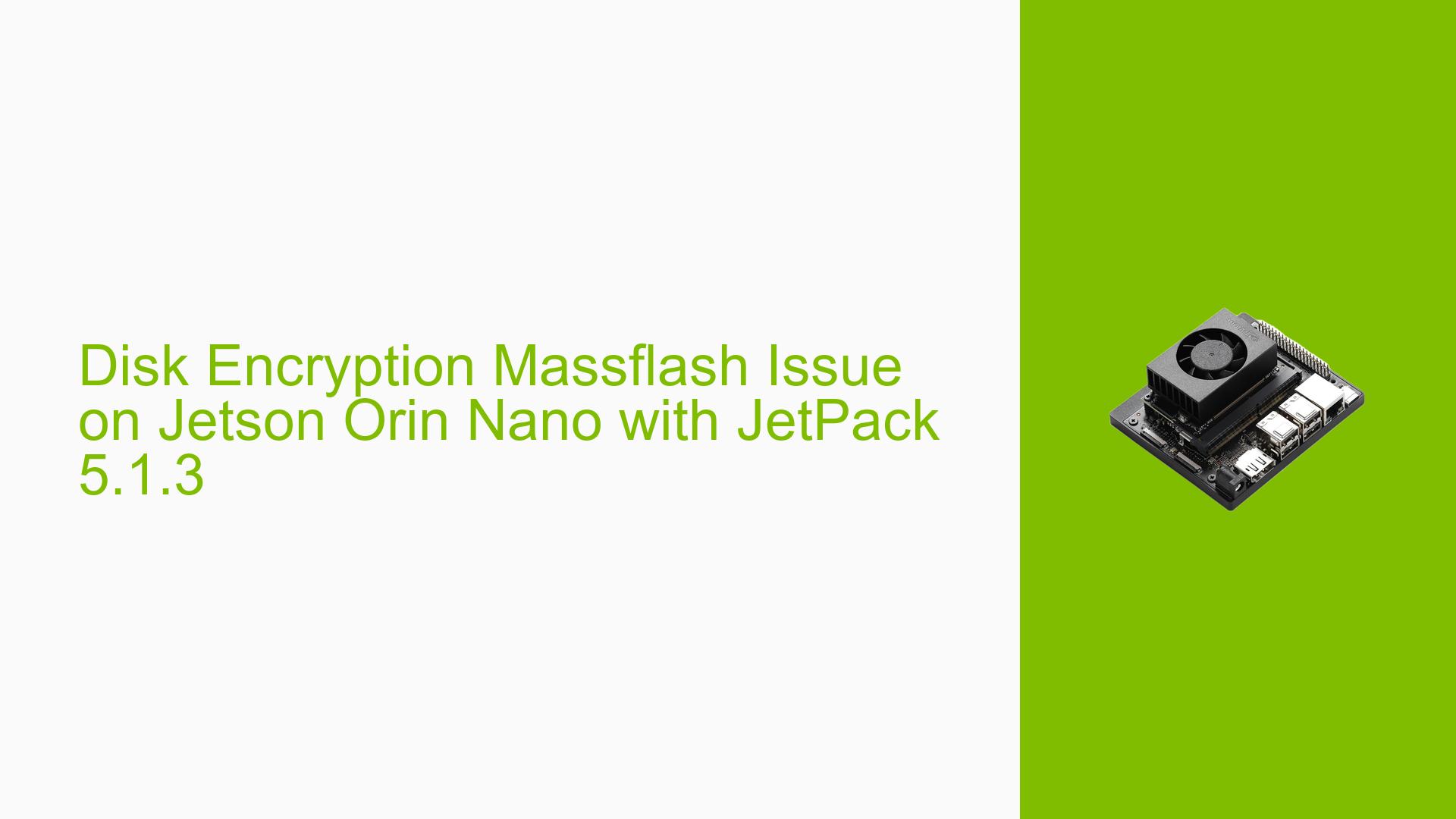Disk Encryption Massflash Issue on Jetson Orin Nano with JetPack 5.1.3
Issue Overview
Users are experiencing difficulties when attempting to perform disk encryption massflash with a generic passphrase on the Nvidia Jetson Orin Nano development board running JetPack 5.1.3. The process fails with a specific error related to the Image Signal Processor (ISP) power initialization. This issue occurs during the firmware initialization phase, preventing the successful completion of the massflash operation.
Possible Causes
-
Incorrect Board Configuration: The system may be using default chip SKU and RAM code values instead of the specific values for the connected device.
-
UEFI Firmware Mismatch: There could be an incompatibility or outdated version of the UEFI firmware.
-
Hardware Connection Issues: The device may not be properly connected in recovery mode during the package generation process.
-
Incomplete Command Parameters: The massflash command might be missing crucial board-specific parameters.
Troubleshooting Steps, Solutions & Fixes
-
Connect Device in Recovery Mode
- Ensure the Jetson Orin Nano is properly connected to the host computer.
- Put the device into recovery mode before generating the massflash package.
-
Specify Board Parameters
- When generating the massflash package, explicitly define the following parameters:
- BOARDID
- FAB
- BOARDSKU
- BOARDREV
- Use the following command structure:
sudo ./tools/kernel_flash/l4t_initrd_flash.sh --massflash <additional_options> \ --boardid <BOARDID> --fab <FAB> --boardsku <BOARDSKU> --boardrev <BOARDREV> \ <platform> <rootdev> - Replace
<additional_options>,<BOARDID>,<FAB>,<BOARDSKU>,<BOARDREV>,<platform>, and<rootdev>with the appropriate values for your specific Jetson Orin Nano board.
- When generating the massflash package, explicitly define the following parameters:
-
Check UEFI Firmware
- Verify the UEFI firmware version installed on your device.
- If necessary, update the UEFI firmware to the latest compatible version.
-
Review Massflash Package Generation
- Carefully follow the steps outlined in the "Workflow 7: Initrd Massflash" section of the
<Linux_for_Tegra>/tools/kernel_flash/README_initrd_flash.txtfile. - This document provides detailed instructions on generating the massflash package correctly.
- Carefully follow the steps outlined in the "Workflow 7: Initrd Massflash" section of the
-
Gather Detailed Logs
- If the issue persists, collect comprehensive logs during the massflash process.
- Include these logs when seeking further assistance from Nvidia support or community forums.
-
Check ISP Power Management
- Investigate the ISP power management settings in your board configuration.
- Ensure that the ISP power-on sequence is correctly implemented in your device tree or platform-specific code.
By following these steps and ensuring all board-specific parameters are correctly set, you should be able to resolve the disk encryption massflash issue on your Jetson Orin Nano development board. If problems persist, consider reaching out to Nvidia’s official support channels with the detailed logs and information about your specific hardware configuration.