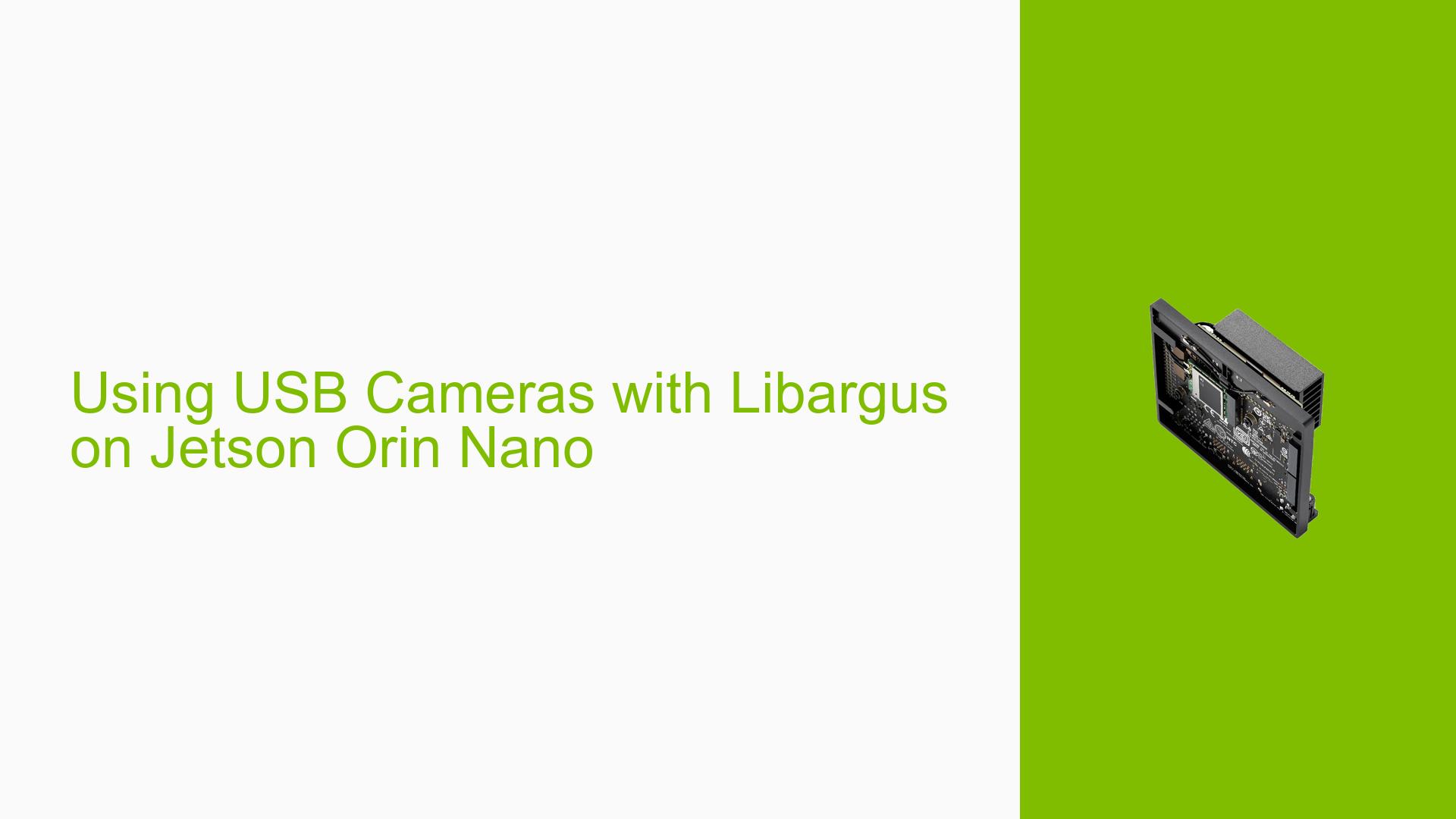Using USB Cameras with Libargus on Jetson Orin Nano
Issue Overview
Users of the Nvidia Jetson Orin Nano development board are inquiring about the possibility of using USB cameras with the Libargus camera API. Specifically, the question arises whether it’s feasible to run a USB camera using Libargus on the Jetson Orin Nano platform. This issue is particularly relevant for developers working on computer vision or image processing projects who may prefer USB cameras for their flexibility and wide availability.
Possible Causes
The inability to use USB cameras with Libargus on the Jetson Orin Nano can be attributed to the following reasons:
-
API Limitations: Libargus is designed specifically for NVIDIA’s camera stack and may not include support for generic USB camera interfaces.
-
Hardware-Specific Optimization: Libargus might be optimized for specific camera modules or interfaces that are native to the Jetson platform, excluding USB cameras.
-
Driver Incompatibility: The drivers required for USB cameras may not be compatible with the Libargus API’s expectations or requirements.
-
Performance Considerations: NVIDIA may have chosen to exclude USB camera support to maintain optimal performance with their preferred camera solutions.
Troubleshooting Steps, Solutions & Fixes
Given the limitation of Libargus not supporting USB cameras on the Jetson Orin Nano, here are some alternative approaches and solutions:
-
Use V4L2 (Video4Linux2) API:
- Instead of Libargus, utilize the V4L2 API, which is widely supported for USB cameras on Linux-based systems.
- Example command to list available video devices:
v4l2-ctl --list-devices
-
OpenCV with GStreamer backend:
- Use OpenCV with GStreamer backend, which can handle USB cameras efficiently on Jetson platforms.
- Example Python code to capture from a USB camera:
import cv2 cap = cv2.VideoCapture("v4l2src device=/dev/video0 ! video/x-raw,format=YUY2,width=640,height=480,framerate=30/1 ! videoconvert ! video/x-raw,format=BGR ! appsink")
-
GStreamer pipelines:
- Directly use GStreamer pipelines for capturing and processing USB camera feeds.
- Example GStreamer command:
gst-launch-1.0 v4l2src device=/dev/video0 ! 'video/x-raw,width=640,height=480,framerate=30/1' ! xvimagesink
-
JetCam library:
- Consider using the JetCam library, which provides a simple interface for working with cameras on Jetson platforms, including USB cameras.
- Installation:
pip install jetcam
-
Update Jetson Software:
- Ensure your Jetson Orin Nano is running the latest JetPack version, which might include improved camera support or workarounds.
- Check for updates using the SDK Manager or command line tools provided by NVIDIA.
-
Community Alternatives:
- Explore community-developed solutions or wrappers that might bridge the gap between USB cameras and Libargus-like functionality.
- Check NVIDIA Developer Forums and GitHub repositories for potential third-party solutions.
-
Hardware Alternatives:
- If Libargus features are crucial, consider using camera modules specifically supported by the Jetson platform, such as the Raspberry Pi Camera Module v2 or NVIDIA-recommended camera modules.
While Libargus doesn’t support USB cameras on the Jetson Orin Nano, these alternatives should provide viable options for integrating USB camera functionality into your projects. Always refer to the official NVIDIA documentation for the most up-to-date information on supported features and recommended practices for the Jetson platform.