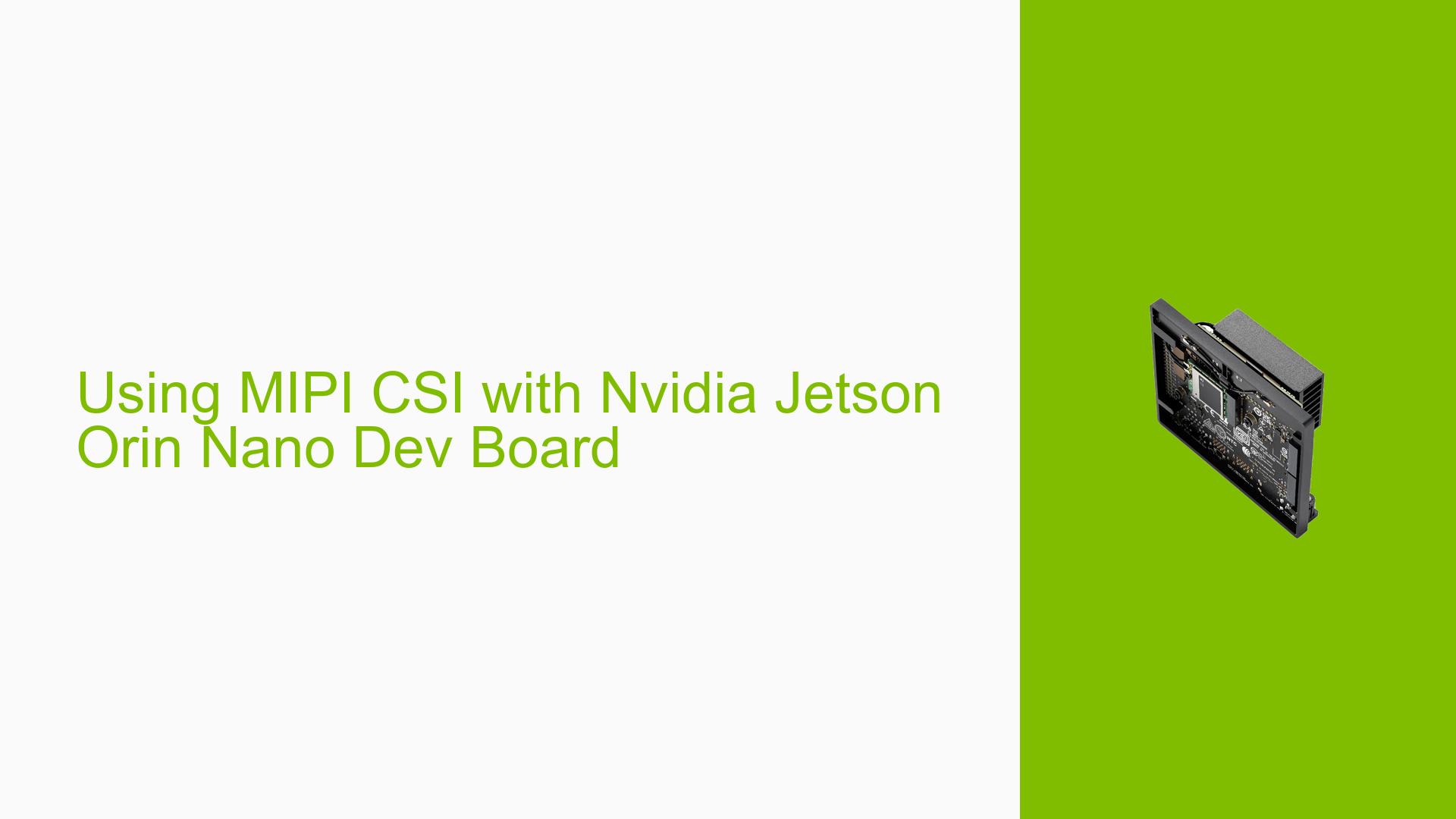Using MIPI CSI with Nvidia Jetson Orin Nano Dev Board
Issue Overview
Users are experiencing confusion regarding the use of MIPI CSI interfaces on the Nvidia Jetson Orin Nano Dev board, particularly concerning the connection of multiple 2-lane MIPI cameras. The specific symptoms include uncertainty about whether to utilize the CSI1 interface, which has been marked as RSVD (reserved) in the documentation.
The discussion revolves around connecting three 2-lane MIPI cameras to the Jetson Orin Nano, and users are seeking clarity on the implications of using the CSI1_CLK_N and CSI1_CLK_P signals. This issue arises during the setup phase when users attempt to configure their carrier boards for optimal camera connectivity.
The hardware specifications mentioned include the Jetson Orin Nano Dev board and its capability to connect up to four 2-lane MIPI cameras. The frequency of this issue appears to be consistent among users attempting similar setups, impacting their ability to effectively utilize the board for camera applications.
Possible Causes
-
Hardware Incompatibilities: The reserved status of CSI1_CLK_N may indicate potential incompatibilities when using that specific interface, leading to connectivity issues.
-
Software Bugs or Conflicts: There may be unresolved software bugs related to camera drivers or configurations that could affect how the MIPI interfaces are utilized.
-
Configuration Errors: Incorrectly configuring the camera connections or not following design guidelines could result in failure to establish a proper connection.
-
Driver Issues: Outdated or incompatible drivers for the MIPI cameras may lead to connection problems or malfunctioning cameras.
-
User Errors or Misconfigurations: Users may misinterpret documentation or overlook critical setup steps, resulting in improper connections.
Understanding these potential causes can help users diagnose and resolve their issues more effectively.
Troubleshooting Steps, Solutions & Fixes
-
Verify Hardware Compatibility:
- Confirm that your carrier board supports multiple 2-lane MIPI cameras and check if any specific limitations exist regarding the use of CSI1.
-
Review Documentation:
- Carefully read through the Jetson Orin Nano Design Guide (DLC 6) for detailed instructions on connecting MIPI cameras. Pay special attention to any notes regarding reserved pins.
-
Check Pin Configuration:
- Refer to
Pin_Descriptions.xlsxto verify pin assignments and ensure that you are using the correct pins for your MIPI camera connections.
- Refer to
-
Test Different Configurations:
- If uncertain about using CSI1, consider connecting your cameras to CSI0, CSI2, and CSI3 as alternatives. This can help isolate whether the issue lies with CSI1 specifically.
-
Update Drivers and Firmware:
- Ensure that you have the latest drivers installed for your MIPI cameras and check for any firmware updates for the Jetson Orin Nano that might address compatibility issues.
-
Use Diagnostic Commands:
- Utilize terminal commands such as
dmesgorlsusbto gather information about connected devices and check for any error messages related to camera connections.
- Utilize terminal commands such as
-
Follow Best Practices:
- Always adhere to recommended practices outlined in official documentation when setting up hardware configurations. This includes proper power supply considerations and environmental factors that could affect performance.
-
Seek Community Support:
- If issues persist, consider posting detailed questions on forums or community boards where other users might offer insights based on their experiences.
-
Document Unresolved Issues:
- Note any aspects of your setup that remain unresolved after troubleshooting, such as persistent errors or unexpected behavior when using certain interfaces.
By following these steps, users can systematically diagnose and potentially resolve issues related to connecting MIPI cameras to their Nvidia Jetson Orin Nano Dev board.