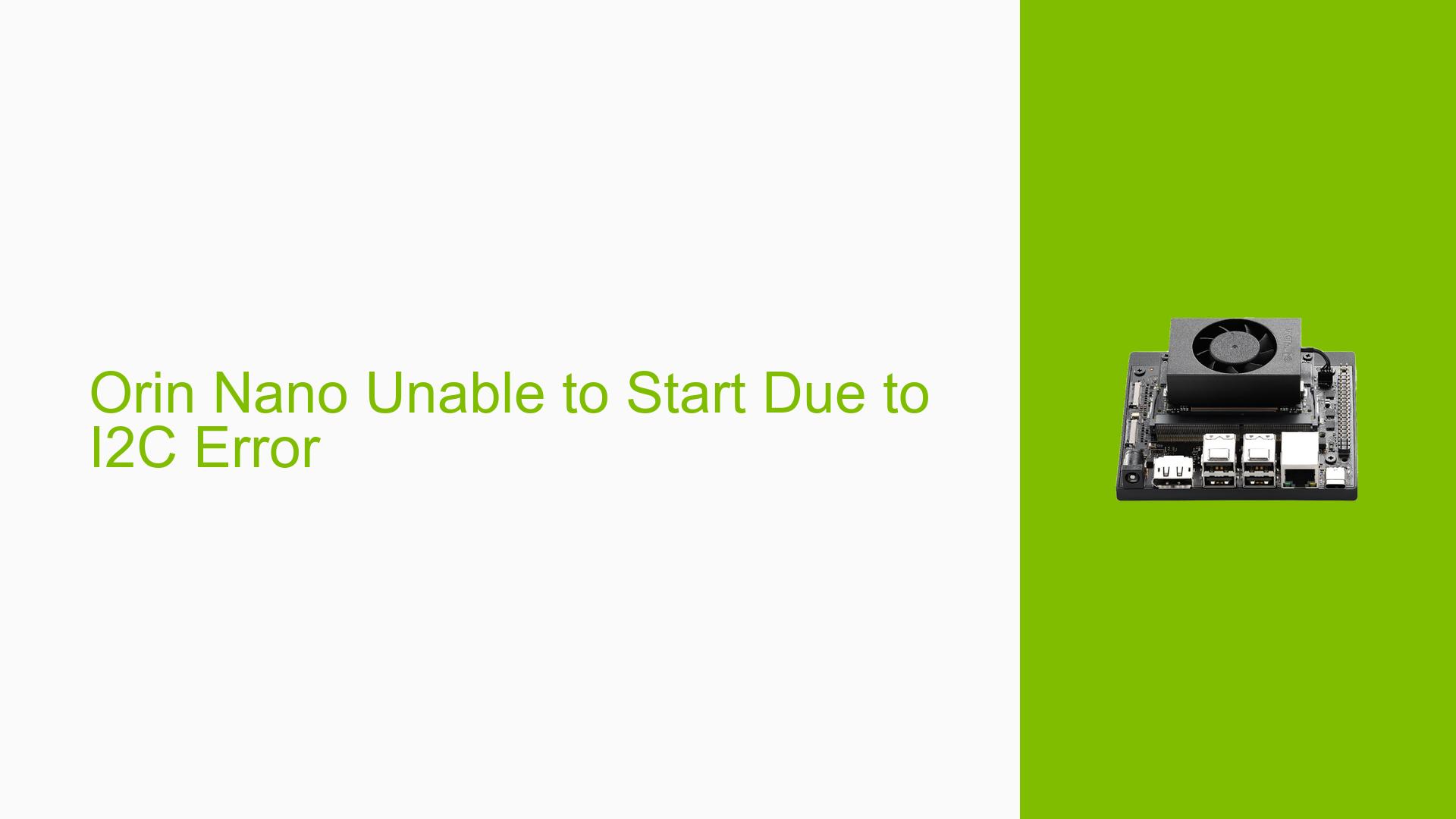Orin Nano Unable to Start Due to I2C Error
Issue Overview
Users have reported an issue with the Nvidia Jetson Orin Nano Developer Kit where the device fails to boot due to an I2C error. The specific symptoms include error messages indicating that the I2C slave device cannot be found or read. The error logs include messages such as:
- E> I2C: slave not found in slaves.
- E> I2C: Could not write 0 bytes to slave: 0x00ae with repeat start true.
- E> eeprom: Failed to read I2C slave device.
This problem occurs during the initial boot process after attempting to flash the system onto an NVMe SSD connected via a USB-C cable. Users have modified the contents of specific device tree source files in accordance with Nvidia’s documentation, particularly targeting the EEPROM settings, yet the issue persists. The frequency of this problem appears to vary among users, but it significantly impacts the ability to utilize the Orin Nano for development purposes.
Possible Causes
Several potential causes for this issue have been identified:
-
Hardware Incompatibilities or Defects: The absence of an EEPROM on the carrier board may lead to communication failures with the I2C bus, resulting in slave devices not being recognized.
-
Software Bugs or Conflicts: Modifications made to the device tree source files may not be correctly implemented or compatible with the current software version, leading to boot failures.
-
Configuration Errors: Incorrect settings in the modified device tree files, such as improper EEPROM read sizes, can prevent successful communication with I2C devices.
-
Driver Issues: Outdated or incompatible drivers may cause failures in recognizing hardware components during boot.
-
Environmental Factors: Power supply issues or overheating could also contribute to hardware malfunctioning.
-
User Errors or Misconfigurations: Users may overlook necessary steps in modifying and compiling device tree files, leading to persistent errors.
Troubleshooting Steps, Solutions & Fixes
To address the I2C error encountered during booting of the Jetson Orin Nano, follow these comprehensive troubleshooting steps:
-
Verify Device Tree Modifications:
- Ensure that all necessary modifications are made correctly in both
tegra234-mb2-bct-misc-p3767-0000.dtsandtegra234-mb2-bct-misc-p3767-0000.dts. - Specifically check that
cvb_eeprom_read_sizeis set appropriately (e.g.,cvb_eeprom_read_size = <0x0>).
- Ensure that all necessary modifications are made correctly in both
-
Compile Device Tree Source Files:
- Use the Device Tree Compiler (DTC) to compile your modified
.dtsfiles into binary format.
dtc -I dts -O dtb -o output.dtb input.dts - Use the Device Tree Compiler (DTC) to compile your modified
-
Reflash the System:
- Connect your Jetson Orin Nano to your Ubuntu PC using a USB-C cable.
- Ensure that the board is in recovery mode by shorting pins 9 and 10 on the header while powering on.
- Use NVIDIA SDK Manager to flash JetPack onto your NVMe SSD.
- Follow instructions for flashing from NVIDIA’s documentation.
-
Check for Additional Logs:
- After attempting a flash, check for additional logs that can provide more context on errors encountered.
- Use commands like
dmesgor review logs in/var/log/for any related messages.
-
Testing Different Configurations:
- If possible, test with different hardware configurations (e.g., using a different carrier board or power supply) to isolate whether hardware is at fault.
-
Update Drivers and Firmware:
- Ensure that all drivers and firmware are up-to-date according to NVIDIA’s Jetson Download Center.
-
Community Support:
- Engage with community forums such as NVIDIA Developer Forums for additional insights and solutions from users who may have faced similar issues.
-
Best Practices for Future Prevention:
- Always back up original configuration files before making modifications.
- Follow official documentation closely when making changes to device tree files.
- Regularly check for updates from NVIDIA regarding software and firmware.
Highlighting user feedback from the forum discussion, one user successfully resolved their issue by ensuring both relevant .dts files were properly edited, suggesting this as a recommended approach for others facing similar problems.
This document aims to provide a structured approach for troubleshooting and resolving issues related to boot failures on the Nvidia Jetson Orin Nano Developer Kit due to I2C errors.