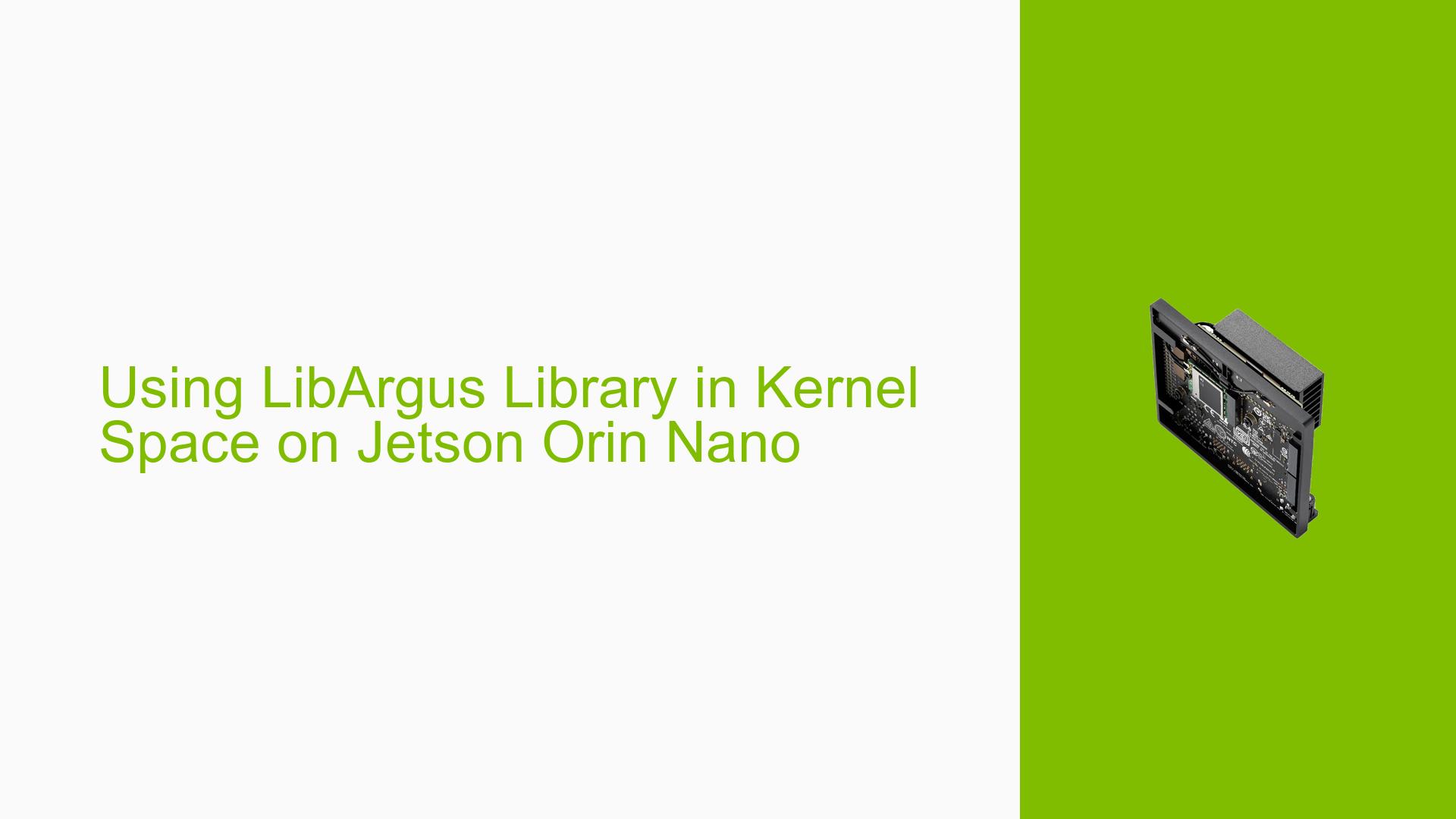Using LibArgus Library in Kernel Space on Jetson Orin Nano
Issue Overview
Users are inquiring about the possibility of using the LibArgus library in kernel space on the Nvidia Jetson Orin Nano development board running JetPack 5.1. The specific context involves a camera focusing and image acquisition program, with the goal of reducing latency when accessing GPIOs for controlling mechanical actuators attached to the camera. The user is seeking clarification on any potential restrictions or limitations of using LibArgus in kernel space.
Possible Causes
-
Architectural Limitations: The LibArgus library may be designed specifically for user space operations, making it incompatible with kernel space execution.
-
Security Concerns: Running user space libraries in kernel space could potentially introduce security vulnerabilities or system instabilities.
-
Resource Management: Kernel space has different resource management mechanisms compared to user space, which may not be compatible with LibArgus’s requirements.
-
Driver Incompatibility: The camera drivers and LibArgus may rely on user space APIs that are not available in kernel space.
-
Performance Considerations: While the user aims to reduce latency, running LibArgus in kernel space might not actually provide the desired performance improvements.
Troubleshooting Steps, Solutions & Fixes
-
Understand the Limitation: It is confirmed that LibArgus cannot be used in kernel space. This is a fundamental limitation of the library’s design and the camera architecture stack.
-
Review Camera Architecture: Refer to the Camera Architecture Stack 5 documentation for a better understanding of how the camera system is designed and why certain components are restricted to user space.
-
Alternative Approaches:
- Kernel Module Development: Instead of using LibArgus, consider developing a custom kernel module for low-latency GPIO access and camera control.
- Real-time Scheduling: Implement real-time scheduling priorities for your user space application to minimize latency.
- Direct Register Access: Investigate the possibility of direct register access for camera control, which may provide lower latency than user space APIs.
-
Optimize User Space Implementation:
- Use NVIDIA’s CUDA libraries for efficient image processing in user space.
- Implement multi-threading to parallelize image acquisition and processing tasks.
- Utilize shared memory for faster data transfer between user space and kernel space if necessary.
-
Consult NVIDIA Developer Resources:
- Check the NVIDIA Developer Forums for more detailed discussions on camera implementation strategies.
- Review the Jetson Linux Driver Package (L4T) documentation for advanced camera and GPIO programming techniques.
-
Hardware-level Optimization:
- If possible, consider using dedicated hardware for time-critical operations, such as an FPGA or a microcontroller for GPIO control.
-
Profile and Benchmark:
- Use profiling tools to identify the actual bottlenecks in your current user space implementation.
- Benchmark different approaches to ensure that kernel space execution is indeed necessary for your latency requirements.
-
Explore NVIDIA Jetson Ecosystem:
- Look into NVIDIA-specific solutions or libraries that might offer low-latency alternatives for camera control and image acquisition.
Remember that while LibArgus cannot be used in kernel space, there are often alternative solutions that can achieve similar performance goals within the constraints of the Jetson Orin Nano’s architecture. Always refer to the official NVIDIA documentation and developer resources for the most up-to-date information on best practices for camera and GPIO operations on Jetson platforms.