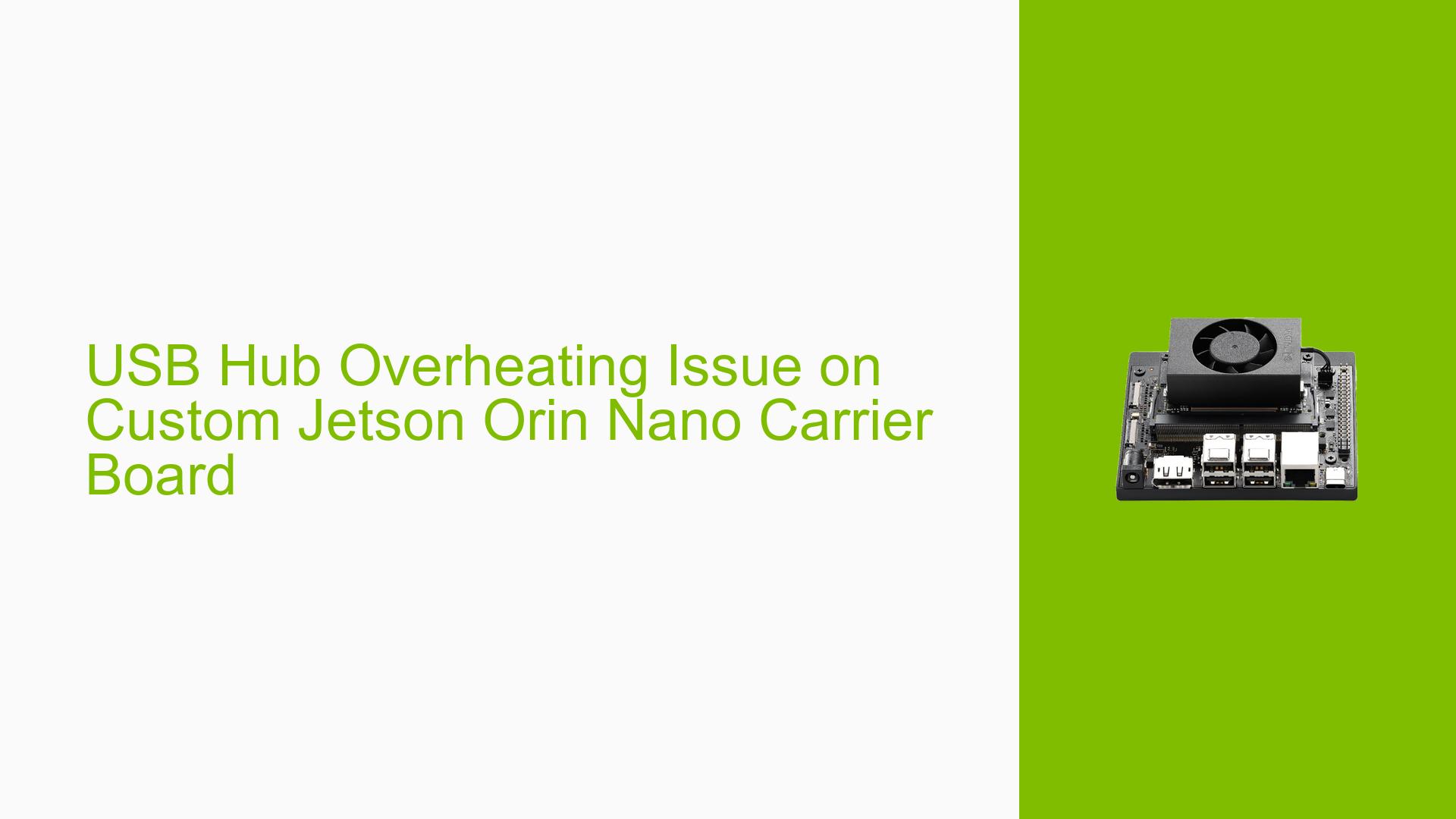USB Hub Overheating Issue on Custom Jetson Orin Nano Carrier Board
Issue Overview
Users are experiencing an overheating problem with the RTS5411S USB Hub chip on a custom carrier board designed for the Nvidia Jetson Orin Nano (P3767) module. The issue manifests as follows:
- The USB Hub chip functions normally when the carrier board is powered on.
- Once the P3767 module enters the system, the RTS5411S chip rapidly heats up within 1-2 seconds.
- The chip temperature reaches as high as 87°C.
- USB functionality becomes unusable due to the overheating.
This problem occurs during the initial system startup and prevents normal USB operations on the custom carrier board.
Possible Causes
-
Incompatible USB Hub chip: The RTS5411S may not be fully compatible with the P3767 module, leading to improper initialization and overheating.
-
Missing SPI Flash: The official carrier board design includes an SPI Flash chip connected to the USB Hub, which may be crucial for proper configuration and operation.
-
Incorrect eFuse settings: The RTS5411S chip may require specific eFuse settings when used without an SPI Flash chip.
-
Power delivery issues: There could be a problem with power delivery to the USB Hub chip, causing it to draw excessive current and overheat.
-
Firmware or driver incompatibility: The system software may not be properly configured to work with the RTS5411S chip on the custom carrier board.
Troubleshooting Steps, Solutions & Fixes
-
Verify official design compatibility:
- Compare your custom design with the official P3768_A04 schematic.
- Ensure all connections between the P3767 module and the USB Hub chip match the official design.
-
Consider using the recommended USB Hub chip:
- The official P3768 board uses the RTS5420 USB Hub chip.
- If possible, replace the RTS5411S with the RTS5420 chip in your design.
-
Implement SPI Flash:
- Add an SPI Flash chip to your design, following the P3768_A04 schematic.
- This may provide necessary configuration data for the USB Hub chip.
-
Consult with the USB Hub chip vendor:
- Contact the manufacturer of the RTS5411S chip for guidance on:
a. eFuse settings for use without SPI Flash
b. Compatibility with the P3767 module
c. Proper initialization procedures
- Contact the manufacturer of the RTS5411S chip for guidance on:
-
Review power delivery:
- Double-check power connections and voltage levels to the USB Hub chip.
- Ensure proper decoupling capacitors are in place.
- Consider adding additional cooling or heat dissipation measures.
-
Investigate firmware options:
- If using the RTS5411S without SPI Flash, explore if there are alternative firmware or driver options available.
- Check if the chip requires specific initialization commands from the host system.
-
Fallback to known working configuration:
- If possible, temporarily revert to the USB Hub configuration used in the P3448 module carrier board (which reportedly uses RTS5411S without FLASH).
- This can help isolate whether the issue is specific to the P3767 module or a general design problem.
-
Seek official support:
- If the issue persists, consider reaching out to NVIDIA support for guidance on USB Hub compatibility with the P3767 module.
- Be prepared to share your custom carrier board schematic for review.
Remember that NVIDIA does not officially support or review custom carrier board designs. For the most reliable results, it’s recommended to either use the official carrier board or work closely with experienced hardware partners when developing custom solutions for Jetson modules.