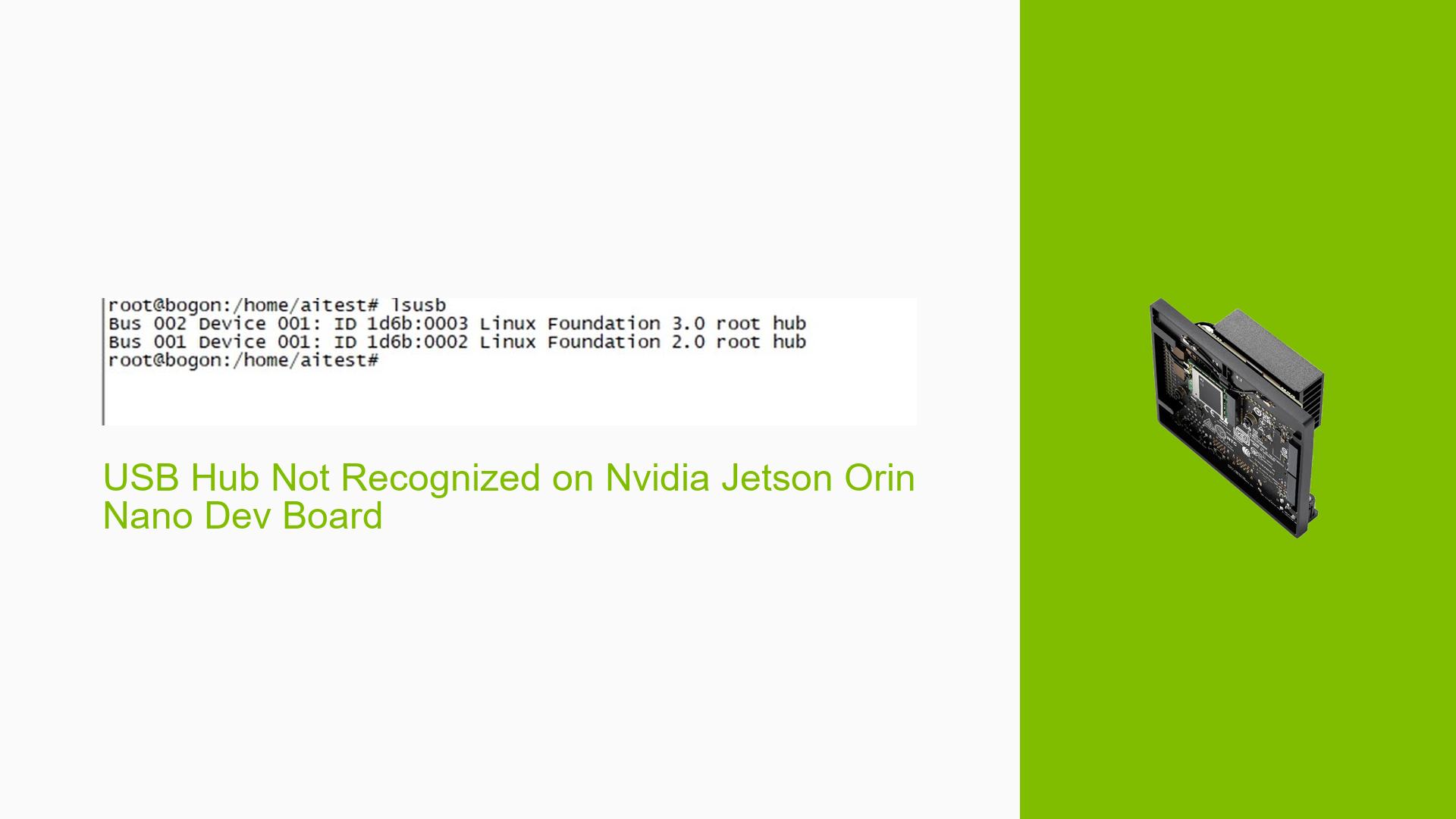USB Hub Not Recognized on Nvidia Jetson Orin Nano Dev Board
Issue Overview
Users of the Nvidia Jetson Orin Nano development board are experiencing an issue where a USB hub connected to USB 2.0 port 2 (pins 121 and 123) is not being recognized by the system. This problem occurs when attempting to use the ‘lsusb’ command to list USB devices. The specific USB hub chip in question is the RTS5411T-GR. The issue appears to be consistent and prevents the proper functioning of connected USB devices, significantly impacting the usability of the development board for projects requiring multiple USB connections.
Possible Causes
-
Hardware Design Flaw: The root cause of this issue was determined to be a problem with the hardware design of the board or the USB hub integration.
-
Power Saving Mode: The RTS5411T-GR chip, which is the USB hub controller, was entering a power-saving mode, preventing it from being detected by the system.
-
Device Tree Configuration: Initially, there was a possibility that the issue could have been related to the device tree configuration, as the user mentioned using the default device tree for the Jetson Orin Nano.
-
Kernel Configuration: The kernel configuration was also considered as a potential cause, as the user mentioned using the default kernel configuration.
-
JetPack Version Compatibility: The issue was observed with NVIDIA JetPack version 5.1.1, which could have potentially been a factor if there were any known issues with USB support in this version.
Troubleshooting Steps, Solutions & Fixes
-
Disable Power Saving Mode:
The primary solution that resolved the issue was to disable the power-saving mode on the RTS5411T-GR USB hub chip. To implement this fix:- Locate the hardware configuration for the RTS5411T-GR chip.
- Identify the power management settings.
- Disable or modify the power-saving mode to prevent the chip from entering this state.
- Reboot the system to apply the changes.
-
Verify Hardware Connections:
- Double-check all physical connections between the USB hub and the Jetson Orin Nano board.
- Ensure that pins 121 and 123 (USB 2.0 port 2) are properly connected and not damaged.
-
Update JetPack and Drivers:
- Ensure you are using the latest version of NVIDIA JetPack.
- Check for any available updates to USB drivers or firmware for the Jetson Orin Nano.
-
Test with Different USB Ports:
- Try connecting the USB hub to different USB ports on the Jetson Orin Nano to isolate if the issue is specific to port 2.
-
Examine Device Tree and Kernel Configuration:
While the issue was not directly related to these factors, it’s good practice to review them:- Check the device tree file (tegra234-p3768-0000-a0.dtsi) for any USB-related configurations.
- Review the kernel configuration for USB support settings.
-
Use Debug Commands:
To gather more information about the USB subsystem:sudo dmesg | grep USB sudo lsusb -v sudo udevadm monitor --environment --udev -
Check for Thermal Issues:
- Monitor the system temperature to ensure it’s not causing the USB hub to enter a power-saving state prematurely.
- Use the following command to check temperatures:
sudo jetson_clocks --show
-
Consult NVIDIA Developer Forums:
- If the issue persists or occurs with other USB devices, consider posting a detailed report on the NVIDIA Developer Forums, including:
- Exact hardware model and revision
- JetPack version
- USB hub model and chip details
- Output of debugging commands
- If the issue persists or occurs with other USB devices, consider posting a detailed report on the NVIDIA Developer Forums, including:
By implementing these steps, particularly disabling the power-saving mode on the RTS5411T-GR chip, users should be able to resolve the USB hub recognition issue on their Nvidia Jetson Orin Nano development boards. It is worth noting that while this solution worked for the specific case discussed, hardware design considerations may need to be reviewed for long-term reliability and functionality of USB hubs with this development board.