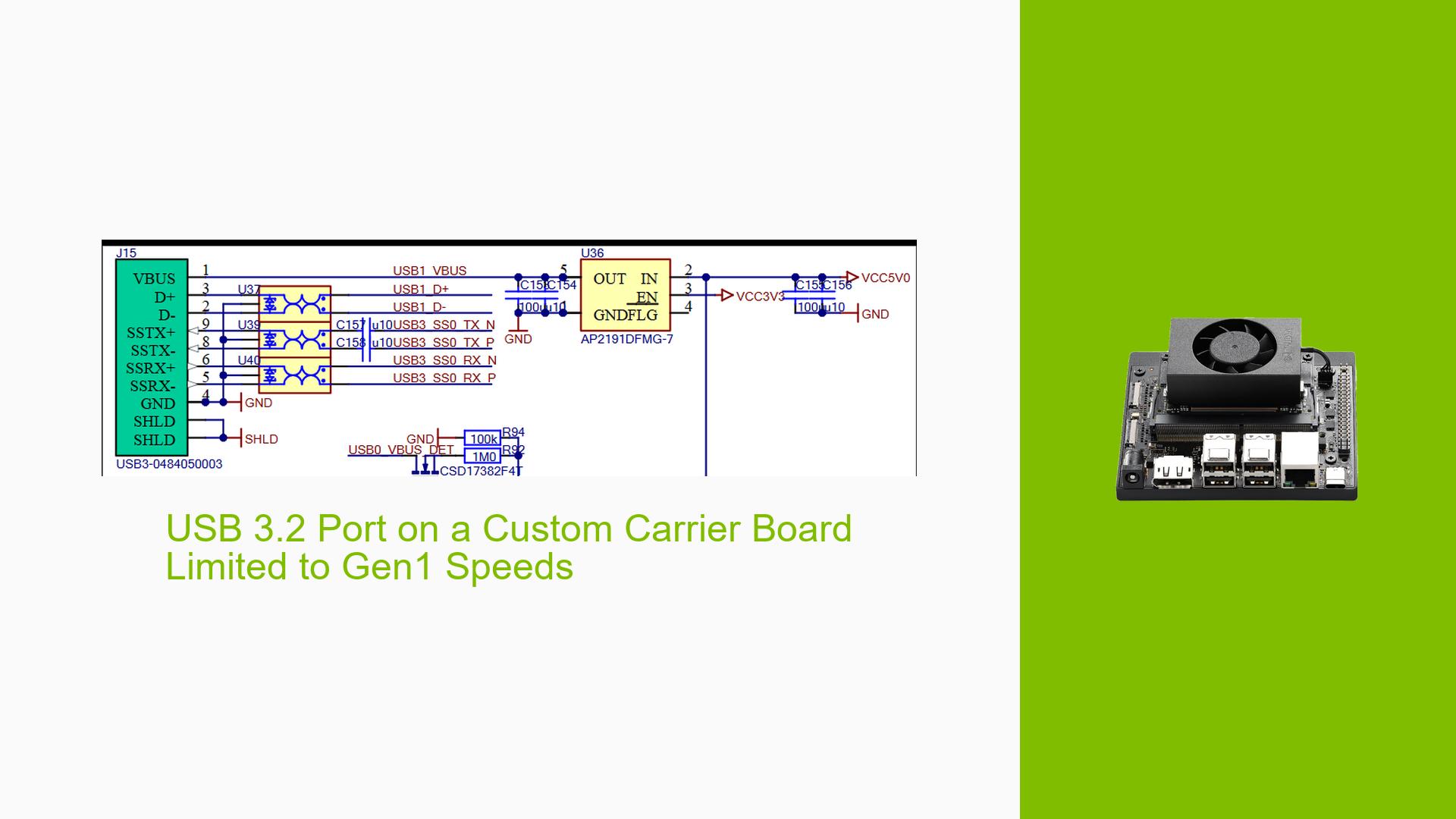USB 3.2 Port on a Custom Carrier Board Limited to Gen1 Speeds
Issue Overview
Users are experiencing limitations with the USB 3.2 ports on the Nvidia Jetson Orin Nano development board, specifically when using a custom carrier board. The primary symptoms include:
- The USB 3.2 port is not achieving the expected 10 Gbps speeds, instead being capped at USB 3.2 Gen1 speeds (5 Gbps).
- When tested with a USB 3.2 Gen2 device, the reported speeds from commands like
lsusbindicate only support for lower speeds (High Speed at 480 Mbps and SuperSpeed at 5 Gbps). - This issue occurs during normal operation when attempting to read/write data to USB devices.
The hardware in question includes the Jetson Orin Nano running Jetpack 6.0, with additional reports indicating that similar devices function correctly on other boards, suggesting an isolated issue with the custom carrier board.
The impact of this problem affects user experience significantly, as it limits data transfer rates and overall system performance when using high-speed USB devices.
Possible Causes
Several potential causes have been identified for the observed issue:
-
Hardware Incompatibilities or Defects: The custom carrier board may not fully support the specifications required for USB 3.2 Gen2 speeds.
-
Software Bugs or Conflicts: There may be bugs in the Jetpack software or drivers affecting USB performance.
-
Configuration Errors: Incorrect configurations in the system settings could lead to improper speed negotiation between devices.
-
Driver Issues: Outdated or incompatible drivers may not support higher speeds properly.
-
Environmental Factors: Power supply issues or temperature extremes may affect performance.
-
User Errors or Misconfigurations: Users might not be utilizing the correct settings or connections for optimal performance.
Troubleshooting Steps, Solutions & Fixes
To diagnose and potentially resolve the issue, follow these comprehensive troubleshooting steps:
-
Verify Device Functionality:
- Test the USB stick on a known working setup (e.g., Jetson AGX Orin devkit) to confirm it achieves expected speeds.
-
Check System Information:
- Use the command
lsusb -tto gather detailed information about connected USB devices and their supported speeds. - Review logs with
dmesgto identify any errors related to USB initialization.
- Use the command
-
Inspect Configuration Settings:
- Ensure that the device tree configuration for the custom carrier board is set up correctly to support USB 3.2 Gen2 speeds.
-
Update Software and Drivers:
- Check for updates to Jetpack and install any available driver updates that might enhance USB functionality.
-
Test Different Hardware Configurations:
- If possible, connect different USB devices to determine if the issue is isolated to specific hardware.
- Test with various cables, as poor-quality cables can limit speed.
-
Review Power Supply Integrity:
- Ensure that the power supply is adequate and stable, as fluctuations can impact performance.
-
Consult Documentation:
- Refer to Nvidia’s documentation regarding USB configurations on custom carrier boards for any specific settings or requirements.
-
Best Practices for Future Use:
- Always use high-quality, certified cables and devices that meet USB 3.2 specifications.
- Regularly check for firmware updates related to USB functionality.
-
Community Feedback:
- Engage with community forums for additional insights or shared experiences that may provide alternative solutions.
If multiple users have reported success with a particular solution, such as confirming device functionality on a different board, it should be highlighted as a recommended approach.
Unresolved Aspects
Further investigation may be needed regarding specific configurations of custom carrier boards that could inherently limit USB performance. Additionally, ongoing discussions in forums may yield new insights or updates from Nvidia regarding software patches or hardware recommendations.