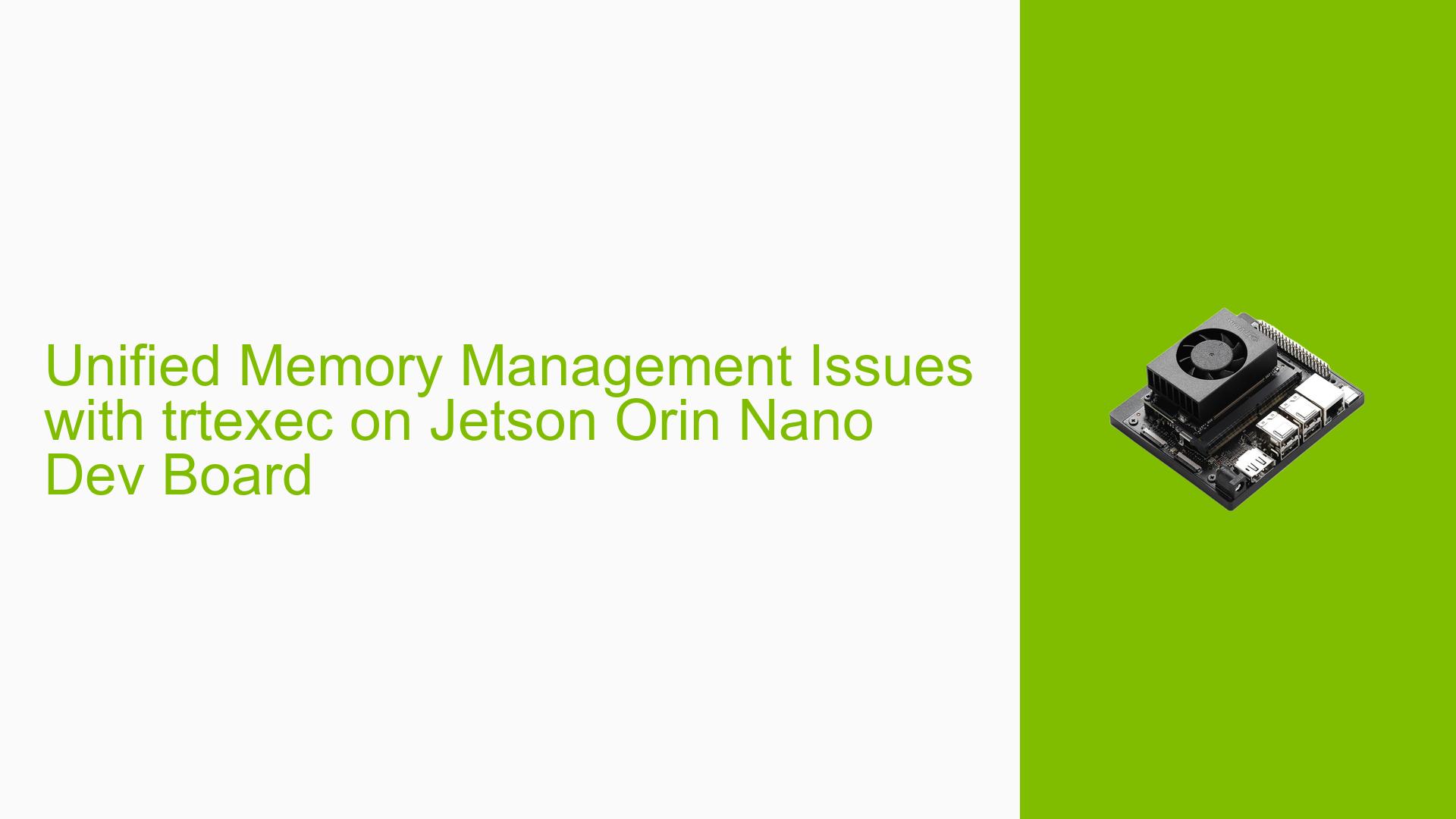Unified Memory Management Issues with trtexec on Jetson Orin Nano Dev Board
Issue Overview
Users are experiencing discrepancies in timing logs when executing inference on a ResNet50 TensorRT model using the trtexec tool on the Jetson Orin Nano Dev Board. The command used for inference includes various parameters aimed at optimizing performance and profiling, such as --useRuntime=full, --dumpProfile, and --exportProfile. However, the resulting log file contains timestamps for host-to-device (H2D) and device-to-host (D2H) data transfers, which contradicts the expectation of zero transfer times due to the unified memory architecture of the Jetson Orin Nano. This issue occurs consistently during model inference and affects users’ ability to accurately profile their applications, leading to confusion about memory management performance on the platform.
Possible Causes
- Memory Allocation API Differences: Despite unified memory, different memory types may still lead to observable data transfer times due to how memory is allocated and accessed.
- Software Bugs: There could be bugs in the
trtexectool or TensorRT that incorrectly log transfer times even when they should not occur. - Configuration Errors: Incorrect command-line flags or parameters may lead to unintended behavior during execution.
- Driver Issues: Outdated or improperly configured drivers could affect how memory transfers are handled.
- User Misconfiguration: Users may not be fully aware of the implications of certain flags or how to properly set up their environment for optimal performance.
Troubleshooting Steps, Solutions & Fixes
-
Verify Command Syntax:
- Ensure that the command used is correct and all flags are appropriately set. For instance, consider using the
--noDataTransfersoption if applicable:$TRTEXEC --useRuntime=full --noDataTransfers --duration=10 --dumpProfile --exportProfile=profile.json --verbose --exportTimes=time.log --separateProfileRun --shapes=images:1x3x224x224 --infStreams=1 --loadEngine=int8.engine
- Ensure that the command used is correct and all flags are appropriately set. For instance, consider using the
-
Check CUDA Memory Management Documentation:
- Review the CUDA documentation specific to Tegra devices for insights on memory management that may clarify why data transfers are logged:
-
Analyze Log Files:
- Examine the generated
time.logandprofile.jsonfiles for patterns or anomalies in timing data that could provide clues about underlying issues.
- Examine the generated
-
Update Drivers and Software:
- Ensure that all relevant drivers and software are up-to-date, including TensorRT and CUDA versions compatible with the Jetson Orin Nano.
-
Test Different Configurations:
- Run tests with varying configurations, such as different model sizes or input shapes, to isolate whether the issue is model-specific or a broader problem with the environment.
-
Community Feedback:
- Engage with community forums or NVIDIA support channels to share findings and gather insights from other users who may have encountered similar issues.
-
Reproduce with Minimal Setup:
- Attempt to reproduce the issue with a minimal setup (e.g., default configurations) to determine if other factors in a more complex environment are contributing to the problem.
-
Document Findings:
- Keep a detailed record of all tests conducted, configurations used, and results obtained to assist in troubleshooting further or when seeking help from support channels.
By following these steps, users can systematically diagnose and potentially resolve issues related to unified memory management on the Jetson Orin Nano Dev Board while using TensorRT’s trtexec tool.