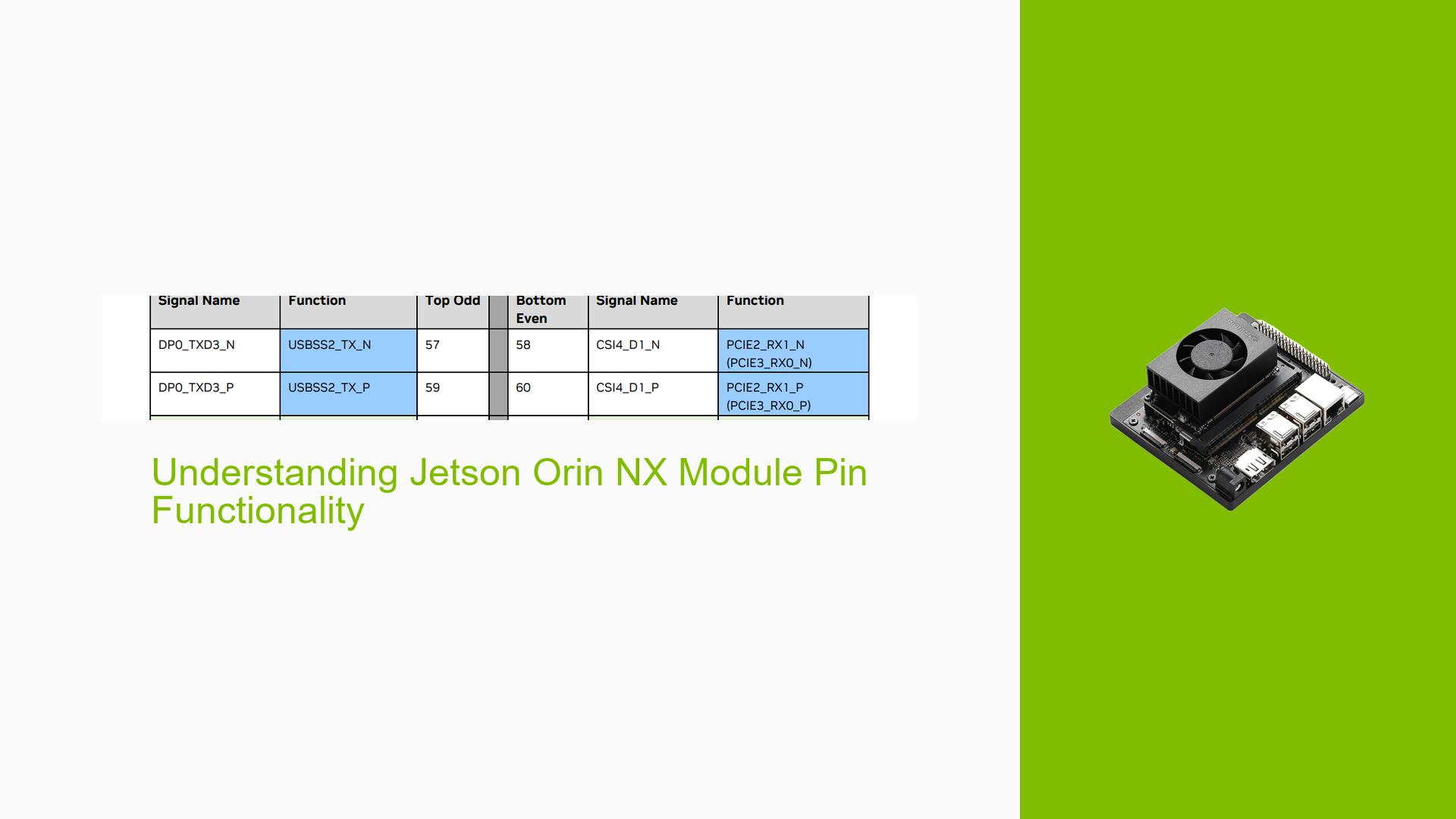Understanding Jetson Orin NX Module Pin Functionality
Issue Overview
Users have expressed confusion regarding the pin functionality of the NVIDIA Jetson Orin NX module, particularly when the datasheet lists both Jetson SODIMM signal names and corresponding Jetson Orin NX functions. The primary symptoms include uncertainty about whether these pins can support both functions and how to utilize them correctly. This issue arises during initial setup and configuration of the module, impacting users’ ability to effectively develop applications. The context of the problem is critical, as it affects hardware integration and application development. The issue appears to be common among new users, indicating a need for clearer documentation or guidance on pin usage.
Possible Causes
- Documentation Ambiguity: The datasheet may not provide clear explanations regarding pin functionalities, leading to misunderstandings.
- Hardware Design Complexity: The dual-functionality of pins could be a design feature that is not well-explained in the documentation.
- User Inexperience: New users may lack familiarity with similar systems, contributing to confusion about pin functionalities.
- Inconsistent Terminology: Differences in terminology between the SODIMM signal names and the Orin NX functions may cause misinterpretation.
Troubleshooting Steps, Solutions & Fixes
-
Review Documentation:
- Consult the Jetson Orin Nano Developer Kit User Guide for detailed information on pin configurations and functionalities.
- Refer to the NVIDIA Developer forums for community insights and clarifications on specific pin functionalities.
-
Pin Function Testing:
- Use a multimeter to test voltage levels on the pins while powered on to verify their functionality.
- Create a simple circuit that utilizes the pins in question to observe their behavior under load.
-
Configuration Validation:
- Ensure that your development environment is set up correctly according to the guidelines provided in the Getting Started Guide.
- Check for any updates or errata related to the Jetson Orin NX module that might clarify pin usage.
-
Community Engagement:
- Post questions on NVIDIA’s forums or community platforms if further clarification is needed.
- Engage with other developers who have experience with the Jetson Orin NX module for practical advice.
-
Best Practices:
- Always refer to the latest version of documentation from NVIDIA as updates may provide crucial information.
- When in doubt, treat pin functionalities conservatively until confirmed through testing or reliable sources.
-
Firmware and Software Updates:
- Ensure that your Jetson Orin NX module is running the latest firmware and software versions as outlined in NVIDIA’s Software Setup Guide.
- Utilize tools like SDK Manager for flashing and updating firmware as necessary.
-
Power Supply Considerations:
- Confirm that all power supply connections are secure and meet specified voltage requirements (e.g., 19V for Orin Nano) to prevent malfunctions due to power issues.
-
Consult Technical Support:
- If issues persist despite following all troubleshooting steps, consider reaching out to NVIDIA’s technical support for personalized assistance.
By following these steps, users can better understand and utilize the pin functionalities of their Jetson Orin NX modules, leading to improved development experiences.