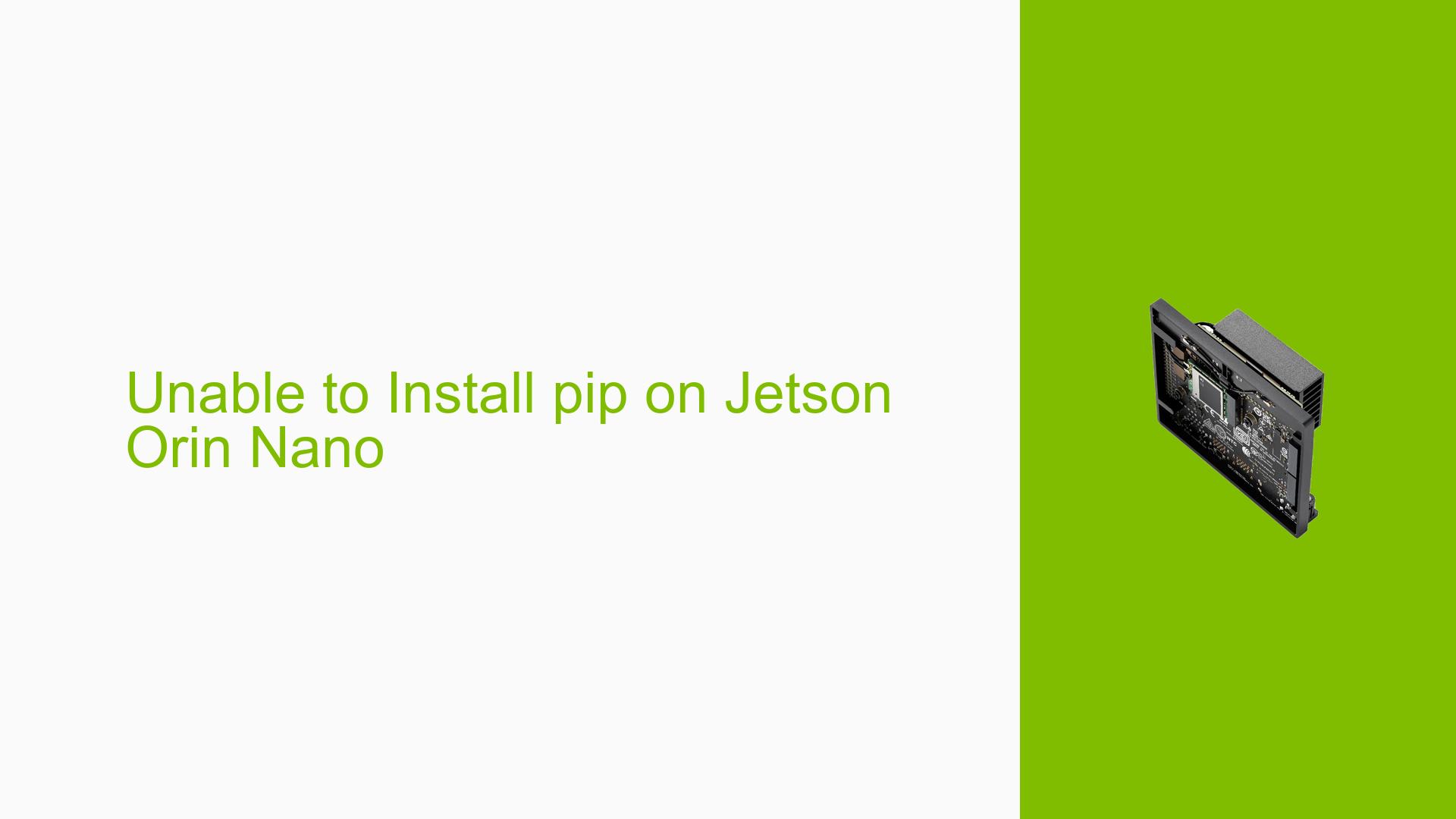Unable to Install pip on Jetson Orin Nano
Issue Overview
Users are experiencing difficulties installing pip on the Jetson Orin Nano running Jetpack 5.1.2. When attempting to install pip, the system reports unmet dependencies and broken packages. Specifically, the installation of python3-pip fails due to dependency issues with python3-setuptools. Further attempts to install python3-setuptools also fail due to conflicts with python3-pkg-resources versions. This issue prevents users from installing additional Python packages, such as jetson-stats, hindering their ability to expand the device’s functionality.
Possible Causes
-
Package repository inconsistencies: The system’s package repositories may be out of sync or contain conflicting package versions.
-
Incomplete or corrupted package cache: The local package cache might be outdated or corrupted, leading to dependency resolution issues.
-
Held packages: Some packages may be held back from updating, causing version conflicts.
-
System update interruption: A previous system update might have been interrupted, leaving the package system in an inconsistent state.
-
Custom repository additions: Non-standard repositories might introduce package conflicts.
Troubleshooting Steps, Solutions & Fixes
-
Update package lists and upgrade existing packages:
sudo apt update sudo apt upgrade -
Clear the local package cache and rebuild it:
sudo apt clean sudo apt update -
Attempt to install pip3 directly:
sudo apt install python3-pip -
If the above fails, try to fix broken packages:
sudo apt --fix-broken install -
Manually resolve dependencies by installing them individually:
sudo apt install python3-setuptools sudo apt install python3-pkg-resources -
If issues persist, consider using the
--no-install-recommendsflag:sudo apt install --no-install-recommends python3-pip -
Check for and remove any conflicting Python installations:
which python3 ls -l /usr/bin/python*Remove any duplicate or unnecessary Python installations.
-
Verify the Python version and ensure it’s compatible with the desired pip version:
python3 --version -
If all else fails, consider using an alternative method to install pip:
curl https://bootstrap.pypa.io/get-pip.py -o get-pip.py python3 get-pip.py -
After successfully installing pip, verify the installation:
pip3 --version -
If you encounter issues with specific packages like jetson-stats, try installing them using pip after resolving the pip installation:
pip3 install jetson-stats -
In case of persistent problems, consider reporting the issue to NVIDIA’s Jetson forum or support channels, providing detailed information about your system configuration and the steps you’ve taken.
Remember to reboot your Jetson Orin Nano after making significant changes to the package system. If problems continue, a fresh installation of Jetpack might be necessary as a last resort.