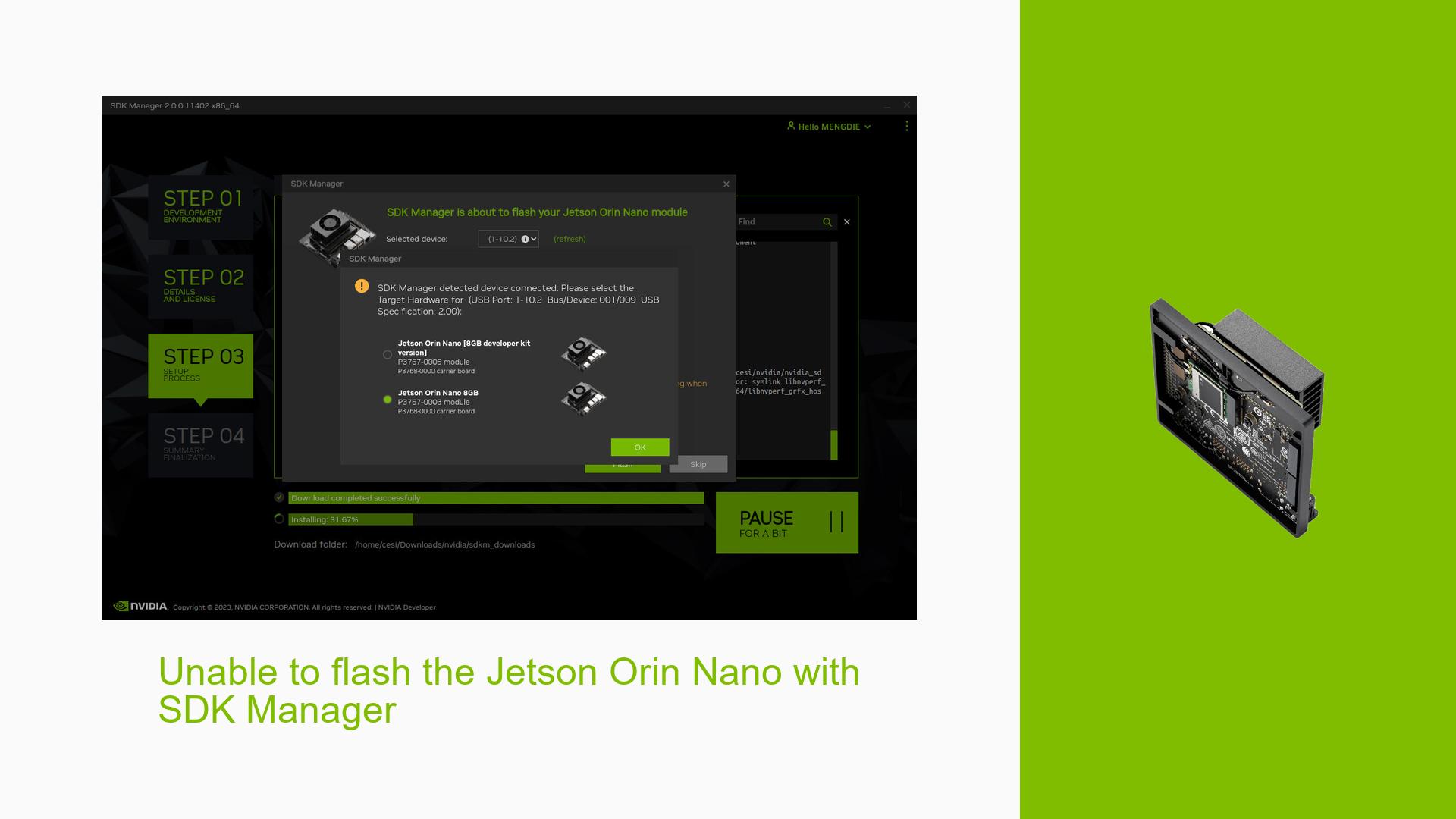Unable to flash the Jetson Orin Nano with SDK Manager
Issue Overview
Users are experiencing failures when attempting to flash the Jetson Orin Nano with Jetson Linux via the SDK Manager 2.0.0.11402 on Ubuntu 20.04. The primary symptoms include error messages indicating installation failures for various components, such as the NVIDIA Container Runtime and TensorRT, along with specific errors related to unsupported configurations and potential USB write timeouts. The issue occurs consistently during the flashing process, impacting users’ ability to set up their development environment effectively. The hardware involved includes a Samsung NVMe-SSD for storage, and it has been confirmed that the disk is formatted as ext4. Users have reported that the system recognizes the Orin Nano but fails to complete the flashing process, leading to frustration and delays in their projects.
Possible Causes
-
Hardware Incompatibilities: The use of a Samsung NVMe-SSD without an SD card slot could lead to issues if the flashing process requires specific configurations or boot methods that are not supported by this setup.
-
Software Bugs or Conflicts: Errors in the SDK Manager or compatibility issues with Ubuntu 20.04 may contribute to the failure during the flashing process.
-
Configuration Errors: Incorrect settings in the SDK Manager or during the setup process could lead to dependencies failing during installation.
-
Driver Issues: Outdated or incompatible drivers might prevent proper communication between the host system and the Jetson Orin Nano.
-
Environmental Factors: Issues such as power supply inconsistencies or temperature fluctuations may affect the flashing process.
-
User Errors or Misconfigurations: Mistakes in following setup instructions or incorrect command usage can lead to failures during the flashing process.
Troubleshooting Steps, Solutions & Fixes
-
Verify Hardware Setup:
- Ensure that all connections are secure and that the Orin Nano is properly powered.
- Check if using a custom carrier board affects compatibility; if so, consider switching to a standard development kit.
-
Check SDK Manager Configuration:
- Make sure you are using the correct version of SDK Manager compatible with your operating system.
- Confirm that your board is in recovery mode before starting the flashing process.
- Use manual setup options in SDK Manager if automatic detection fails.
-
Gather System Information:
- Execute
lsusb | grep NVIDIAto ensure that the device is recognized by your host system. - Dump serial console logs during flashing for further diagnostics.
- Execute
-
Reinstall Drivers:
- Update or reinstall NVIDIA drivers on your host system to ensure compatibility with SDK Manager.
-
Flash Using Command Line:
- As an alternative, consider using command-line tools for flashing:
sudo ./flash.sh jetson-orin-nano-devkit mmcblk0p1 - This method can sometimes bypass issues encountered in GUI-based tools.
- As an alternative, consider using command-line tools for flashing:
-
Check for Software Updates:
- Ensure that both your SDK Manager and JetPack version are up-to-date.
- If using JetPack 6, consider rolling back to JetPack 5.x if stability issues persist.
-
Consult Documentation & Community Forums:
- Refer to NVIDIA’s official documentation for any specific requirements regarding flashing and setup.
- Engage with community forums for insights from other users who may have encountered similar issues.
-
Test Different Configurations:
- If possible, test with different storage media (e.g., SD card) to determine if the issue persists across different setups.
-
Best Practices for Future Prevention:
- Always ensure that your system meets all prerequisites before starting a flash.
- Regularly check for updates on both hardware and software components used in conjunction with the Jetson Orin Nano.
-
Document Unresolved Issues:
- If problems persist after trying these solutions, consider documenting specific error messages and configurations used for further assistance from NVIDIA support or community forums.
By following these steps, users can systematically troubleshoot and potentially resolve issues related to flashing their Jetson Orin Nano with SDK Manager.