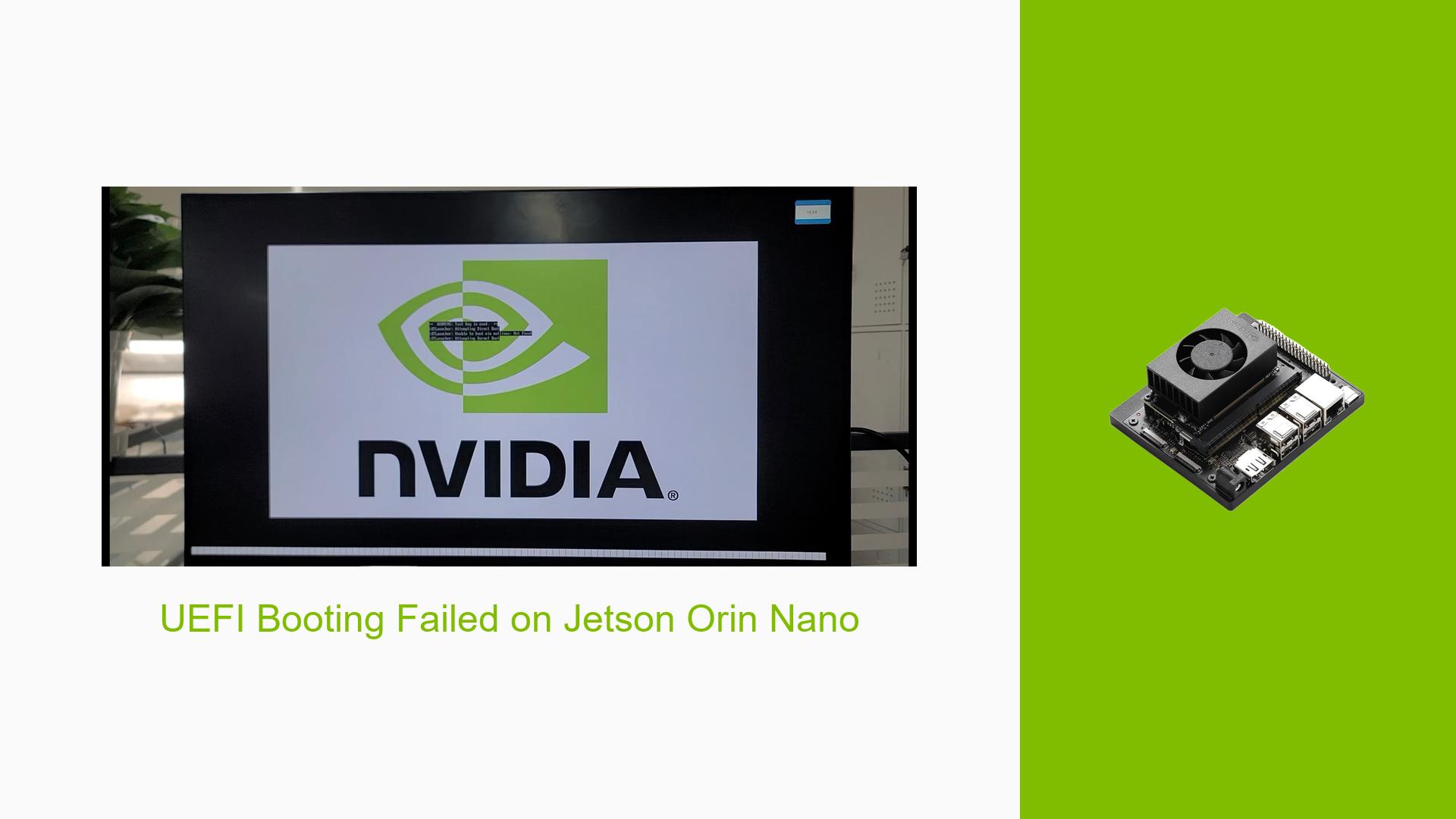UEFI Booting Failed on Jetson Orin Nano
Issue Overview
Users are experiencing UEFI boot failures on the Nvidia Jetson Orin Nano, specifically when attempting to re-flash the bootloader. The issue occurs consistently (100% reproducibility) after executing the command to re-flash the bootloader without any modifications to the UEFI image (uefi_jetson.bin). Users report encountering various error messages during the boot process, particularly relating to uncorrectable errors in the IOB and memory allocation issues.
Specific Symptoms
- UEFI boot failure after executing the flash command.
- Error logs indicating "RAS Uncorrectable Error in IOB" and "Unhandled Exception in EL3."
- Inability to boot into the operating system, leading to a halt in development work.
Context
The issue arises during the setup phase of the Jetson Orin Nano, particularly after users attempt to modify UEFI settings and re-flash the bootloader. The problem is exacerbated by incorrect environment variable configurations and potential bugs in the UEFI firmware.
Hardware/Software Specifications
- Hardware: Nvidia Jetson Orin Nano 8GB, customer board.
- Software: JetPack 5.1.1, UEFI firmware version 3.1-32827747.
Frequency of Issue
This issue has been reported consistently by multiple users, indicating a systemic problem with UEFI flashing on certain configurations of the Jetson Orin Nano.
Impact on User Experience
The inability to successfully boot the device significantly hampers development efforts, causing frustration among users who rely on the Jetson platform for their projects.
Possible Causes
- Incorrect Flashing Procedure: Users may not be following the correct sequence or commands for flashing UEFI, leading to inconsistencies.
- Environment Variable Misconfiguration: Incorrectly set environment variables can disrupt the boot process and cause errors during initialization.
- Firmware Bugs: The UEFI firmware version being used may contain bugs that lead to unhandled exceptions during boot.
- Incompatibility with JetPack Version: The specific version of JetPack (5.1.1) may have compatibility issues with certain UEFI modifications.
- Hardware Limitations: There may be inherent limitations or defects in custom boards that affect their ability to boot properly.
Troubleshooting Steps, Solutions & Fixes
-
Verify Flashing Commands:
- Ensure you are using the correct command for flashing:
sudo ./flash.sh -k A_cpu-bootloader -c bootloader/t186ref/cfg/flash_t234_qspi.xml jetson-orin-nano-devkit nvme0n1p1 - Consider flashing the entire QSPI if partial flashing does not resolve the issue:
sudo ./flash.sh -c bootloader/t186ref/cfg/flash_t234_qspi.xml jetson-orin-nano-devkit internal
- Ensure you are using the correct command for flashing:
-
Check Environment Variables:
- Review and correct any misconfigured environment variables that may interfere with the boot process.
-
Update UEFI Firmware:
- If possible, upgrade to a newer version of UEFI firmware that may address known issues or bugs.
-
Debugging Output:
- Utilize console logs during boot to identify specific error messages that can provide insight into what is failing.
- Look for messages related to memory allocation failures or unhandled exceptions.
-
Revert Changes:
- If modifications were made to
uefi_jetson.bin, consider reverting back to the original file provided by Nvidia SDK Manager and re-flashing.
- If modifications were made to
-
Consult Documentation:
- Refer to Nvidia’s official documentation for flashing procedures and troubleshooting tips specific to Jetson devices.
-
Community Support:
- Engage with community forums for shared experiences and solutions from other users who have faced similar issues.
-
Best Practices for Future Flashing:
- Always ensure that you have backups of original firmware files before making modifications.
- Test changes incrementally and document each step taken during flashing processes for easier troubleshooting in case of failures.
-
Unresolved Aspects:
- Further investigation may be needed regarding specific error messages encountered during builds.
- Users are encouraged to report their findings back to community forums for collective troubleshooting efforts.
By following these troubleshooting steps, users should be able to diagnose and potentially resolve issues related to UEFI boot failures on their Jetson Orin Nano devices effectively.