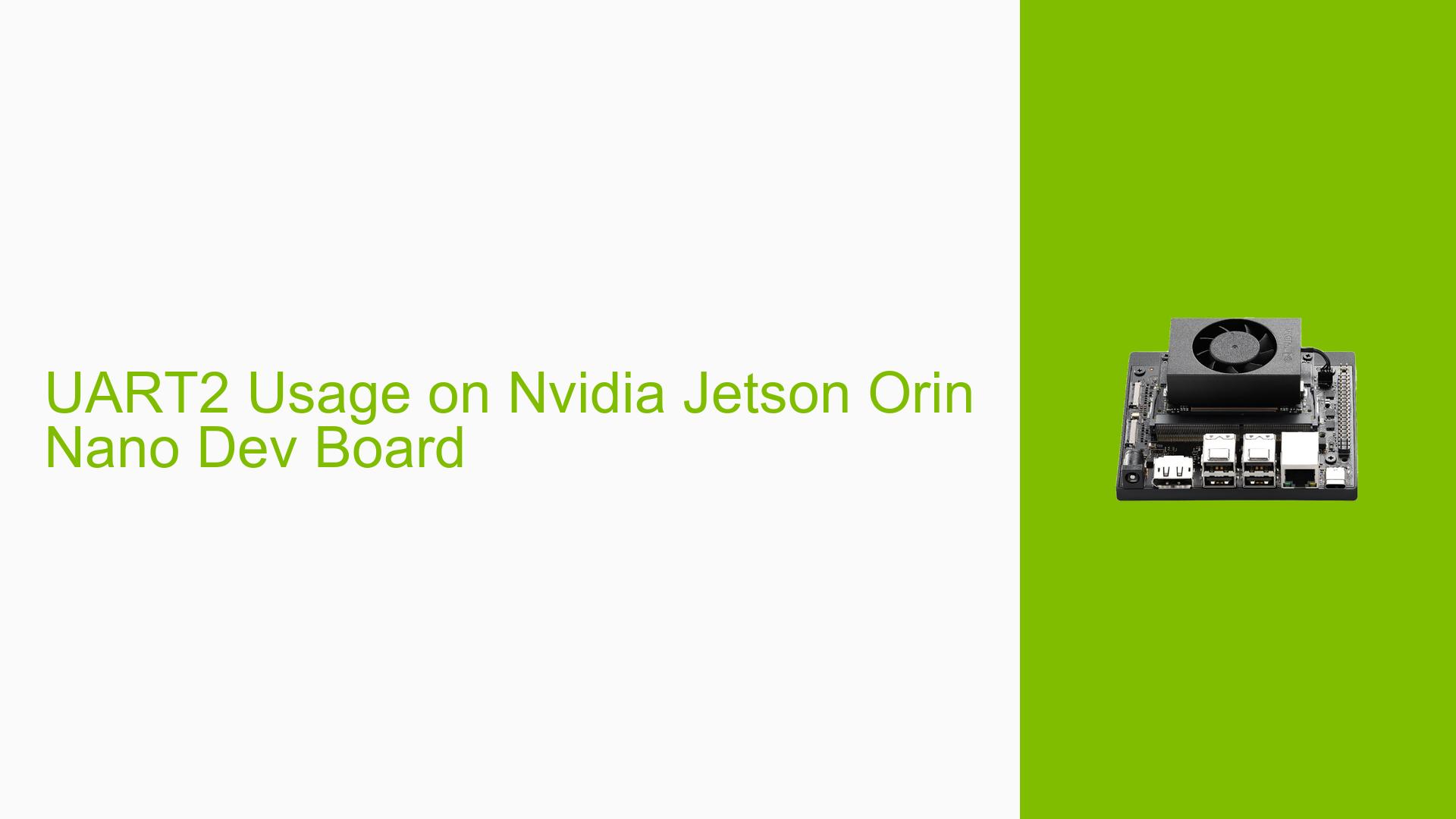UART2 Usage on Nvidia Jetson Orin Nano Dev Board
Issue Overview
The discussion revolves around the use of UART2 on pins 3 and 4 of the J14 connector on the Nvidia Jetson Orin Nano Dev Board. Users are experiencing uncertainty regarding the functionality of UART2, which is labeled as "UART2 (DEBUG)" in the manual. The main symptoms include:
- Users can successfully utilize UART1 on J12 but face challenges or confusion with UART2.
- There is ambiguity about whether UART2 can be repurposed for general use or if it is strictly for debugging purposes.
- The issue arises during attempts to configure UART2 for applications beyond its intended debugging function.
The context of the problem primarily occurs during setup and configuration of serial communication, particularly when users attempt to use UART2 for tasks that may not align with its designated purpose. The impact of this issue includes potential limitations in application development, as users may be unable to utilize UART2 effectively for their projects.
Possible Causes
Several potential causes could explain the issues surrounding UART2 usage:
-
Hardware Design Limitations: UART2 is specifically designated for debugging, which implies that its functionality may be restricted by design. This could lead to conflicts if users attempt to repurpose it.
-
Software Configuration: If the system software is configured to reserve UART2 exclusively for debugging, any attempts to override this setting might result in failure or undefined behavior.
-
Driver Issues: Incompatibilities or bugs in the drivers associated with UART2 could prevent successful communication if not properly configured.
-
User Misconfigurations: Users may inadvertently misconfigure settings or connections while attempting to set up UART2, leading to confusion about its functionality.
Troubleshooting Steps, Solutions & Fixes
To address the issues related to using UART2 on the Jetson Orin Nano Dev Board, follow these detailed troubleshooting steps and potential solutions:
-
Verify Documentation:
- Check the official Nvidia documentation for the Jetson Orin Nano Dev Board to confirm the intended use of UART2 and any restrictions related to its functionality.
-
Inspect Hardware Connections:
- Ensure that pins 3 and 4 of J14 are correctly connected and not shorted or damaged. Use a multimeter to check continuity.
-
Test UART1 Functionality:
- Since UART1 on J12 works fine, verify that your setup is correct by testing communication through UART1 first. This can help isolate whether the issue lies specifically with UART2.
-
Check System Configuration:
- Review system settings and configurations to determine if there are any parameters that explicitly reserve UART2 for debugging only. Look into any configuration files related to serial ports.
-
Driver Updates:
- Ensure that all relevant drivers are up-to-date. Use the following command to check for updates:
sudo apt update && sudo apt upgrade
- Ensure that all relevant drivers are up-to-date. Use the following command to check for updates:
-
Attempt to Override Settings:
- If you wish to attempt repurposing UART2, consider modifying system configurations carefully. However, proceed with caution as this may lead to conflicts:
# Example command (ensure you have backups) sudo nano /boot/config.txt - Look for any lines related to UART configuration and modify them as necessary.
- If you wish to attempt repurposing UART2, consider modifying system configurations carefully. However, proceed with caution as this may lead to conflicts:
-
Use Debugging Tools:
- Utilize debugging tools such as
minicomorscreento monitor outputs on UART2 while ensuring that no other processes are using it:sudo apt install minicom minicom -D /dev/ttyTHS1 # Adjust device name as necessary
- Utilize debugging tools such as
-
Seek Community Support:
- If issues persist, consider reaching out again in forums or community discussions specifically focused on Nvidia Jetson products for additional insights or shared experiences from other users.
-
Document Findings:
- Keep a log of any changes made during troubleshooting, including commands executed and their outcomes, which can aid in further investigations if needed.
-
Best Practices for Future Use:
- To prevent similar issues in future projects, adhere strictly to documentation regarding pin assignments and intended uses of hardware components.
- Regularly check for firmware updates and community discussions regarding best practices for using specific features like UART ports.
By following these steps, users should be able to diagnose and potentially resolve issues related to utilizing UART2 on the Nvidia Jetson Orin Nano Dev Board effectively.