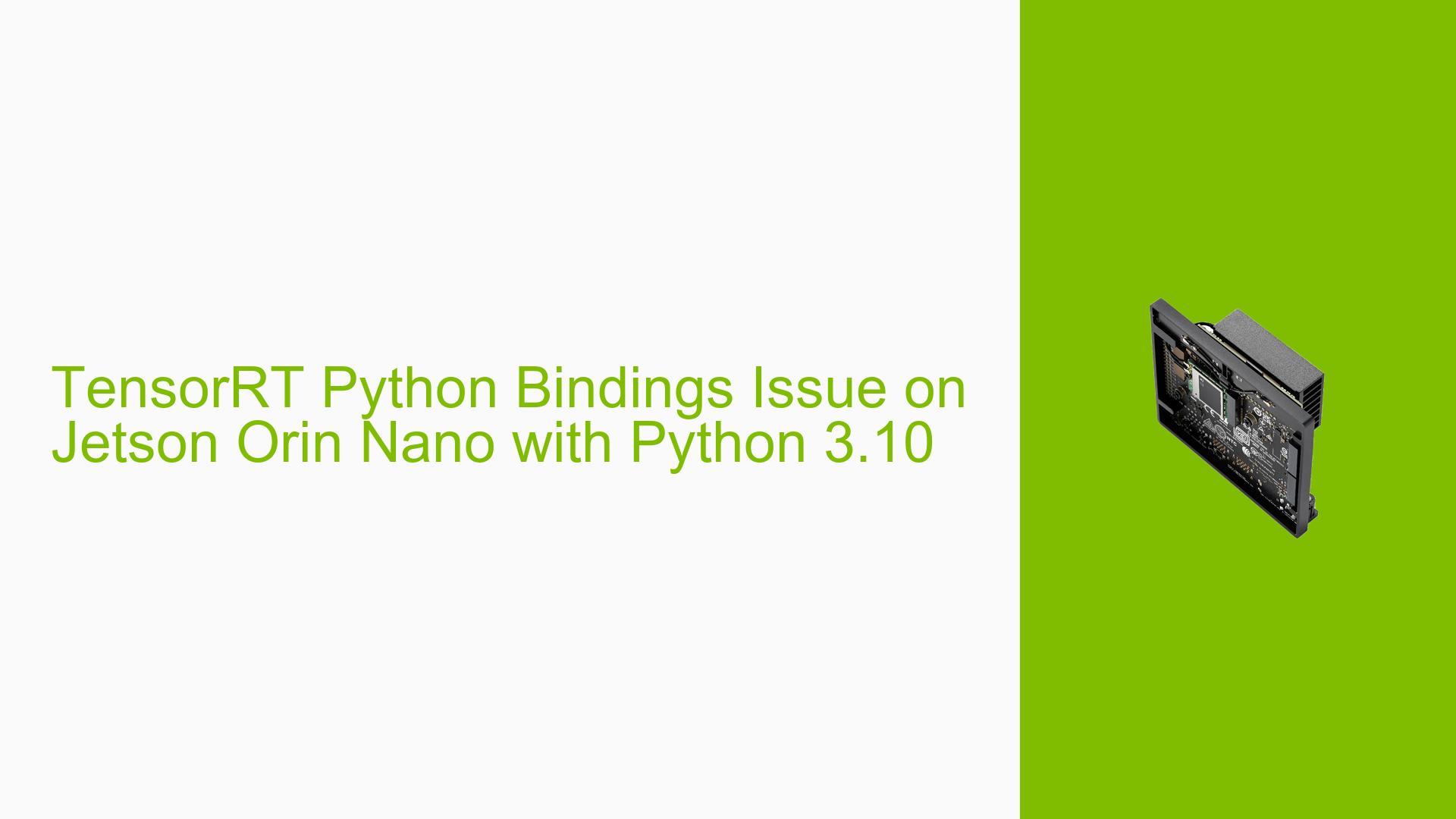TensorRT Python Bindings Issue on Jetson Orin Nano with Python 3.10
Issue Overview
Users of the Nvidia Jetson Orin Nano Developer Board, specifically those running JetPack 6.0, have encountered difficulties when attempting to build TensorRT Python bindings for Python 3.10. The primary challenge arose during the process of creating a .whl file for TensorRT, where users were unable to locate the necessary PyConfig.h file for Python 3.10. This issue occurred despite following official guides and documentation, potentially impacting the ability to use TensorRT with Python 3.10 in custom environments.
Possible Causes
-
Mismatched Python Versions: The inability to find the PyConfig.h file for Python 3.10 suggests a potential mismatch between the installed Python version and the available development packages.
-
Incomplete JetPack Installation: An incomplete or incorrect installation of JetPack 6.0 could lead to missing components necessary for TensorRT Python bindings.
-
Virtual Environment Configuration: Improper setup of virtual environments, particularly regarding system site-packages, can result in the inability to access pre-installed TensorRT bindings.
-
Outdated Documentation: The guides followed by the user might not have been updated to reflect the latest JetPack and Python version combinations, leading to confusion in the build process.
Troubleshooting Steps, Solutions & Fixes
-
Verify JetPack Version:
Ensure you are running the latest JetPack 6.0 (rev2) on your Jetson Orin Nano. This version includes Python 3.10 by default, along with pre-built TensorRT Python bindings. -
Check Global Environment:
Verify that TensorRT Python bindings are present in the global Python environment:python3 -c "import tensorrt; print(tensorrt.__version__)"If this command executes successfully and prints a version number, TensorRT is correctly installed in the global environment.
-
Virtual Environment Setup:
When creating a virtual environment for your project, include the--system-site-packagesoption to allow access to globally installed packages:python3 -m venv myenv --system-site-packagesActivate the environment:
source myenv/bin/activate -
Verify TensorRT in Virtual Environment:
After activating the virtual environment, confirm that TensorRT is accessible:python -c "import tensorrt; print(tensorrt.__version__)" -
Manual Installation (if necessary):
If TensorRT is not available in your virtual environment, you may need to install it manually:pip install nvidia-tensorrtNote: Ensure you’re using the correct version compatible with your JetPack and Python version.
-
Update PATH and LD_LIBRARY_PATH:
If you encounter library loading issues, update your environment variables:export PATH=/usr/local/cuda/bin:$PATH export LD_LIBRARY_PATH=/usr/local/cuda/lib64:$LD_LIBRARY_PATH -
Check for Updates:
Regularly check for JetPack updates and apply them to ensure you have the latest compatibility fixes and features:sudo apt update sudo apt upgrade -
Consult Official Documentation:
Refer to the latest NVIDIA documentation for Jetson and TensorRT, as it may contain updated information on Python compatibility and installation procedures.
By following these steps, users should be able to resolve issues related to TensorRT Python bindings on Jetson Orin Nano with Python 3.10. If problems persist, consider reaching out to NVIDIA’s official support channels or community forums for further assistance.