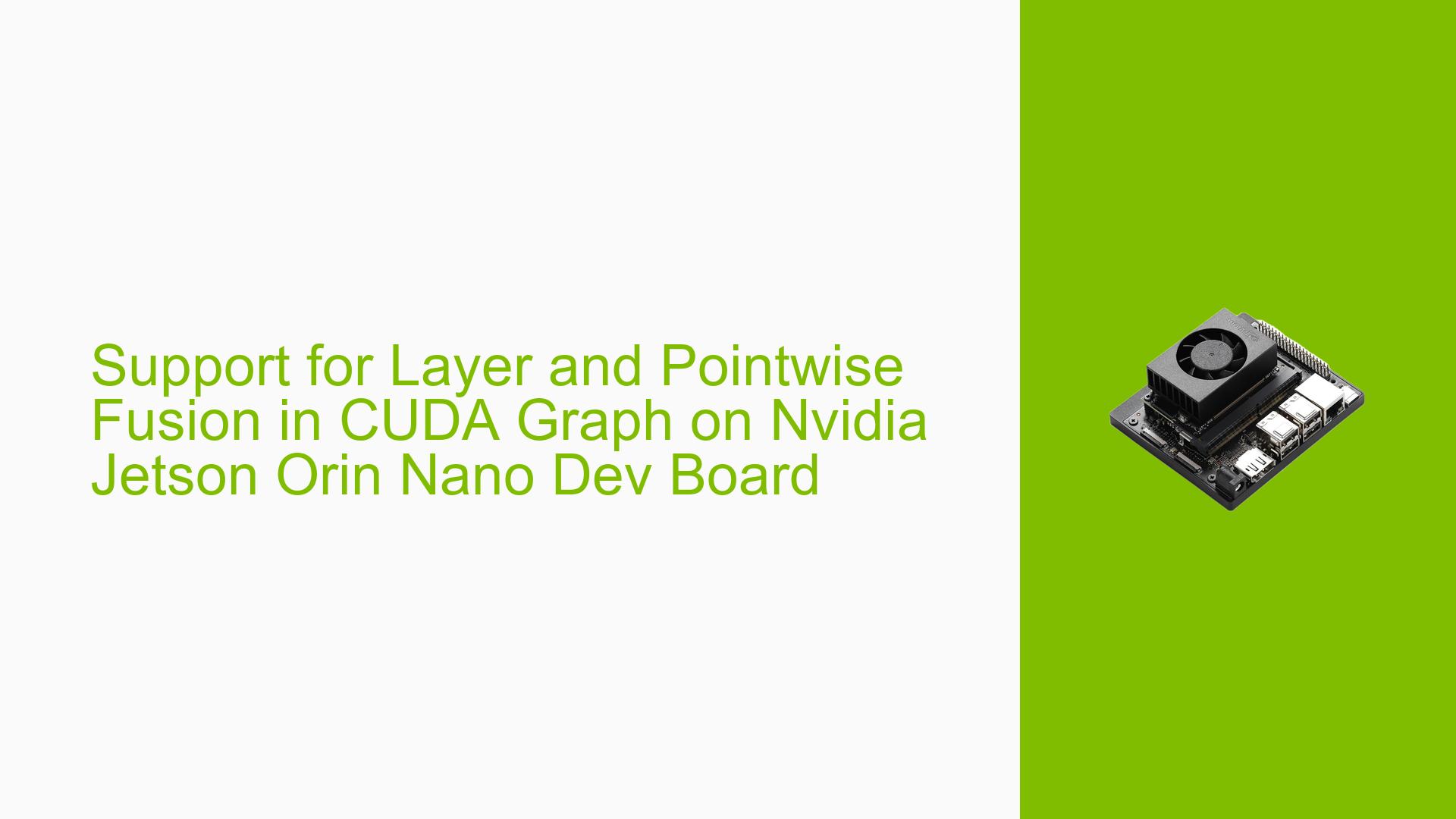Support for Layer and Pointwise Fusion in CUDA Graph on Nvidia Jetson Orin Nano Dev Board
Issue Overview
Users are experiencing difficulties integrating Layer and Pointwise fusion with CUDA Graph in their Python and C++ programs on the Nvidia Jetson Orin Nano Dev Board. The main symptoms include:
- Lack of clear examples or documentation on how to implement these features in user-written applications.
- Users have inquired about existing sample programs within TensorRT that demonstrate these functionalities.
- Responses indicate that while the
trtexectool can show which layers are fused, this is not directly applicable for users wanting to incorporate these features into their own code. - The issue appears to be consistent across various attempts, indicating a gap in available resources or documentation.
The context of the problem arises primarily during the development phase, specifically when users are trying to optimize their inference applications using TensorRT. The impact on user experience is significant, as the lack of clarity leads to frustration and delays in development.
Possible Causes
Several potential causes for this issue have been identified:
- Documentation Gaps: Insufficient documentation on how to use Layer and Pointwise fusion within user applications may lead to confusion.
- Tool Limitations: The
trtexectool provides limited functionality for users who want to incorporate fusion directly into their code. - Version Compatibility: Users may be using different versions of JetPack or TensorRT that do not fully support the desired features.
- User Misconfiguration: Incorrect configurations or misunderstandings about how CUDA Graph operates could hinder successful implementation.
Each of these causes contributes to the overall difficulty users face when trying to utilize advanced features like Layer and Pointwise fusion in their projects.
Troubleshooting Steps, Solutions & Fixes
To address the issues related to Layer and Pointwise fusion with CUDA Graph, users can follow these troubleshooting steps:
-
Check Documentation:
- Refer to the NVIDIA Deep Learning TensorRT Documentation for detailed guidelines on using Layer and Pointwise fusion.
- Review the sample code provided in the TensorRT GitHub repository, particularly sampleInference.cpp.
-
Use trtexec Tool:
- Run the
trtexectool with verbose logging enabled to identify which layers are being fused:trtexec --onnx=<your_model>.onnx --verbose - This can provide insights into how your model is being optimized.
- Run the
-
Experiment with CUDA Graphs:
- If you are familiar with CUDA programming, try implementing CUDA Graphs manually in your application. This may involve creating a graph of operations that can be executed efficiently.
- Example code snippet for creating a simple CUDA graph:
cudaGraph_t graph; cudaGraphCreate(&graph, 0); // Add nodes and capture operations here cudaGraphLaunch(graph, stream);
-
Update Software:
- Ensure you are using the latest version of JetPack (currently JetPack 6) and TensorRT. Update if necessary:
sudo apt-get update sudo apt-get install nvidia-jetpack
- Ensure you are using the latest version of JetPack (currently JetPack 6) and TensorRT. Update if necessary:
-
Engage with Community Support:
- If issues persist, consider posting detailed queries on NVIDIA forums or relevant community platforms where developers share insights and solutions.
-
Best Practices:
- When developing applications, maintain a clean environment by using virtual environments or containers (e.g., Docker) to avoid conflicts between dependencies.
- Regularly back up your configurations and code snippets that successfully implement desired features.
By following these steps, users can better diagnose their issues and potentially find solutions that enhance their development experience with the Nvidia Jetson Orin Nano Dev Board.