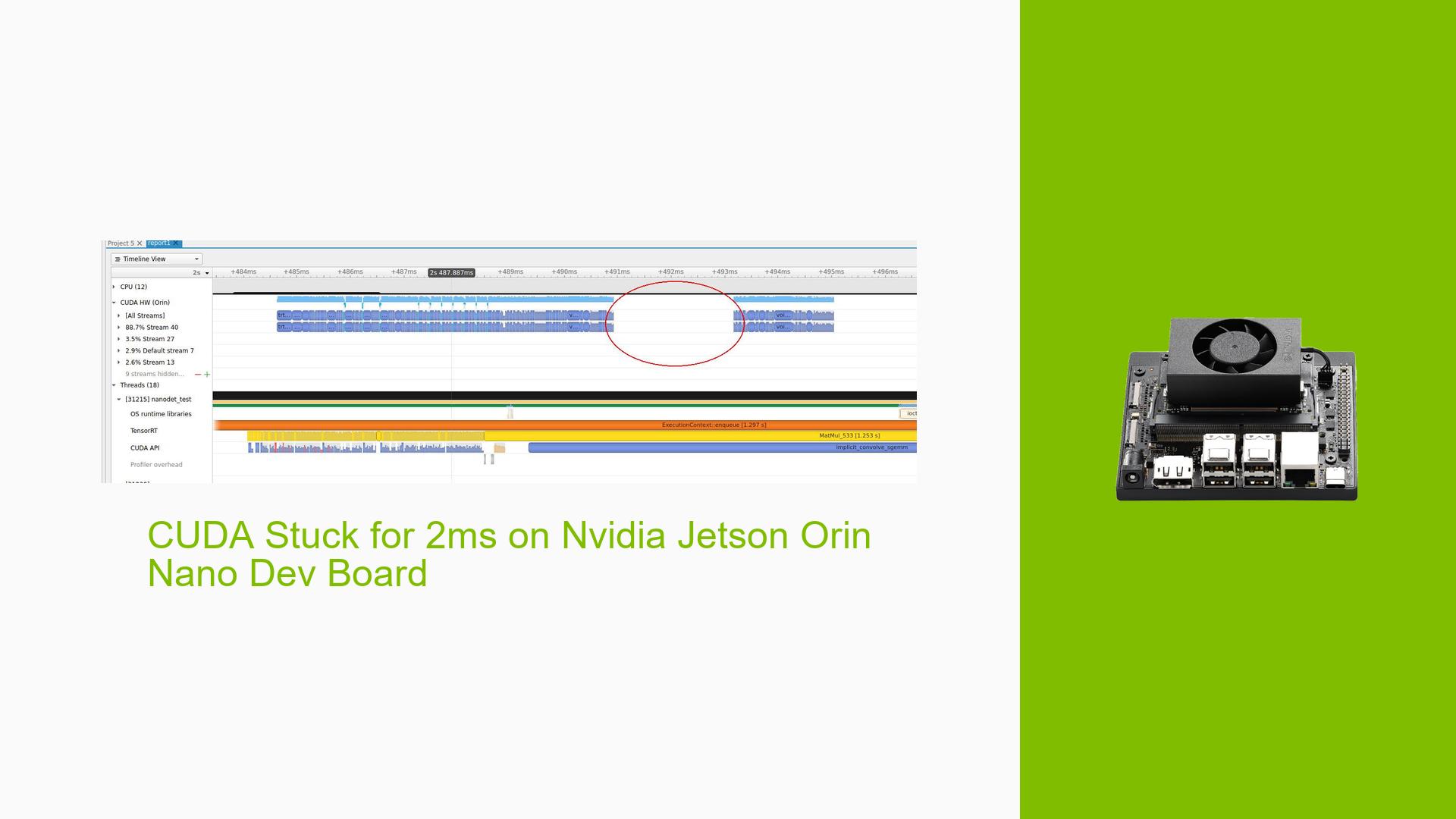CUDA Stuck for 2ms on Nvidia Jetson Orin Nano Dev Board
Issue Overview
Users of the Nvidia Jetson Orin development board, specifically running JetPack 5.0.2, are experiencing a 2ms delay or "stuck" period during CUDA operations when inferring an image. This issue occurs during the execution of a simple TensorRT demo that initializes a model, reads an image, and performs inference. The problem appears to be consistent and impacts the performance of image processing tasks on the device.
Possible Causes
-
JetPack Version Compatibility: The issue might be specific to JetPack 5.0.2, potentially due to driver or software stack incompatibilities.
-
CUDA Configuration: Improper CUDA settings or outdated CUDA libraries could lead to performance bottlenecks.
-
Model Optimization: The TensorRT model may not be fully optimized for the Jetson Orin hardware, causing delays during inference.
-
Hardware Limitations: The 2ms delay could be related to hardware constraints or power management features of the Jetson Orin Nano.
-
Memory Management: Inefficient memory allocation or data transfer between CPU and GPU might cause brief pauses in CUDA operations.
Troubleshooting Steps, Solutions & Fixes
-
Update JetPack Version:
- Try upgrading to a more recent JetPack release, such as JetPack 5.1.2 or JetPack 6.0 DP.
- Download the latest JetPack from the NVIDIA Developer website.
- Follow the installation instructions provided in the Jetson documentation.
-
Analyze CUDA Performance:
- Use NVIDIA’s profiling tools to identify the exact cause of the delay:
nsys profile --trace=cuda,nvtx ./your_application - Examine the generated report for any anomalies or bottlenecks in CUDA operations.
- Use NVIDIA’s profiling tools to identify the exact cause of the delay:
-
Optimize TensorRT Model:
- Ensure your TensorRT model is properly optimized for the Jetson Orin architecture.
- Use TensorRT’s built-in optimization techniques:
import tensorrt as trt builder = trt.Builder(TRT_LOGGER) network = builder.create_network(1 << int(trt.NetworkDefinitionCreationFlag.EXPLICIT_BATCH)) config = builder.create_builder_config() config.set_flag(trt.BuilderFlag.FP16)
-
Check Power Mode:
- Ensure the Jetson Orin is running in the appropriate power mode:
sudo nvpmodel -q - If necessary, set a higher performance mode:
sudo nvpmodel -m <mode_number>
- Ensure the Jetson Orin is running in the appropriate power mode:
-
Optimize Memory Management:
- Use CUDA streams to overlap computation and data transfer:
cudaStream_t stream; cudaStreamCreate(&stream); // Use 'stream' in your CUDA kernel launches and memory operations - Implement proper memory pinning for faster host-to-device transfers:
cudaHostAlloc(&hostPtr, size, cudaHostAllocDefault);
- Use CUDA streams to overlap computation and data transfer:
-
Investigate Thermal Throttling:
- Monitor the device temperature during operation:
tegrastats - If thermal throttling is occurring, improve cooling or adjust the thermal policy.
- Monitor the device temperature during operation:
-
Compile with Latest CUDA Toolkit:
- Ensure you’re using the latest CUDA Toolkit compatible with your JetPack version.
- Recompile your application with optimized flags:
nvcc -O3 -arch=sm_87 your_cuda_code.cu -o your_application
-
Consult Jetson Community:
- If the issue persists, consider posting a detailed description of your problem, including the steps to reproduce, on the Jetson Developer Forums for further assistance from the community and NVIDIA experts.
Remember to test your application after each modification to isolate the cause of the 2ms delay. If none of these solutions resolve the issue, it may require further investigation by NVIDIA’s support team or could be an inherent limitation of the current hardware/software configuration.