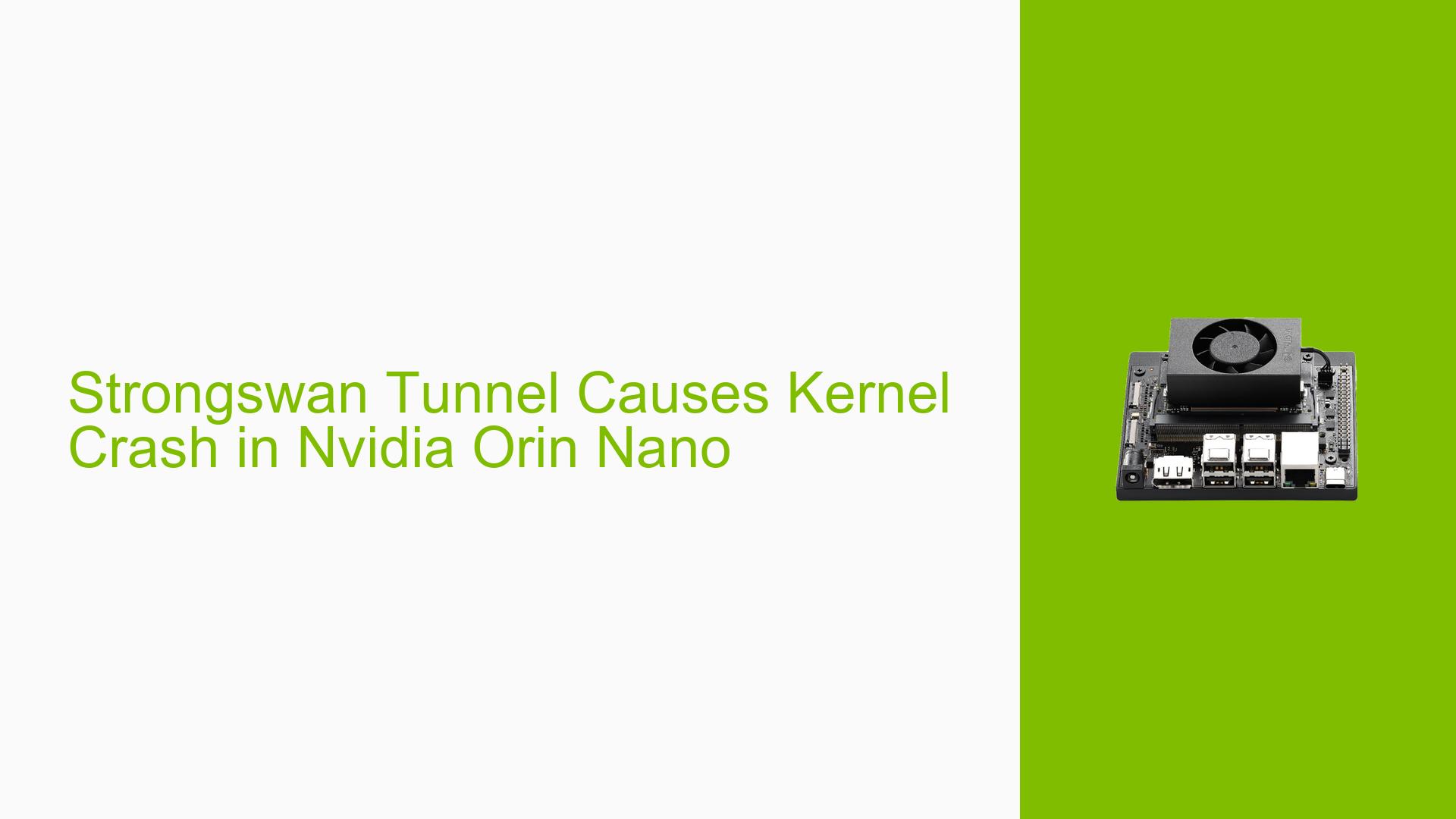Strongswan Tunnel Causes Kernel Crash in Nvidia Orin Nano
Issue Overview
Users are experiencing kernel crashes while attempting to set up an IPSec tunnel using Strongswan on the Nvidia Jetson Orin Nano. The crashes manifest during the configuration phase, particularly when enabling specific encryption algorithms. Key symptoms include log entries indicating failures to add Security Association Database (SAD) entries, with errors such as "Function not implemented" and "unable to install inbound and outbound IPsec SA." This issue appears to be linked to the lack of support for certain encryption algorithms in the kernel, specifically ESP:AES_GCM_16_128/NO_EXT_SEQ. Users have confirmed that all necessary kernel modules have been enabled and compiled correctly, yet the problem persists, suggesting a deeper compatibility issue. The frequency of occurrence seems consistent among users attempting similar configurations, significantly impacting their ability to establish secure connections.
Possible Causes
- Hardware Incompatibilities or Defects: The Nvidia Orin Nano may not fully support the required encryption algorithms in its current kernel version.
- Software Bugs or Conflicts: There may be unresolved bugs in Strongswan or the kernel that prevent proper handling of the encryption algorithms.
- Configuration Errors: Incorrect configurations in Strongswan or kernel parameters could lead to failures in establishing connections.
- Driver Issues: Outdated or incompatible drivers might not support the necessary features for IPSec tunneling.
- Environmental Factors: Issues such as inadequate power supply or overheating could affect system stability during intensive operations like encryption.
- User Errors or Misconfigurations: Users might overlook critical settings or steps in the setup process that lead to these failures.
Troubleshooting Steps, Solutions & Fixes
-
Verify Kernel Module Support:
- Ensure that all required kernel modules for AES encryption are loaded:
lsmod | grep aes - If modules are missing, recompile the kernel with the appropriate options enabled.
- Ensure that all required kernel modules for AES encryption are loaded:
-
Check Strongswan Configuration:
- Review your Strongswan configuration file (usually located at
/etc/strongswan.conf) for any misconfigurations. - Ensure that the selected encryption algorithms are supported by your kernel.
- Review your Strongswan configuration file (usually located at
-
Update Drivers and Software:
- Make sure you are using the latest version of Strongswan and any associated libraries:
sudo apt-get update sudo apt-get install strongswan
- Make sure you are using the latest version of Strongswan and any associated libraries:
-
Test with Different Encryption Algorithms:
- Modify your Strongswan configuration to use a different encryption algorithm that is known to be supported by your kernel.
- For example, switch from AES_GCM to AES_CBC if supported.
-
Review Kernel Logs:
- Check system logs for additional error messages that could provide more context on the crashes:
dmesg | grep charon
- Check system logs for additional error messages that could provide more context on the crashes:
-
Isolate Environmental Factors:
- Ensure that the board is adequately powered and cooled during operations.
- Test under different environmental conditions to rule out overheating issues.
-
Use Alternative Configuration Tools:
- Consider using graphical tools or alternative command-line options provided by Strongswan for configuration, which may help avoid manual errors.
-
Consult Documentation and Community Forums:
- Review Nvidia’s official documentation for any notes on known issues with encryption support on the Orin Nano.
- Engage with community forums for insights from other users who may have resolved similar issues.
-
Firmware Upgrades:
- Check for any firmware updates that might address compatibility issues with Strongswan or improve kernel support for encryption algorithms.
-
Best Practices for Future Prevention:
- Regularly update both software and firmware to keep up with improvements and fixes.
- Maintain a backup of working configurations before making significant changes.
If multiple users report success with a particular solution, it should be highlighted as a recommended approach within community discussions. Further investigation may be required if issues persist after following these steps, particularly regarding kernel compatibility with specific encryption algorithms used by Strongswan.