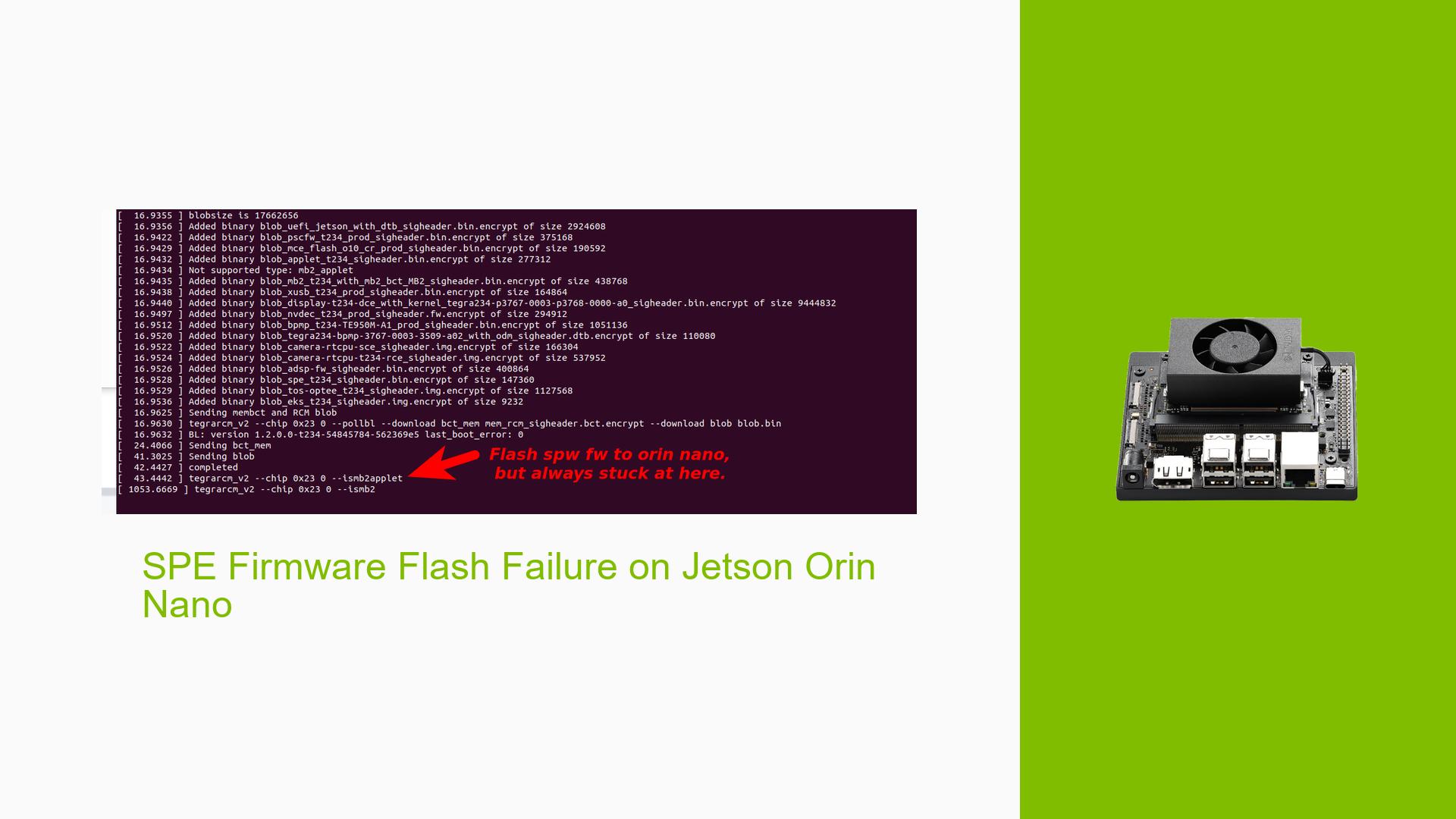SPE Firmware Flash Failure on Jetson Orin Nano
Issue Overview
Users are experiencing difficulties flashing the Sensor Processing Engine (SPE) firmware on the Nvidia Jetson Orin Nano developer kit. The flashing process gets stuck at the "tegrarcm_v2 –chip 0x23 0 –ismb2applet" stage, preventing successful firmware updates. This issue persists even when using the original firmware provided by Nvidia, suggesting a potential hardware or configuration problem rather than a firmware-specific issue.
Possible Causes
- Incorrect flashing command or parameters
- Outdated or incompatible Linux_for_Tegra (L4T) version
- Hardware issues with the Jetson Orin Nano board
- Misconfiguration of the development environment
- Corrupted or incompatible SPE firmware
- Issues with the USB connection or recovery mode
Troubleshooting Steps, Solutions & Fixes
-
Verify and update L4T version:
Ensure you are using the latest compatible version of L4T (R35.4.1 or newer). Update if necessary:cd ~/nvidia/nvidia_sdk/JetPack_5.x_Linux_x64/Linux_for_Tegra/ sudo ./flash.sh -r jetson-orin-nano-devkit mmcblk0p1 -
Use the correct flashing command:
For Jetson Orin Nano with NVMe storage:sudo ./flash.sh -k A_spe-fw jetson-orin-nano-devkit-nvme mmcblk0p1For Jetson Orin Nano without NVMe:
sudo ./flash.sh -k A_spe-fw jetson-orin-nano-devkit mmcblk0p1 -
Update the entire system before flashing SPE firmware:
sudo apt update sudo apt upgrade -y -
Use initrd flash command for troubleshooting:
sudo ./tools/kernel_flash/l4t_initrd_flash.sh --external-device nvme0n1p1 -c tools/kernel_flash/flash_l4t_external.xml -p "-c bootloader/t186ref/cfg/flash_t234_qspi.xml" --showlogs --network usb0 jetson-orin-nano-devkit-nvme internal -
Check UART logs:
Connect a USB-UART adapter to the debug port (not the USB-C port) of the Jetson Orin Nano. Use minicom or a similar terminal emulator to view the logs:sudo minicom -sConfigure the serial port settings (usually 115200 8N1) and look for SPE firmware initialization messages.
-
Verify SPE firmware compilation:
If using a custom SPE firmware, ensure it compiles without errors. Test with the original Nvidia SPE firmware first. -
Check for hardware issues:
Inspect the Jetson Orin Nano board for any visible damage or loose connections. Try using a different USB cable and port for flashing. -
Put the device in recovery mode:
Connect pins 9 and 10 on the module (not the 40-pin header) to force recovery mode before flashing. -
Clear existing partitions:
If previous flashing attempts have failed, try clearing existing partitions before flashing:sudo ./flash.sh -r -k APP jetson-orin-nano-devkit mmcblk0p1 -
Check for SPE firmware logs:
After successful flashing, look for SPE-related messages in the console:I> Unhalting SPE… I> Enabling combined UART init uartc for combined uartIf these messages are not appearing, there may be an issue with the SPE firmware or its initialization.
If the issue persists after trying these steps, consider reaching out to Nvidia developer support or posting in the official Jetson forums with detailed logs and information about your setup.