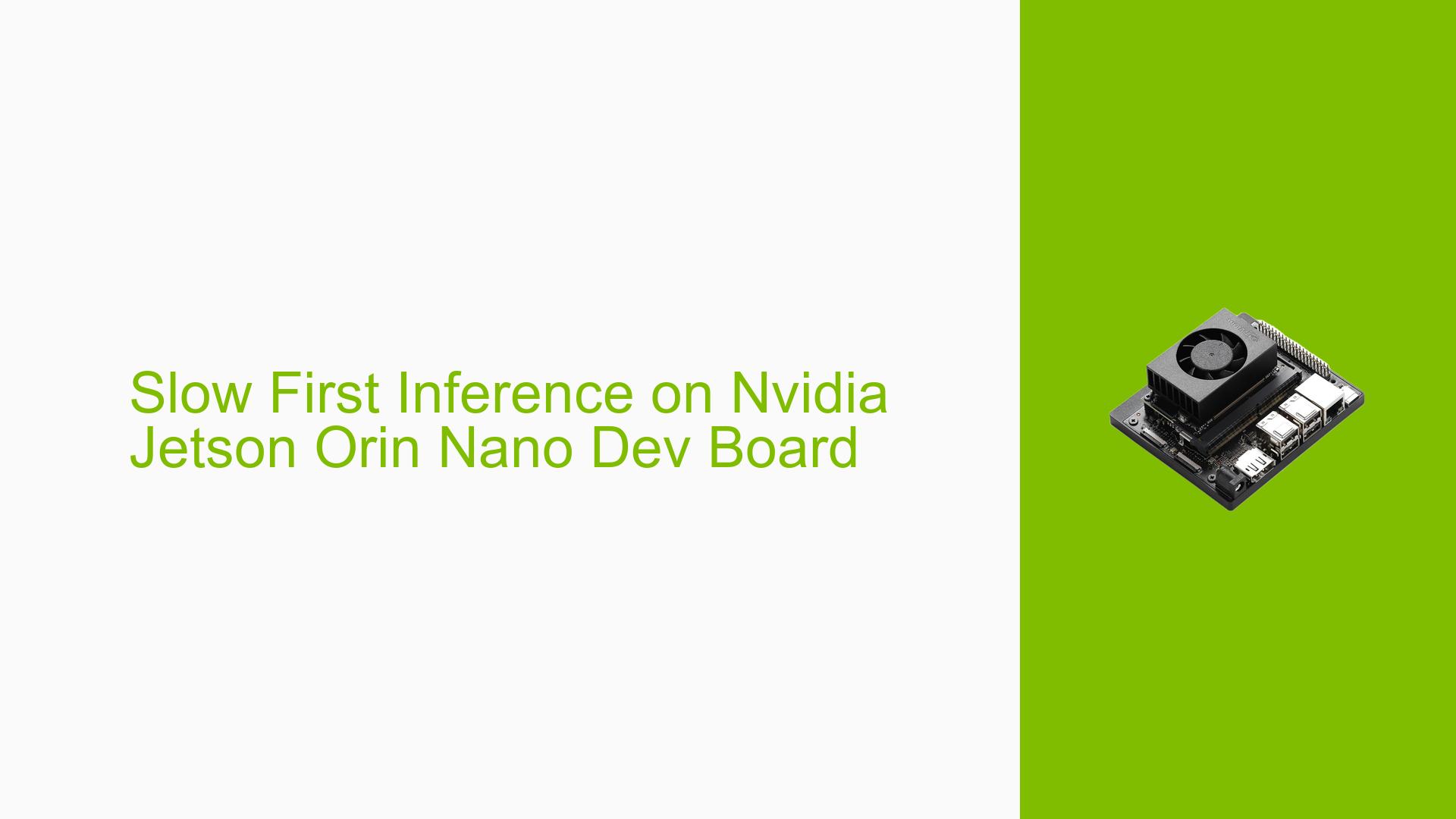Slow First Inference on Nvidia Jetson Orin Nano Dev Board
Issue Overview
Users of the Nvidia Jetson Orin Nano Dev Board have reported a significant delay in the first inference time when using TensorRT, with instances of first inference times reaching up to 6 minutes or 2 minutes for custom models. This issue occurs consistently during the initial execution of inference tasks, particularly when running scripts that utilize TensorRT. The warnings associated with this problem indicate that the kernel may not have been built with NUMA (Non-Uniform Memory Access) support, as evidenced by repeated messages stating that the system could not open files to read NUMA node information. The warnings suggest an unknown embedded device is detected, leading to a memory allocation cap being set at 59656MiB for embedded devices. The impact of this issue severely affects user experience, as it hinders the expected performance of inference tasks on the device.
Possible Causes
- Hardware Incompatibilities or Defects: The board may have hardware issues or incompatibilities with specific configurations.
- Software Bugs or Conflicts: The version of TensorRT (8.5.2) being used may contain bugs that affect performance, particularly during initial inferences.
- Configuration Errors: Incorrect setup or parameters in TensorRT or TensorFlow could lead to inefficient processing.
- Driver Issues: Outdated or incompatible drivers may contribute to slow performance and warnings during execution.
- Environmental Factors: Power supply issues or thermal conditions could affect performance.
- User Errors or Misconfigurations: Users may not be utilizing the correct settings or commands for optimal performance.
Troubleshooting Steps, Solutions & Fixes
-
Check Hardware Specifications:
- Verify that you are using the correct model (Orin vs. Orin Nano) and JetPack version (recommended JetPack 5.x).
- Ensure all components are properly connected and functioning.
-
Update Software and Drivers:
- Ensure you are using the latest version of JetPack and TensorRT. Consider updating to TensorRT 8.6 when available, as it addresses known warnings.
- Use the following command to check your current TensorRT version:
dpkg -l | grep nvidia-tensorrt
-
Review Configuration Settings:
- Check your TensorFlow and TensorRT configurations for any misconfigurations that could lead to performance issues.
- Adjust memory allocation settings if necessary.
-
Run Diagnostic Commands:
- Use the following command to diagnose GPU settings:
sudo /usr/sbin/nvpmodel -q - Monitor system logs for errors related to NUMA nodes and GPU initialization.
- Use the following command to diagnose GPU settings:
-
Test with Different Models/Configurations:
- Run inference tests with simpler models to determine if complexity influences initial inference times.
- Isolate the issue by testing different configurations and setups.
-
Monitor System Performance:
- Utilize tools like
htopornvidia-smito monitor CPU and GPU usage during inference tasks.
- Utilize tools like
-
Consult Documentation and Community Forums:
- Refer to NVIDIA’s official documentation for guidance on configuration best practices.
- Engage with community forums for additional insights from users who faced similar issues.
-
Best Practices for Future Prevention:
- Regularly update all software components.
- Follow NVIDIA’s recommended setup procedures closely to avoid misconfigurations.
-
Unresolved Issues:
- If problems persist despite following these steps, consider reaching out to NVIDIA support for further assistance, as there may be underlying issues needing expert intervention.
By following these troubleshooting steps, users can effectively address slow first inference times on the Nvidia Jetson Orin Nano Dev Board and improve their overall experience with the device.