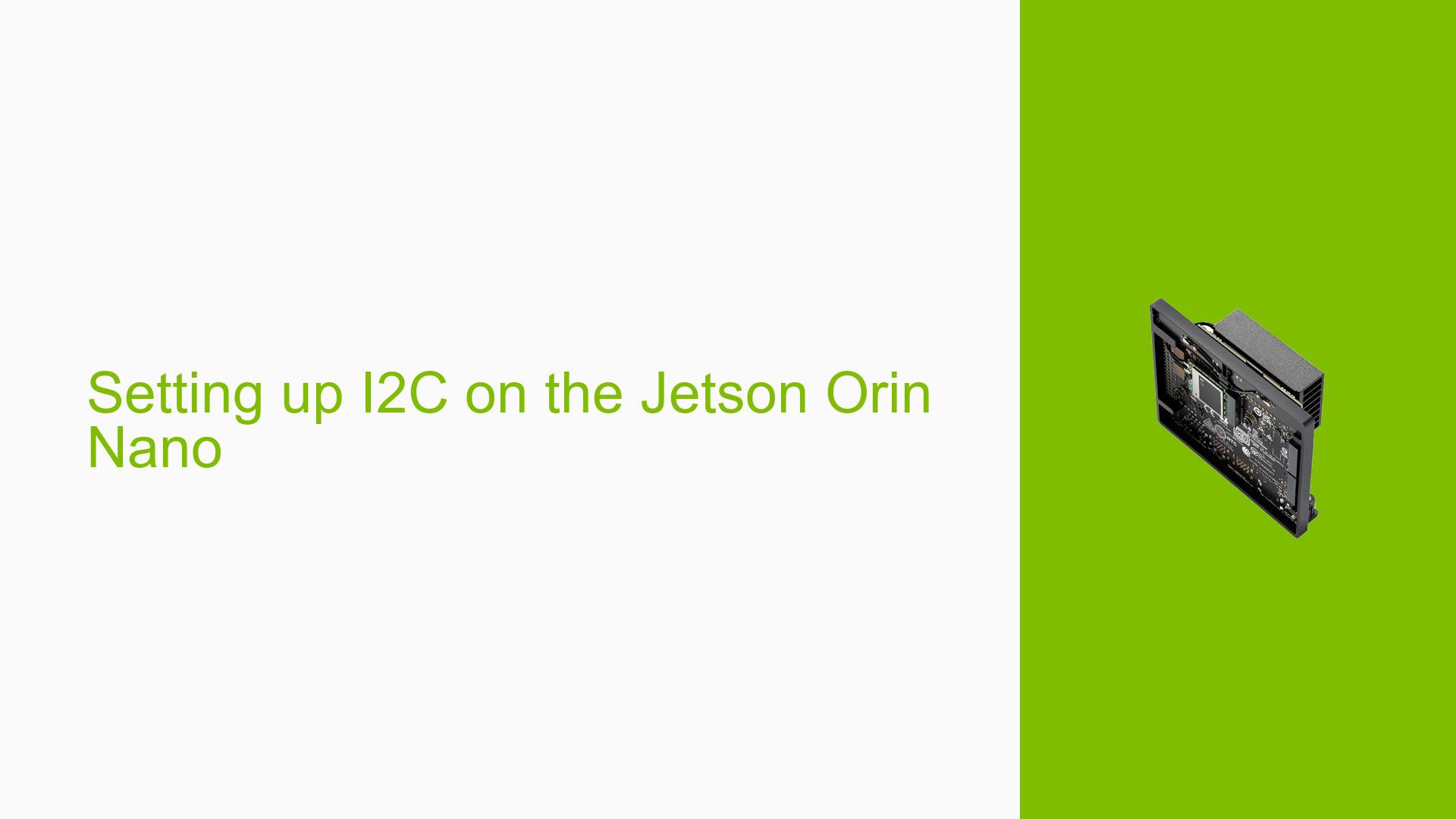Setting up I2C on the Jetson Orin Nano
Issue Overview
Users are experiencing difficulties in setting up I2C communications on the Nvidia Jetson Orin Nano Development Kit, particularly when trying to interface with a PCA9685 board for controlling a Pan-and-Tilt servo mechanism. The main symptoms include:
-
Errors and Non-Functionality: Users report that their Python scripts do not generate errors but fail to initiate any action on the servos.
-
Context of the Issue: The problem occurs during the setup phase, specifically when attempting to run Python programs that utilize I2C for servo control.
-
Hardware and Software Specifications: Users mention using the Nvidia carrier board with JetPack version 5.1.1. There is confusion regarding GPIO access rules and whether they differ from those of the original Jetson Nano.
-
Frequency of the Issue: Multiple users have reported similar issues, indicating a consistent problem across different setups.
-
Impact on User Experience: The inability to successfully set up I2C communications hampers users’ projects, particularly those involving robotics or servo control, limiting the functionality of their applications.
Possible Causes
Several potential causes for the issue have been identified:
-
Hardware Incompatibilities: Differences in GPIO pin configurations and I2C bus assignments between the original Jetson Nano and the Orin Nano may lead to compatibility issues.
-
Software Bugs or Conflicts: There may be unresolved bugs in the libraries used for I2C communication or conflicts arising from using outdated versions.
-
Configuration Errors: Incorrect initialization of I2C buses in Python scripts could prevent proper communication with connected devices.
-
Driver Issues: Missing or improperly configured drivers for GPIO access could hinder functionality.
-
User Errors or Misconfigurations: Inadequate following of setup instructions or misunderstanding of how to configure I2C parameters may lead to failures.
Troubleshooting Steps, Solutions & Fixes
To address the issues with setting up I2C on the Jetson Orin Nano, follow these troubleshooting steps:
-
Verify I2C Bus Configuration:
- Run the following commands to check available I2C buses:
sudo i2cdetect -y -r 0 sudo i2cdetect -y -r 1 - If necessary, check additional buses (e.g., bus 7) as indicated by user feedback.
- Run the following commands to check available I2C buses:
-
Install Required Libraries:
- Ensure that necessary libraries are installed:
sudo apt-get update sudo apt-get install python3-pip sudo pip3 install Jetson.GPIO adafruit-circuitpython-pca9685 adafruit-circuitpython-servokit
- Ensure that necessary libraries are installed:
-
Set Up GPIO Access Rules:
- Follow these steps if GPIO access rules are not set:
sudo groupadd -f -r gpio sudo usermod -a -G gpio your_user_name sudo cp /opt/nvidia/jetson-gpio/etc/99-gpio.rules /etc/udev/rules.d/ sudo udevadm control --reload-rules && sudo udevadm trigger - Note that some users have successfully ignored copying rules without issues.
- Follow these steps if GPIO access rules are not set:
-
Modify Python Script Initialization:
- Update your Python script to specify the correct I2C bus:
import busio import board # Change board.SCL and board.SDA as necessary based on detected bus i2c_bus = busio.I2C(board.SCL_1, board.SDA_1) # Example for bus 7 kit = ServoKit(channels=16, i2c=i2c_bus, address=0x40)
- Update your Python script to specify the correct I2C bus:
-
Testing with Different Devices:
- If issues persist, try testing with different I2C devices (e.g., OLED displays) to isolate whether the problem lies with the PCA9685 board or configuration settings.
-
Consult Documentation:
- Refer to resources such as JetsonHacks for pinout diagrams and additional setup instructions specific to the Orin Nano.
-
Best Practices for Future Setup:
- Always ensure that you are using compatible libraries and versions.
- Regularly check for updates in both software and firmware related to your development kit.
- Document any changes made during troubleshooting for future reference.
Unresolved Aspects
While many users have found success using alternative configurations and libraries, some still report challenges specifically with getting the PCA9685 board operational on bus 7. Further investigation into library compatibility and specific device configurations may be needed to resolve these remaining issues.