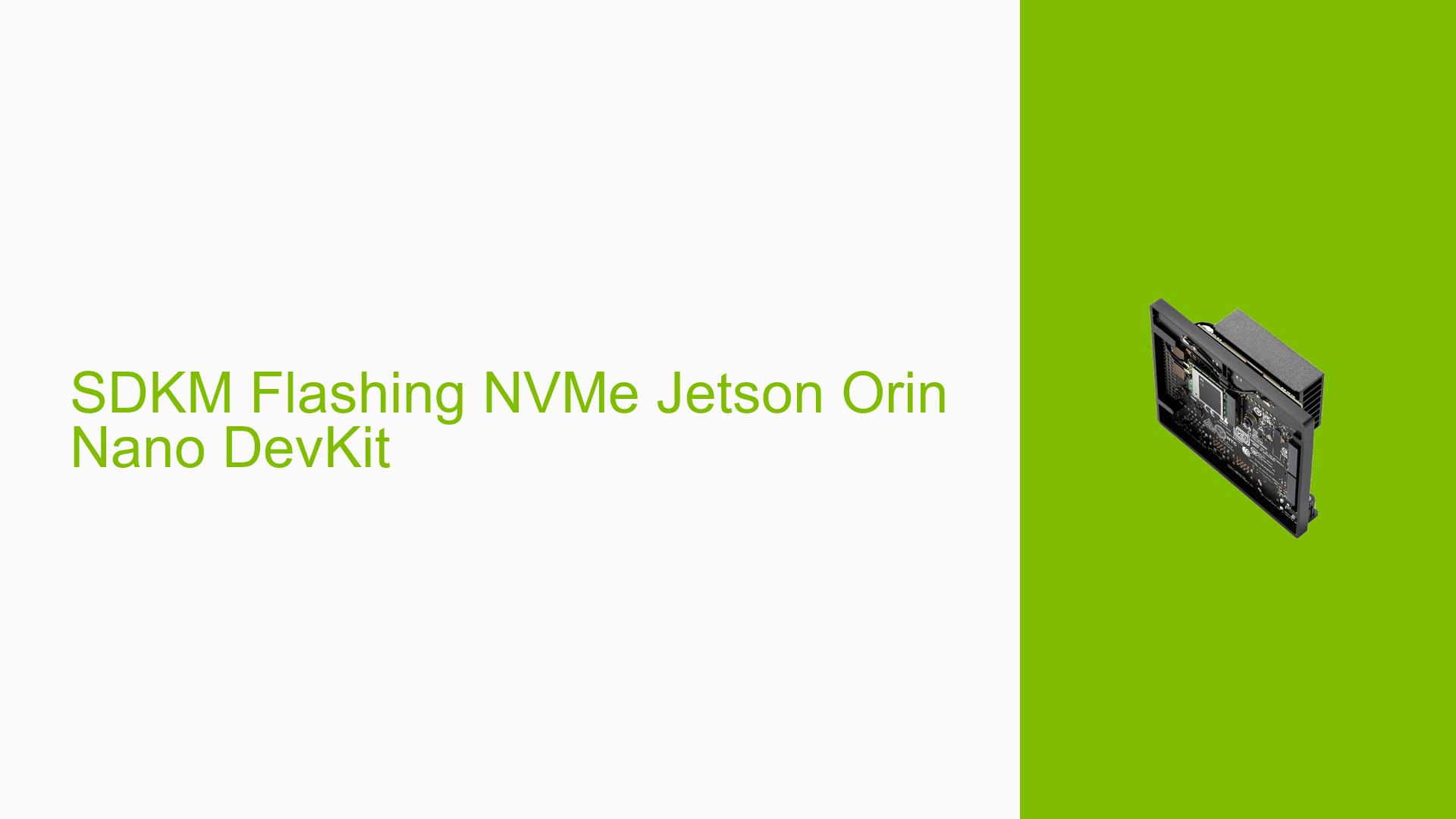SDKM Flashing NVMe Jetson Orin Nano DevKit
Issue Overview
Users are experiencing difficulties while attempting to flash the 1TB NVMe SSD on the Nvidia Jetson Orin Nano DevKit using SDK Manager version 1.9.2.10888 on a native Ubuntu 20.04 PC. The primary symptoms include:
- The flashing process appears to get stuck after a reboot, preventing SSH connections to the device.
- Users report numerous "flash: tar: Write checkpoint" errors in the logs.
- Additional log messages indicate repeated occurrences of "RTNETLINK answers: Permission denied."
This issue commonly arises during the setup phase, specifically when users are trying to configure the device for the first time. The problem seems to be consistent among multiple users, indicating a potential widespread issue that affects user experience significantly by hindering the initial setup and connectivity of the device.
Possible Causes
Several potential causes have been identified for this issue:
-
Hardware Incompatibilities or Defects: Issues with the NVMe SSD or other hardware components might prevent successful flashing.
-
Software Bugs or Conflicts: There may be bugs in SDK Manager or conflicts with other installed software on the host PC.
-
Configuration Errors: Incorrect configurations during the flashing process could lead to failures.
-
Driver Issues: Outdated or incompatible drivers may hinder communication between the host and the Jetson device.
-
Environmental Factors: Network configurations, such as firewall settings, could block necessary connections during the flashing process.
-
User Errors or Misconfigurations: Users might inadvertently misconfigure settings that lead to these errors.
Each of these causes could contribute to the observed problems, particularly in relation to permissions and network connectivity.
Troubleshooting Steps, Solutions & Fixes
To address the issues encountered during the flashing process, users can follow these comprehensive troubleshooting steps:
-
Check Logs:
- Review the logs for specific error messages related to permissions and connectivity.
- Use commands like
cat /path/to/logfileto view log details.
-
Disable Firewall:
- If encountering "RTNETLINK answers: Permission denied" errors, disable the firewall temporarily:
sudo ufw disable
- If encountering "RTNETLINK answers: Permission denied" errors, disable the firewall temporarily:
-
Ensure Proper Permissions:
- Verify that you have sufficient permissions to execute SDK Manager and flash processes. Running SDK Manager with elevated privileges may help:
sudo sdkmanager
- Verify that you have sufficient permissions to execute SDK Manager and flash processes. Running SDK Manager with elevated privileges may help:
-
Check NFS Mounting:
- Ensure that NFS is properly mounted if required by your setup. If there are issues, remount it or check network configurations.
-
Update SDK Manager and Drivers:
- Ensure you are using the latest version of SDK Manager and that all relevant drivers are up-to-date. Check Nvidia’s official website for updates.
-
Test Different Hardware Configurations:
- If possible, test with a different NVMe SSD or another Jetson device to isolate hardware-related issues.
-
Reattempt Flashing Process:
- Restart the flashing process after addressing potential issues identified in previous steps.
-
Consult Documentation:
- Refer to Nvidia’s official documentation for Jetson Orin Nano DevKit for any specific requirements or troubleshooting tips related to your setup.
-
Best Practices for Future Prevention:
- Regularly update software and drivers.
- Maintain backups of configuration files.
- Document any changes made during troubleshooting for future reference.
If multiple users report success with disabling the firewall as a solution, this should be highlighted as a recommended approach for resolving permission-related issues during flashing.
Further investigation may be needed if problems persist after following these steps, particularly regarding specific hardware compatibility or deeper software conflicts that may not be immediately apparent from logs alone.