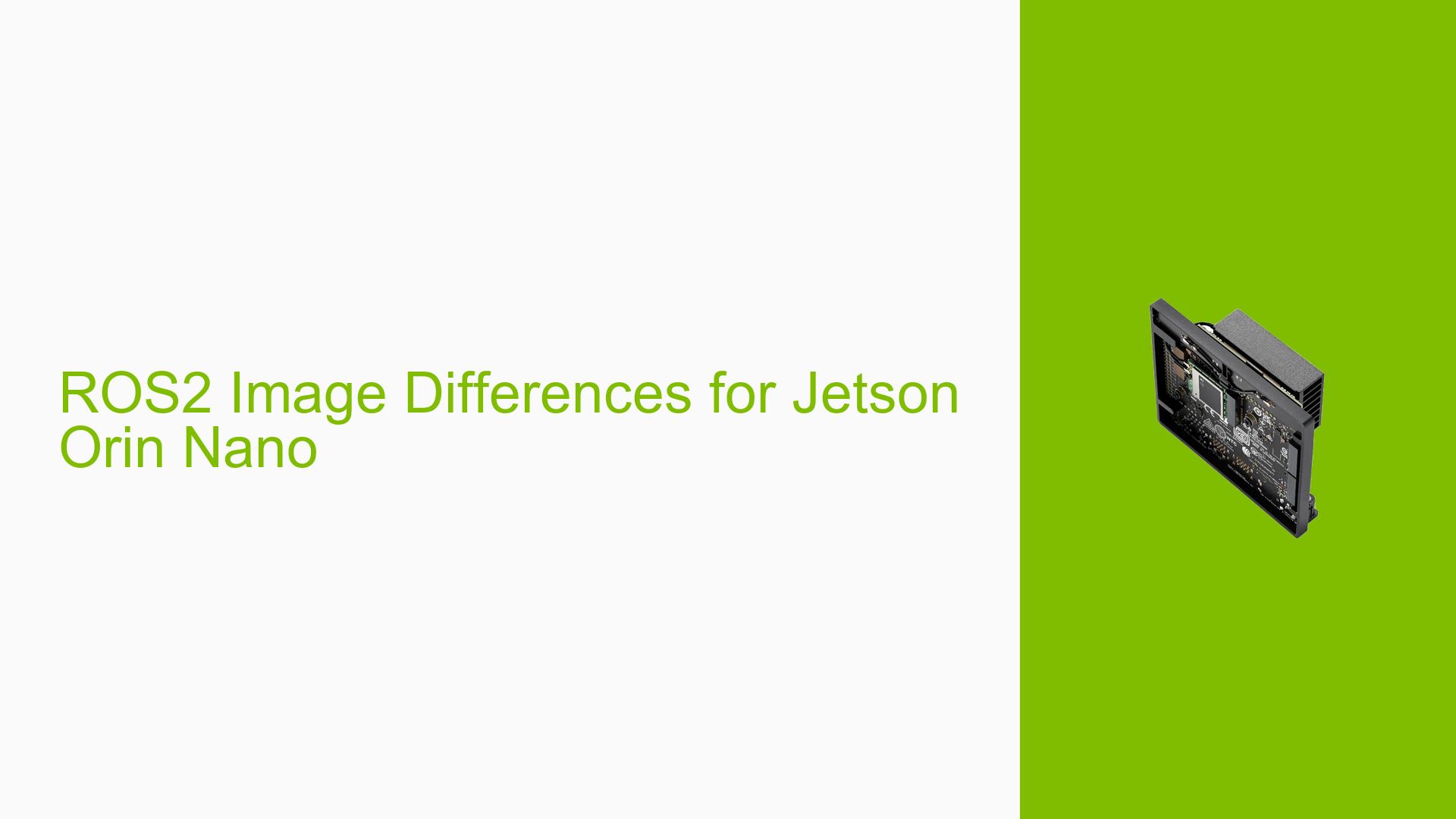ROS2 Image Differences for Jetson Orin Nano
Issue Overview
Users are seeking clarification on the differences between two ROS2 images available for the Nvidia Jetson Orin Nano development board:
- The
aarch64-ros2_humble_33836e394da2d095a59afd2d151038f8image from NGC (NVIDIA GPU Cloud) - The ROS2 image built by dustynv
The confusion arises from the availability of multiple ROS2 images and the lack of clear information about their specific features or use cases.
Possible Causes
-
Lack of Documentation: Insufficient or unclear documentation about the different ROS2 images available for the Jetson Orin Nano.
-
Version Differences: The images may represent different versions or builds of ROS2, leading to confusion among users.
-
Customization: One image might be a customized version of the other, with specific modifications for certain use cases.
-
Source Differences: The images come from different sources (NGC vs. dustynv), which may lead to variations in their content or purpose.
Troubleshooting Steps, Solutions & Fixes
-
Identify the NGC Image:
- The NGC image (
aarch64-ros2_humble_33836e394da2d095a59afd2d151038f8) is likely an Isaac ROS image, as indicated by the SHA tag appended to the end. - Isaac ROS is NVIDIA’s robotics framework built on top of ROS2, offering optimized performance for NVIDIA hardware.
- The NGC image (
-
Understand the Relationship:
- The Isaac ROS image is based on dustynv’s ROS2 Dockerfile with some customizations.
- This means that while both images contain ROS2, the Isaac ROS image may have additional features or optimizations specific to NVIDIA’s robotics framework.
-
Compare the Images:
- To understand the exact differences, you can:
a. Download both images and compare their contents.
b. Check the Dockerfiles or build scripts for each image to see the differences in their construction.
- To understand the exact differences, you can:
-
Consult Official Documentation:
- For the NGC image: Visit the NVIDIA NGC catalog (https://catalog.ngc.nvidia.com/) and search for the specific image to find its documentation.
- For dustynv’s image: Check the GitHub repository or documentation provided by dustynv for details on the ROS2 image.
-
Choose the Appropriate Image:
- If you’re working specifically with NVIDIA’s Isaac ROS framework, use the NGC image.
- If you need a more general-purpose ROS2 setup, dustynv’s image might be more suitable.
-
Stay Updated:
- Follow both NVIDIA’s and dustynv’s channels (GitHub, forums, etc.) for updates on their respective images.
- Be aware that the relationship between these images may change over time as development progresses.
-
Community Support:
- If you encounter specific issues or need more detailed information, consider:
a. Posting questions on the NVIDIA Developer Forums for NGC-related queries.
b. Opening issues or discussions on dustynv’s GitHub repository for his ROS2 image.
- If you encounter specific issues or need more detailed information, consider:
-
Explore the Isaac ROS Common Repository:
- For more information on the Isaac ROS image, you can examine the Dockerfile and related files in the Isaac ROS Common repository:
https://github.com/NVIDIA-ISAAC-ROS/isaac_ros_common/tree/main/dockerThis will provide insights into the specific customizations made to dustynv’s original Dockerfile.
By following these steps, users can better understand the differences between the two ROS2 images and choose the one that best fits their specific needs for the Jetson Orin Nano development board.