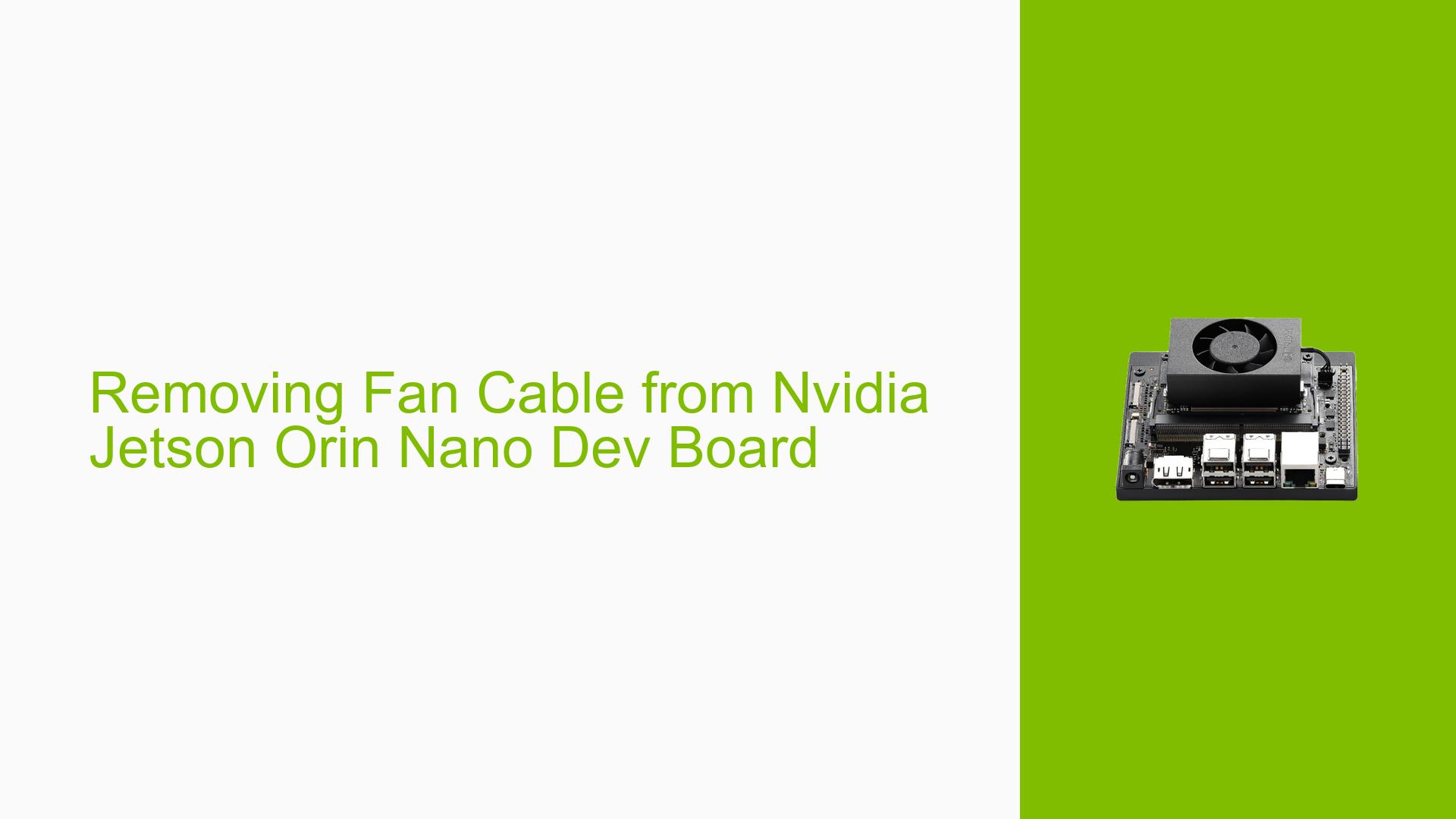Removing Fan Cable from Nvidia Jetson Orin Nano Dev Board
Issue Overview
Users are experiencing difficulty removing the fan cable when attempting to replace the original carrier board of the Nvidia Jetson Orin Nano with another carrier board. The issue specifically relates to the connection between the fan and the carrier board, which is not easily detachable. This problem occurs during hardware modification or maintenance of the Jetson Orin Nano development board. The inability to remove the fan cable hinders users from completing the carrier board replacement process, potentially impacting system upgrades or repairs.
Possible Causes
-
Tight Connection: The fan cable may be securely fastened to ensure stability during normal operation, making it challenging to remove without proper technique.
-
Unfamiliarity with Connector Type: Users might be unfamiliar with the specific type of connector used for the fan cable, leading to confusion about the correct removal method.
-
Limited Accessibility: The placement of the fan cable connection on the carrier board might make it difficult to access or manipulate without specialized tools.
-
Fear of Damaging Components: Users may be hesitant to apply necessary force to disconnect the cable, fearing potential damage to the delicate components.
Troubleshooting Steps, Solutions & Fixes
-
Identify the Correct Cable:
- Ensure you are attempting to remove the power cable connecting the fan to the carrier board, not any other cables.
-
Use Appropriate Tools:
- Employ small, precision tools like tweezers to carefully manipulate the fan cable connector.
- Ensure the tweezers have a fine tip to grip the connector effectively without damaging surrounding components.
-
Proper Technique:
- Gently grip the connector (not the wire) with the tweezers.
- Apply steady, even pressure while pulling the connector away from the board.
- Avoid using excessive force to prevent damage to the connector or board.
-
Inspect for Locking Mechanism:
- Before attempting removal, check if the connector has a locking mechanism.
- If present, carefully disengage the lock before attempting to remove the cable.
-
Consult Official Documentation:
- Review the Nvidia Jetson Orin Nano documentation for specific instructions on component removal.
- Look for any warnings or special procedures related to fan cable disconnection.
-
Seek Professional Assistance:
- If you’re unsure or uncomfortable with the process, consider seeking help from a qualified technician or contacting Nvidia support.
-
Best Practices:
- Work in a well-lit area to improve visibility of small components.
- Use an anti-static wrist strap to prevent potential damage from electrostatic discharge.
- Document the original configuration (e.g., take photos) before making any changes to ensure correct reassembly.
-
Alternative Approach:
- If the fan cable proves too difficult to remove, consider transferring the entire fan assembly to the new carrier board, if compatible.
By following these steps and using the appropriate tools, users should be able to safely remove the fan cable from the Nvidia Jetson Orin Nano carrier board. Remember to handle all components with care to avoid damage during the replacement process.