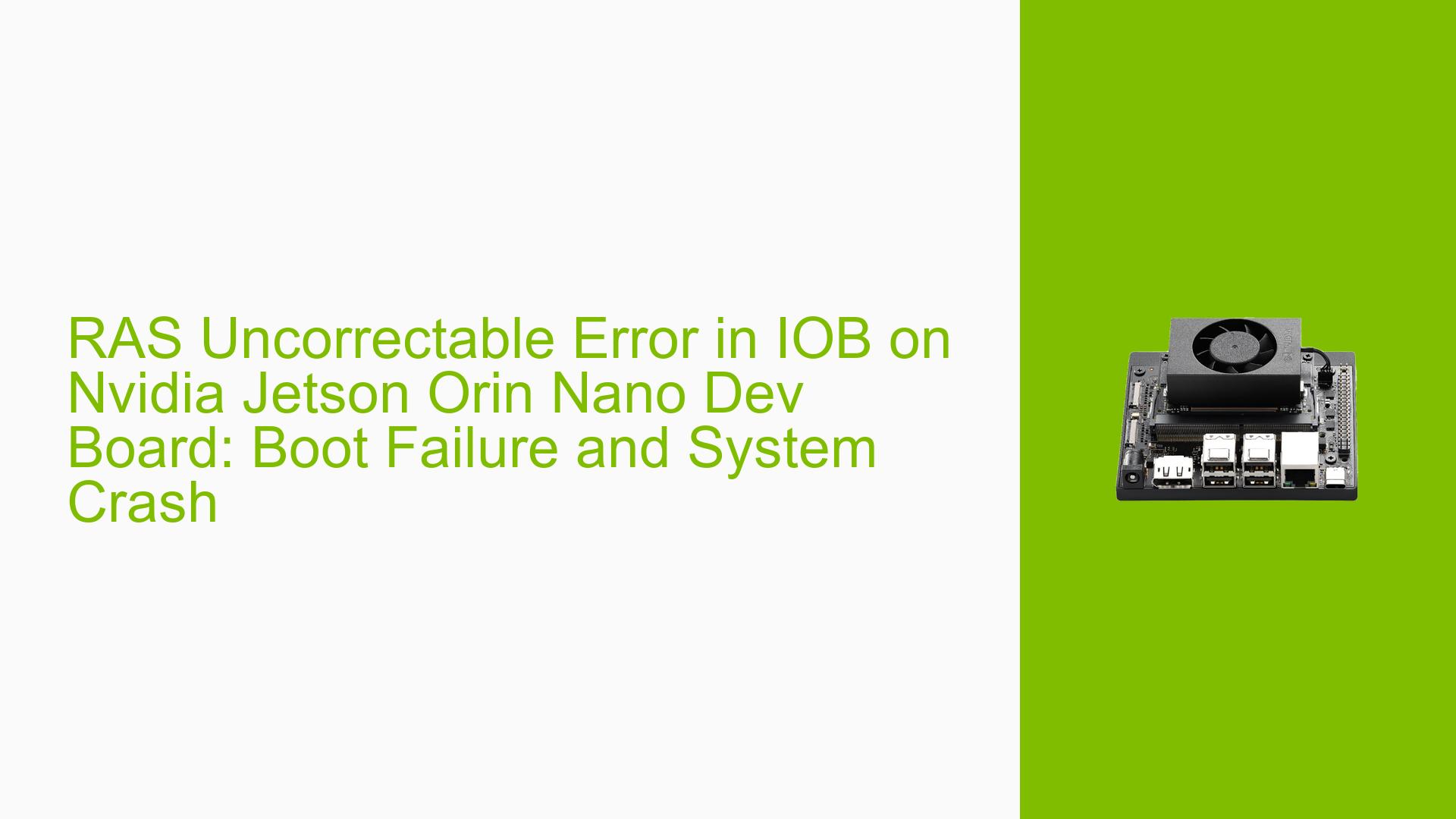RAS Uncorrectable Error in IOB on Nvidia Jetson Orin Nano Dev Board: Boot Failure and System Crash
Issue Overview
Users of the Nvidia Jetson Orin Nano Development Board, specifically with the Orin Nano 8GB SOM on Xavier NX Devkit running L4T 35.5.0, are experiencing a critical system failure. After several reboots, the device becomes unresponsive and fails to boot into Ubuntu. The issue is characterized by:
- Complete system unresponsiveness ("fully dead")
- Inability to boot into Ubuntu
- Requirement to re-flash the image to restore functionality
- Occurrence after less than 300 reboots
- Console logs showing a "RAS Uncorrectable Error in IOB"
- Persistent issue across multiple boot attempts after initial failure
The problem significantly impacts system usability and requires a complete reflash of the system image to recover, indicating a severe stability issue.
Possible Causes
-
Hardware Defect: The recurring nature of the issue and its persistence across reboots suggest a potential hardware problem, possibly related to the IOB (I/O Bridge) component.
-
Firmware Bug: The error occurs during the boot process, which could indicate a firmware-level issue in handling certain hardware states or transitions.
-
Memory Corruption: The error mentions an "Error response from slave" and "CBB Interface Error," which might be related to memory access or management problems.
-
Power Management Issues: Given that the problem occurs after several reboots, there might be an issue with power state transitions or power management firmware.
-
Thermal Problems: Although not explicitly mentioned, repeated reboots could potentially lead to thermal issues, triggering hardware protection mechanisms.
-
Software Incompatibility: The specific L4T version (35.5.0) might have compatibility issues with the hardware or certain configurations.
Troubleshooting Steps, Solutions & Fixes
-
Update to Latest Software Release:
- As confirmed by an NVIDIA representative, this issue will be fixed in the next software release.
- Wait for the next L4T release and update your system as soon as it becomes available.
-
Temporary Workaround:
- To recover from the error state, perform a complete system reflash:
sudo ./tools/kernel_flash/l4t_initrd_flash.sh --massflash 10 --external-device nvme0n1p1 -c tools/kernel_flash/flash_l4t_external.xml -p "-c bootloader/t186ref/cfg/flash_t234_qspi.xml" --showlogs --network usb0 p3509-a02+p3767-0000 internal
- To recover from the error state, perform a complete system reflash:
-
Limit Continuous Reboots:
- Avoid scenarios that cause frequent reboots of the system.
- If testing reboot scenarios, implement cool-down periods between reboots.
-
Monitor System Logs:
- Before the issue occurs, enable persistent logging to an external storage device.
- After a crash, retrieve and analyze logs for patterns or additional error messages.
-
Check for Hardware Issues:
- Inspect the board for any visible damage or loose connections.
- If possible, test the SOM on a different carrier board to isolate potential hardware problems.
-
Thermal Management:
- Ensure proper cooling for the device, especially if it’s enclosed or in a high-temperature environment.
- Monitor temperature readings if accessible through system tools.
-
Power Supply Verification:
- Confirm that the power supply meets the required specifications for the Jetson Orin Nano.
- Try a different power supply to rule out power-related issues.
-
Consult NVIDIA Developer Forums:
- Stay updated on the NVIDIA Developer Forums for any official patches or workarounds.
- Share your specific use case and logs with NVIDIA support for personalized assistance.
-
Kernel Parameter Adjustments:
- As a temporary measure, you might try adjusting kernel parameters related to error handling or hardware initialization. However, this should only be done under guidance from NVIDIA support.
-
Rollback to Previous L4T Version:
- If possible, consider temporarily rolling back to a previous, stable L4T version until the fix is released.
Remember that while these steps may help mitigate the issue, the permanent solution will come with the next software release from NVIDIA. It’s crucial to update your system as soon as the fix becomes available.