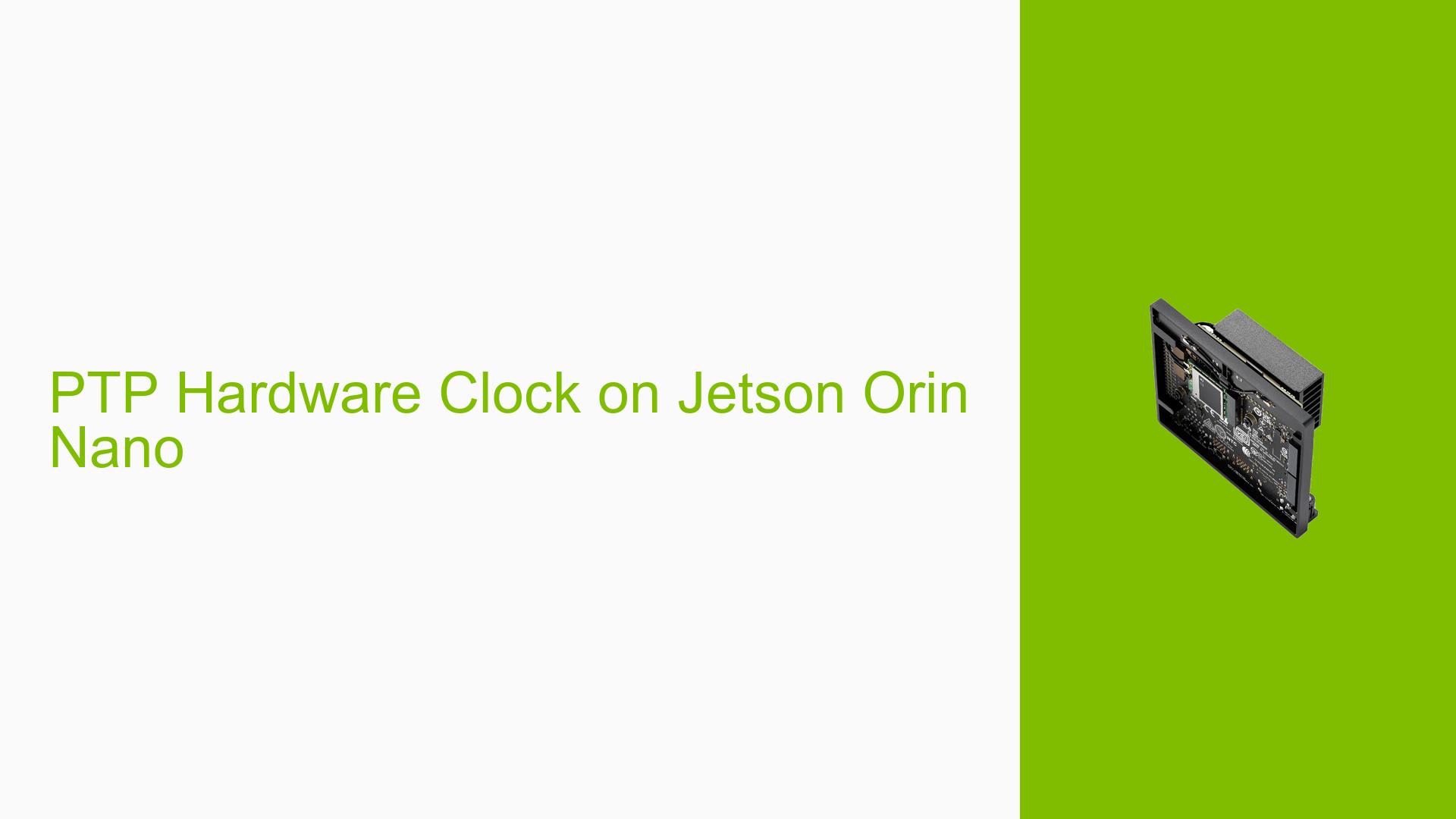PTP Hardware Clock on Jetson Orin Nano
Issue Overview
The discussion centers around the inability of the Nvidia Jetson Orin Nano Dev board to support Precision Time Protocol (PTP) hardware timestamping. Users have reported that the output from the ethtool command confirms this limitation, showing no PTP hardware clock capabilities. The specific symptoms include:
-
Error Messages: The
ethtool -T eth0command returns "PTP Hardware Clock: none" and indicates no available hardware transmit or receive timestamp modes. -
Context of the Problem: The issue arises when users attempt to synchronize time between the Jetson Orin Nano and external devices, such as LiDAR systems, which require precise timing for data collection and processing.
-
Hardware Specifications: The discussion specifically mentions the Jetson Orin Nano, but does not detail other connected hardware.
-
Frequency of Occurrence: This issue appears consistently among users requiring PTP functionality.
-
Impact on User Experience: The lack of PTP support significantly hampers the usability of the Jetson Orin Nano for applications needing synchronized time, particularly in robotics and sensor integration.
Possible Causes
Several potential causes for the lack of PTP hardware timestamping on the Jetson Orin Nano have been identified:
-
Hardware Limitations: The Jetson Orin Nano may not have the necessary hardware components to support PTP timestamping.
-
Software Bugs or Conflicts: There may be issues within the Linux kernel or specific drivers that prevent proper PTP functionality.
-
Configuration Errors: Incorrect network configurations or settings may lead to misinterpretation of available capabilities.
-
Driver Issues: The network driver used for Ethernet communication might not support PTP timestamping.
-
Environmental Factors: Power supply issues or overheating could potentially affect device performance, though this is less likely to be a direct cause.
-
User Errors or Misconfigurations: Users may not be aware of how to properly configure their systems for PTP support, if it were available.
Troubleshooting Steps, Solutions & Fixes
To address the lack of PTP hardware timestamping on the Jetson Orin Nano, users can follow these troubleshooting steps and explore potential solutions:
-
Verify Current Configuration:
- Run the command:
ethtool -T eth0 - Confirm that "PTP Hardware Clock: none" is returned.
- Run the command:
-
Check for Software Updates:
- Ensure that the latest firmware and software updates are installed. Check Nvidia’s official site for any updates related to PTP support.
-
Explore Alternate Carrier Boards:
- Research if there are alternative carrier boards compatible with the Jetson Orin Nano that offer Ethernet capabilities with PTP hardware timestamping. This may involve checking Nvidia’s documentation or forums for recommendations from other users.
-
Consider External Solutions:
- While weight limitations are a concern, evaluate lightweight external devices that could provide PTP functionality without significantly increasing overall package weight.
-
Engage with Nvidia Support:
- Contact Nvidia’s technical support or community forums for insights on potential future support for PTP in upcoming software releases or hardware revisions.
-
Testing with Different Configurations:
- If possible, test with different network interfaces or configurations to see if any changes allow for PTP capabilities.
-
Documentation Review:
- Review Nvidia’s official documentation regarding network configuration and any specific mention of PTP support on the Jetson Orin Nano.
-
Community Feedback:
- Monitor forum discussions and user feedback regarding similar issues and solutions that others have found effective.
-
Best Practices for Future Use:
- When planning projects requiring precise timing, consider evaluating hardware options early in development to ensure compatibility with required protocols like PTP.
-
Unresolved Aspects:
- As of now, there is no confirmed solution from Nvidia regarding future support for PTP hardware timestamping on the Jetson Orin Nano. Users should remain engaged with community forums for updates and shared experiences.
By following these steps, users can better navigate the limitations of their current setup while exploring potential alternatives and solutions for implementing PTP functionality in their projects.