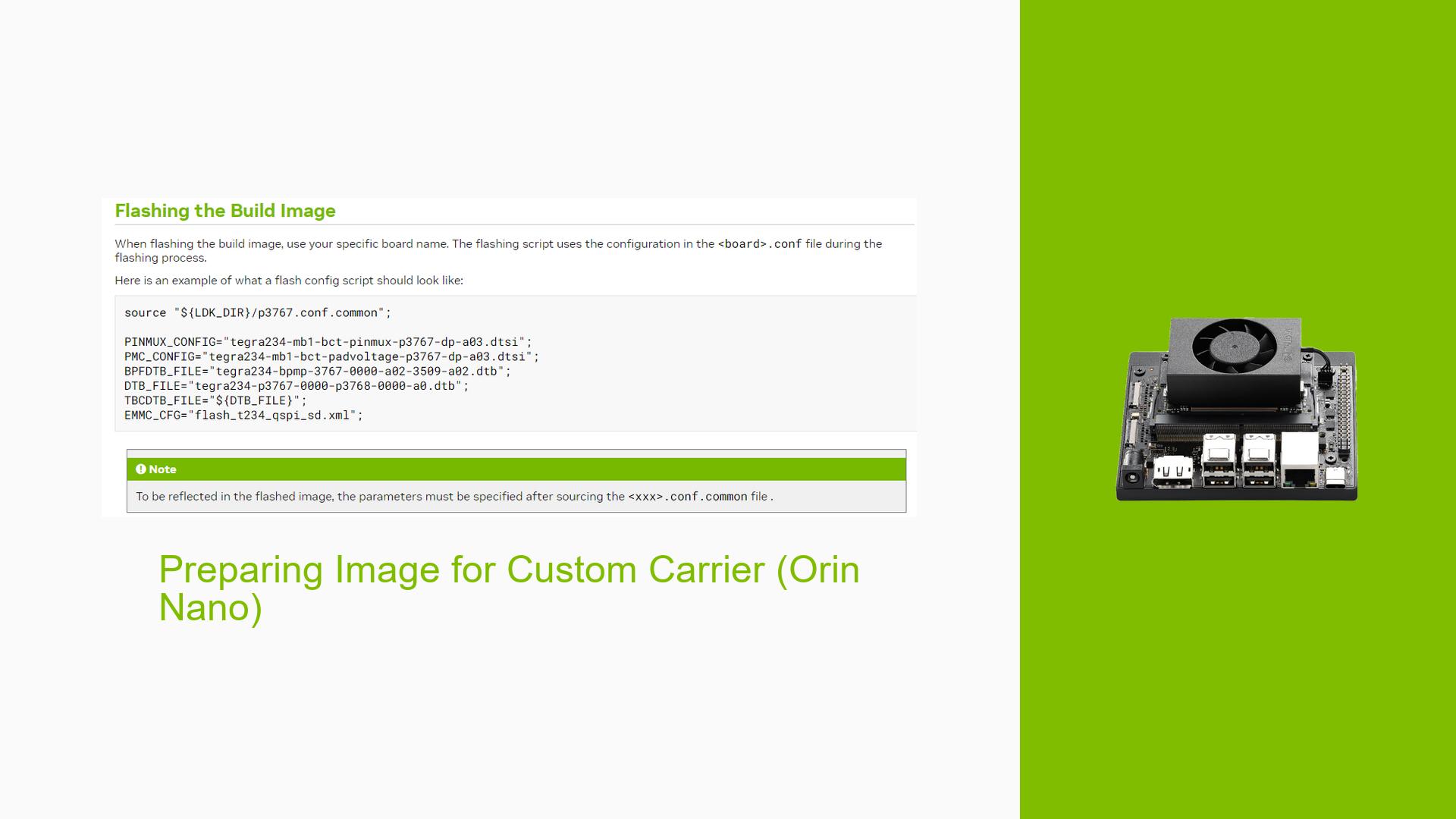Preparing Image for Custom Carrier (Orin Nano)
Issue Overview
Users are experiencing difficulties while preparing an image for a custom carrier PCB using the Nvidia Jetson Orin Nano Dev board. The main symptoms include confusion regarding the compilation process of device tree files and the necessary configurations required for a successful image flash. This issue arises particularly during the setup phase when users attempt to adapt existing documentation to their specific hardware configurations. Users report inconsistencies in guidance regarding whether recompilation of the image is necessary after modifying device tree source files (.dtsi) and where to implement naming conventions for their custom boards. The problem affects users’ ability to effectively deploy their custom carrier boards, impacting development timelines and overall functionality.
Possible Causes
- Hardware Incompatibilities: If the custom carrier PCB deviates significantly from the reference design, it may lead to issues in compatibility with the Jetson Orin Nano module.
- Software Bugs or Conflicts: Using different versions of JetPack or SDK Manager may introduce errors not documented in the guides.
- Configuration Errors: Incorrectly modifying configuration files or failing to apply changes in .conf files can lead to boot failures or improper functionality.
- Driver Issues: Outdated or incorrect drivers for peripherals can cause system instability.
- Environmental Factors: Inadequate power supply or overheating due to poor thermal management can lead to unexpected behavior.
- User Errors: Misunderstanding the flashing process or skipping essential steps can result in incomplete setups.
Troubleshooting Steps, Solutions & Fixes
-
Initial Setup Verification:
- Ensure that you are using the correct JetPack version (preferably JetPack 5.x) as earlier versions may not support all functionalities.
- Confirm that your development environment meets all hardware requirements, including power supply specifications and proper connections.
-
Image Preparation:
- Follow these steps to prepare your custom image:
- Modify your pinmux Excel sheet as needed and generate the required .dtsi files.
- Place the generated .dtsi files in the appropriate directory:
/nvidia/nvidia_sdk/JetPack_5.1.1_Linux_JETSON_ORIN_NANO_TARGETS/Linux_for_Tegra - Ensure that your
.conf file points correctly to these new .dtsi files.
- Follow these steps to prepare your custom image:
-
Compilation Process:
- If only changing .dtsi files, recompilation of the entire image may not be necessary unless kernel code is modified. Use this command to compile .dtsi files into .dtb:
dtc -I dts -O dtb -o output.dtb input.dtsi - Check if your modifications are reflected correctly by renaming your board in the configuration file.
- If only changing .dtsi files, recompilation of the entire image may not be necessary unless kernel code is modified. Use this command to compile .dtsi files into .dtb:
-
Flashing Procedure:
- Connect your Orin Nano to your custom carrier board and put it into Force Recovery Mode by shorting pins 9 and 10 on the header while powering on.
- Use SDK Manager to flash the modified image, ensuring that you select "Jetson Orin Nano Developer Kit" as your target hardware.
-
Testing and Validation:
- After flashing, test your setup by booting up the device and checking for any errors during initialization.
- If issues arise, replace default .dtb files with your compiled versions and ensure proper naming conventions are followed in extlinux.conf.
-
Documentation and Resources:
- Refer to Nvidia’s official documentation for detailed instructions on flashing images and managing device trees:
-
Best Practices:
- Regularly check for updates on Nvidia’s forums or documentation for any changes that may affect your setup.
- Maintain backups of working configurations before making significant changes.
-
Unresolved Issues:
- Some users have noted a lack of clear guidance on certain aspects of flashing and compiling, suggesting a need for more comprehensive documentation from Nvidia regarding custom carrier setups.
By following these structured troubleshooting steps, users can effectively address issues related to preparing images for their custom carriers using the Nvidia Jetson Orin Nano Dev board.