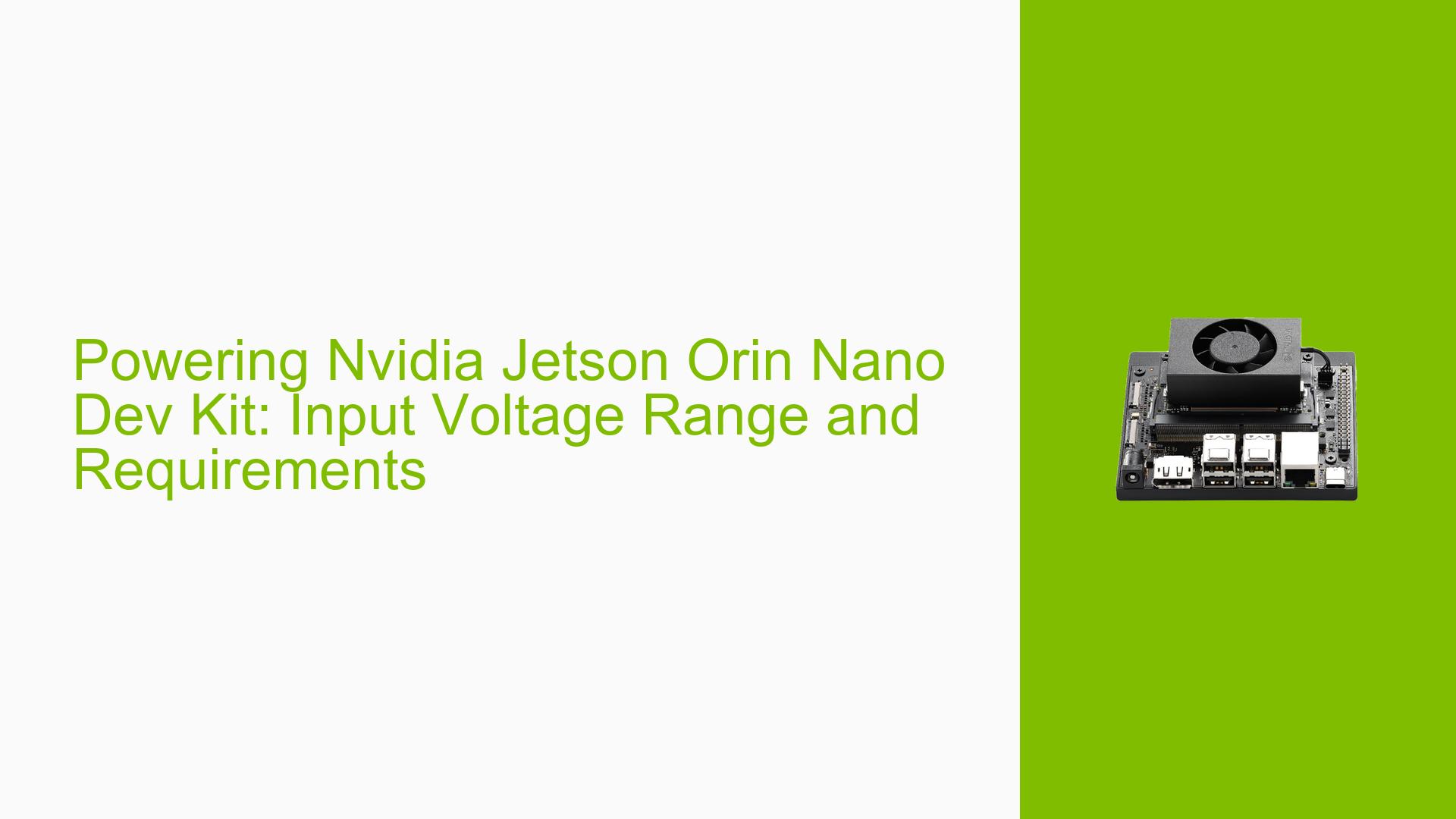Powering Nvidia Jetson Orin Nano Dev Kit: Input Voltage Range and Requirements
Issue Overview
Users are seeking clarification on the acceptable input voltage range for the Nvidia Jetson Orin Nano development kit. The main concerns include:
- The compatibility of a 12V, 2A power supply with the dev kit
- Potential risk of damage from using non-standard power inputs
- Understanding the power consumption and requirements of the Orin Nano
- Clarification on the different power modes of the dev kit
The issue impacts users who want to power their Orin Nano dev kit with alternative power sources, particularly in scenarios where the standard 19V adapter may not be available or suitable.
Possible Causes
-
Misunderstanding of power requirements: Users may be unfamiliar with the flexible power input capabilities of the Orin Nano dev kit.
-
Confusion about power modes: The dev kit has different power modes, which may lead to uncertainty about the appropriate power supply.
-
Concern over potential hardware damage: Users are cautious about using non-standard power supplies to avoid damaging their dev kit.
-
Lack of clear documentation: Official documentation may not prominently feature the full range of acceptable power inputs.
Troubleshooting Steps, Solutions & Fixes
-
Understand the input voltage range:
- The Jetson Orin Nano dev kit accepts a wide range of input voltages, from 9V to 20V.
- This flexibility allows for various power supply options, including the proposed 12V, 2A supply.
-
Confirm power supply compatibility:
- A 12V, 2A power supply is suitable for powering the Orin Nano dev kit.
- The 2A rating refers to the maximum output capability of the power supply, not the constant current draw of the dev kit.
-
Consider power modes and consumption:
- The Orin Nano has different power modes, with the default mode for higher performance being 10W.
- Actual power consumption varies depending on the use case and may not always reach the maximum rated power.
-
Select an appropriate power supply:
- Choose a power supply with an output voltage between 9V and 20V.
- Ensure the power supply’s maximum output current can handle the dev kit’s power consumption for your specific use case.
-
Safe usage of alternative power supplies:
- Using a 12V, 2A power supply will not damage the Orin Nano dev kit.
- The dev kit’s power management system can handle various input voltages within the specified range.
-
Best practices for powering the dev kit:
- Always use a power supply that meets or exceeds the dev kit’s power requirements.
- Consider the peak power consumption of your specific application when selecting a power supply.
- If unsure, refer to the official Nvidia documentation or consult with Nvidia support for the most up-to-date information.
-
Monitor performance and stability:
- After connecting an alternative power supply, monitor the dev kit’s performance and stability.
- If you notice any issues, such as unexpected shutdowns or performance degradation, revert to the standard power adapter and seek further assistance.
By following these guidelines, users can safely power their Nvidia Jetson Orin Nano dev kit with alternative power supplies within the specified voltage range, ensuring flexibility in various usage scenarios without risking damage to the hardware.