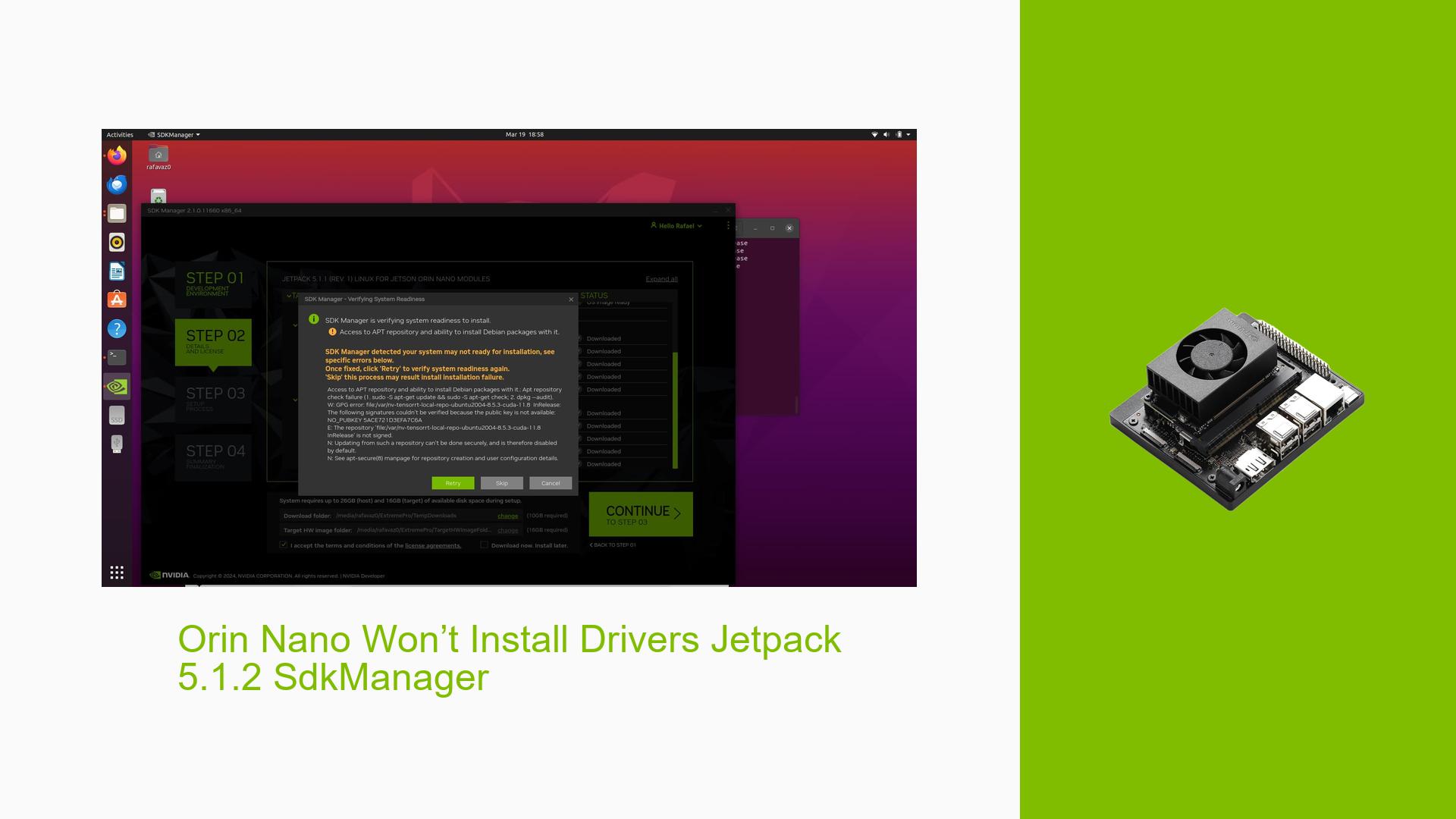Orin Nano Won’t Install Drivers Jetpack 5.1.2 SdkManager
Issue Overview
Users are experiencing difficulties in installing drivers on the Nvidia Jetson Orin Nano Developer Kit while using the SDK Manager with JetPack 5.1.2. The main symptoms include:
- Installation Completion: Users report that the SDK Manager indicates "Installation Complete," yet upon verification, the drivers are not installed.
- Error Messages: Users encounter errors such as "no command found" when attempting to use
nvidia-smi, and "No drivers found for installation" when trying to install drivers manually. - Context of the Issue: This problem arises during the flashing process of the Orin Nano with an NVMe SSD, alongside the use of an external SSD for temporary files and a dummy DisplayPort adapter.
- Frequency of Occurrence: The issue has been persistent for some users, with reports of spending extensive hours (over 200) trying different methods without success.
- Impact on Functionality: The inability to install drivers significantly hampers the usability of the device, affecting projects that rely on GPU capabilities.
Possible Causes
Several potential causes have been identified for this issue:
- Hardware Incompatibilities: Issues may arise from using non-compatible external SSDs or DisplayPort adapters.
- Software Bugs or Conflicts: There may be bugs in JetPack 5.1.2 or conflicts with previously installed packages or drivers.
- Configuration Errors: Incorrect configurations during the flashing process or in the SDK Manager settings could prevent successful driver installation.
- Driver Issues: Attempting to install desktop GPU drivers (dGPU) instead of integrated GPU (iGPU) drivers specific to Jetson platforms can lead to incompatibility.
- User Errors: Misconfigurations during setup or misunderstanding of required commands can exacerbate issues.
- Environmental Factors: Power supply issues or overheating may also contribute to installation failures.
Troubleshooting Steps, Solutions & Fixes
To address the installation issues, follow these comprehensive troubleshooting steps:
-
Verify Hardware Connections:
- Ensure that all connections, including power and data cables for NVMe SSDs, are secure.
-
Use Command-Line Flashing:
- Instead of relying solely on SDK Manager, use the command line for flashing:
cd tools/kernel_flash sudo ./l4t_initrd_flash.sh <your_device> - Refer to the README in
tools/kernel_flash/for detailed instructions.
- Instead of relying solely on SDK Manager, use the command line for flashing:
-
Export Logs for Analysis:
- If a flash failure occurs, export logs using:
<your_flash_command> 2>&1 | tee log_flash.txt - Review logs for specific error messages that can guide further troubleshooting.
- If a flash failure occurs, export logs using:
-
Install Drivers Manually:
- After flashing, attempt to install drivers using:
sudo ubuntu-drivers install - If errors persist, check installed packages with:
dpkg -l | grep -i 'nv'
- After flashing, attempt to install drivers using:
-
Remove Conflicting Packages:
- If dGPU software is installed, it may conflict with iGPU drivers. Remove any unnecessary packages using:
sudo apt-get remove <package_name>
- If dGPU software is installed, it may conflict with iGPU drivers. Remove any unnecessary packages using:
-
Reflash with Different JetPack Version:
- If problems continue, consider reflashing with JetPack 5.1.1 or even JetPack 6 if available, as some users reported better compatibility.
-
Check Public Key Issues:
- For public key errors during installations, ensure your system’s keyserver is functional or try reinstalling Ubuntu if necessary.
-
Consult Documentation and Community Resources:
- Refer to Nvidia’s official documentation for troubleshooting tips and updates regarding JetPack and SDK Manager.
-
Best Practices for Future Prevention:
- Always ensure compatibility of external hardware before installation.
- Keep your system updated and regularly check Nvidia forums for patches or updates related to driver installations.
-
Unresolved Aspects:
- Some users continue to face unresolved issues related to specific driver installations and compatibility with third-party software like ZED SDK. Further investigation may be required based on individual setups.
By following these steps, users should be able to diagnose and potentially resolve their driver installation issues on the Nvidia Jetson Orin Nano Developer Kit effectively.