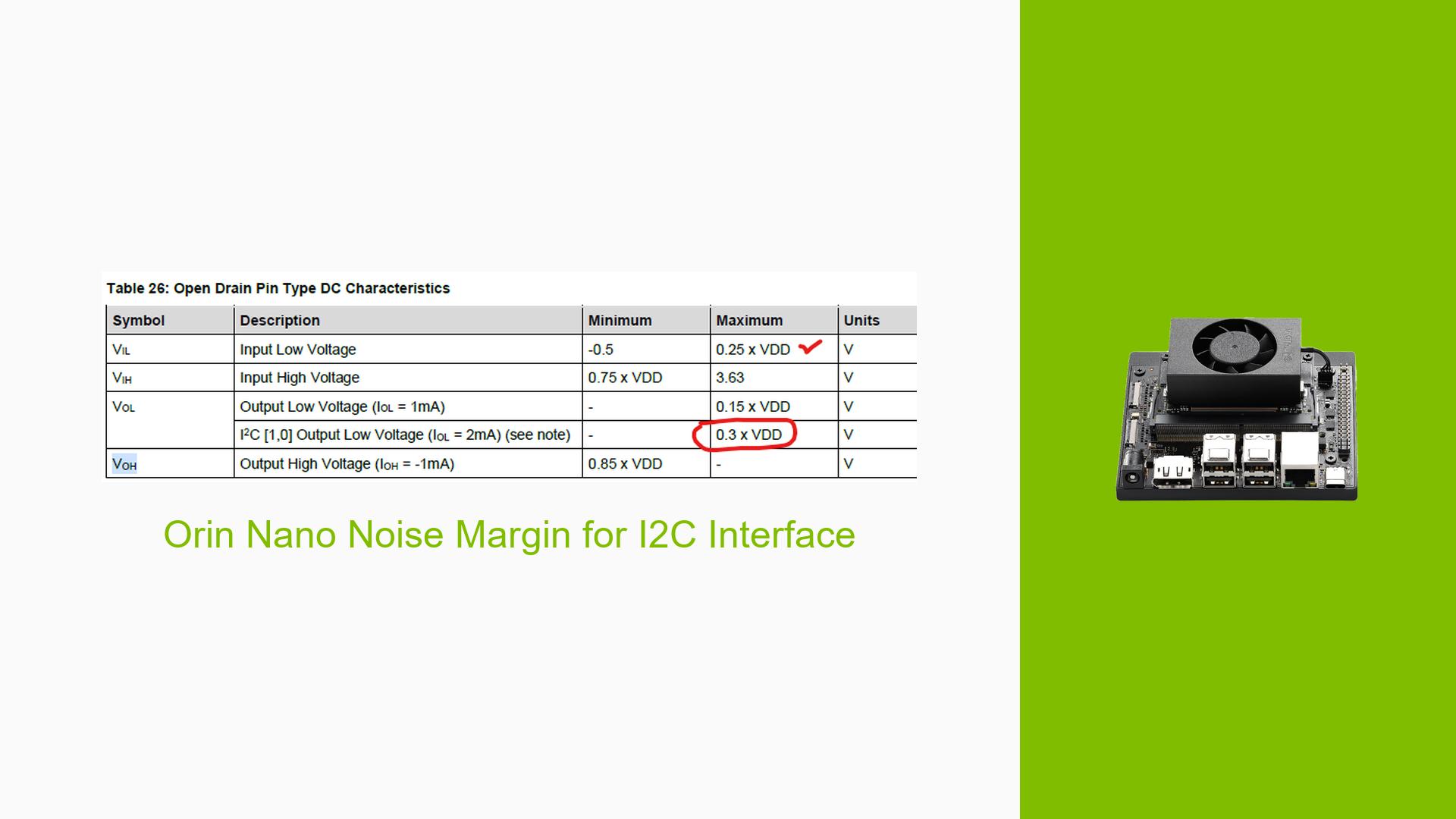Orin Nano Noise Margin for I2C Interface
Issue Overview
Users are experiencing difficulties with the I2C interface on the Nvidia Jetson Orin Nano Dev board, specifically related to a negative noise margin. The primary symptoms include:
- Negative Noise Margin: Users report that the noise margin (Vih – Vol) is negative, indicating potential communication issues.
- High VoH Levels: Concerns have been raised about the high output high voltage (VoH) for the I2C signal, which is not compliant with standard specifications.
- Custom Circuit Design: The issue predominantly occurs in custom circuit designs rather than the standard development kit (devkit).
- Incompatibility with Standard Devices: Users are unable to interface with standard I2C slave devices due to non-standard voltage levels.
The issue seems to be consistent among users working on custom boards, while those using the devkit report no problems. This discrepancy suggests a potential design flaw in user-created circuits.
Possible Causes
Several factors may contribute to the observed issues:
- Hardware Design Flaws: Custom circuit designs may not adhere to I2C specifications, leading to non-standard voltage levels (e.g., VoH being set too high).
- Software Bugs or Conflicts: Firmware or software settings may not be optimized for custom hardware configurations.
- Configuration Errors: Incorrect configuration of pull-up resistors or other components could lead to improper voltage levels.
- Driver Issues: Outdated or incompatible drivers might affect I2C performance.
- Environmental Factors: External noise or incorrect power supply could disrupt signal integrity.
- User Misconfigurations: Users may not fully understand how to configure their custom boards correctly.
Troubleshooting Steps, Solutions & Fixes
To address the I2C noise margin issue, follow these steps:
-
Verify Hardware Configuration
- Ensure that the circuit design aligns with I2C specifications. Check that pull-up resistors are properly configured.
- Use a multimeter to measure VoH and Vol levels on the I2C lines.
-
Check Voltage Levels
- Confirm that VoH does not exceed 0.3 x Vdd and that Vol meets the required specifications for connected devices.
- For example, if using a 3.3V system, ensure Vol is around 0.3V and Vih meets device requirements.
-
Capture and Analyze Waveforms
- Use an oscilloscope to capture the waveform of the I2C signals. Look for any irregularities that could indicate noise issues.
- Share these waveforms in forums for community feedback.
-
Adjust Pull-Up Resistor Values
- If necessary, tune the internal pull-down resistor values to achieve compliance with standard I2C specifications. The default value can be adjusted based on your circuit needs.
-
Firmware and Driver Updates
- Ensure that you are using the latest firmware and drivers for the Jetson Orin Nano. Refer to the NVIDIA Jetson Download Center for updates.
-
Testing with Standard Devices
- Test your setup with known good standard I2C devices to confirm whether the issue persists across different hardware.
-
Consult Documentation
- Review relevant documentation such as NXP’s UM10204 I2C-bus specification and user manual for compliance standards.
-
Community Engagement
- Engage with community forums like NVIDIA Developer Forums for additional insights and troubleshooting tips from other users facing similar issues.
-
Fallback to Devkit
- If persistent issues occur, consider testing your design on a standard devkit which has been validated by NVIDIA for proper functionality.
-
Document Findings
- Keep detailed notes of any changes made during troubleshooting and their effects on system performance for future reference.
By following these steps, users can systematically identify and resolve issues related to I2C noise margins on their custom Jetson Orin Nano setups.