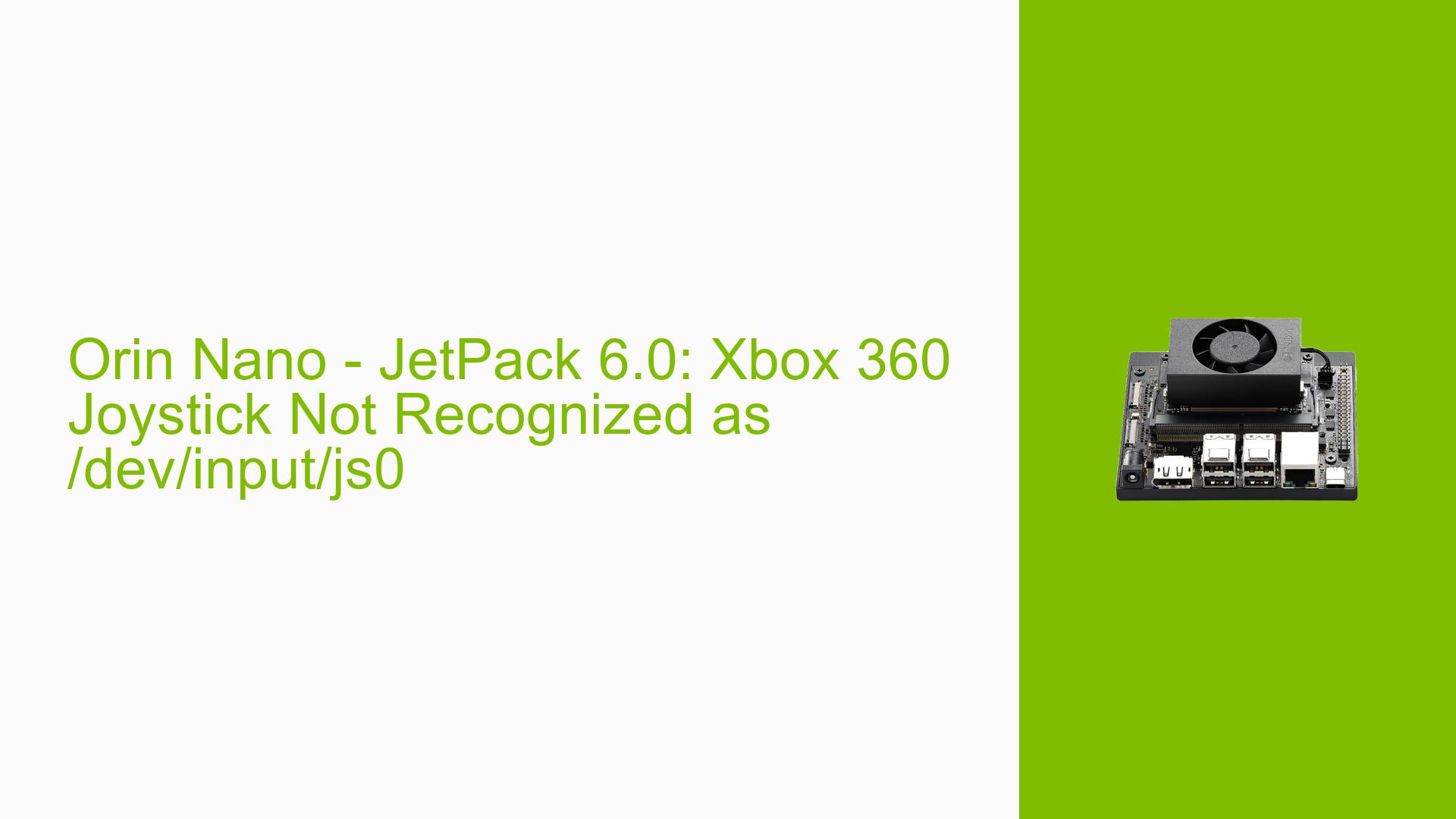Orin Nano – JetPack 6.0: Xbox 360 Joystick Not Recognized as /dev/input/js0
Issue Overview
Users are experiencing issues with the Nvidia Jetson Orin Nano Dev board where an Xbox 360 joystick is recognized but does not appear as /dev/input/js0. The specific symptoms include:
- The command
ls /dev/input/js0returns an error: "No such file or directory." - The joystick is acknowledged when using the command
sudo xboxdrv -v --no-uinput, indicating some level of recognition. - Users have attempted to install necessary packages such as
xboxdrv,joystick, andjstest-gtkwithout resolving the issue.
The problem occurs primarily during the setup phase when attempting to connect the joystick. Users reported that they could see other devices, like mice, being recognized through the command dmesg --follow, but there were no changes in logs when the joystick was plugged in. This suggests that the joystick may not be functioning correctly or is incompatible with the current setup.
The issue appears to be consistent across multiple users, particularly those using JetPack version 6.0 on the Orin Nano developer kit.
Possible Causes
Several potential causes could lead to this issue:
-
Hardware Incompatibility: The Xbox 360 joystick may not be fully compatible with JetPack 6.0 or the Orin Nano platform.
-
Software Bugs: There may be unresolved bugs in JetPack 6.0 that affect USB device recognition, as indicated by similar reports from other users with different joystick models.
-
Configuration Errors: Incorrect configurations in the system settings or driver installations may prevent proper recognition of the joystick.
-
Driver Issues: The necessary drivers for recognizing Xbox 360 joysticks might not be properly installed or compatible with the current kernel version.
-
Environmental Factors: If using a USB hub, its power supply (either powered externally or through USB) could affect device detection.
-
User Errors: Misconfigurations during installation or setup might lead to this issue.
Troubleshooting Steps, Solutions & Fixes
To diagnose and potentially resolve the issue, follow these steps:
-
Verify Hardware Connection:
- Ensure that the joystick is properly connected to a working USB port.
- Test the joystick on another Linux machine to confirm it is functioning correctly.
-
Check dmesg Logs:
- Run
dmesg --followbefore and after plugging in the joystick to monitor any log changes. - Look for messages indicating USB device recognition or errors related to device drivers.
- Run
-
Test Different Ports:
- If available, try connecting the joystick to different USB ports on the Orin Nano.
- Note any differences in output from
dmesg --follow.
-
Inspect USB Hub Power Supply:
- If using a USB hub, ensure it is powered correctly and test connecting directly to the Jetson board instead.
-
Reinstall Drivers:
- Execute the following commands to reinstall necessary packages:
sudo apt-get update sudo apt-get install --reinstall xboxdrv sudo apt-get install --reinstall joystick sudo apt-get install --reinstall jstest-gtk
- Execute the following commands to reinstall necessary packages:
-
Check Kernel Version and Compatibility:
- Verify your current L4T release with:
head -n 1 /etc/nv_tegra_release - Ensure you are running a compatible version of JetPack for your hardware.
- Verify your current L4T release with:
-
Alternative Driver Testing:
- If issues persist, consider testing with alternative drivers or configurations that might support Xbox controllers better.
-
Report Findings:
- If none of these steps resolve the issue, gather logs from
dmesgand/proc/config.gzand share them in forums for further assistance.
- If none of these steps resolve the issue, gather logs from
-
Monitor for Updates:
- Keep an eye on updates from Nvidia regarding JetPack releases that may address this issue in future versions.
By following these troubleshooting steps, users can systematically identify and potentially resolve the issue with their Xbox 360 joystick on the Nvidia Jetson Orin Nano Dev board.