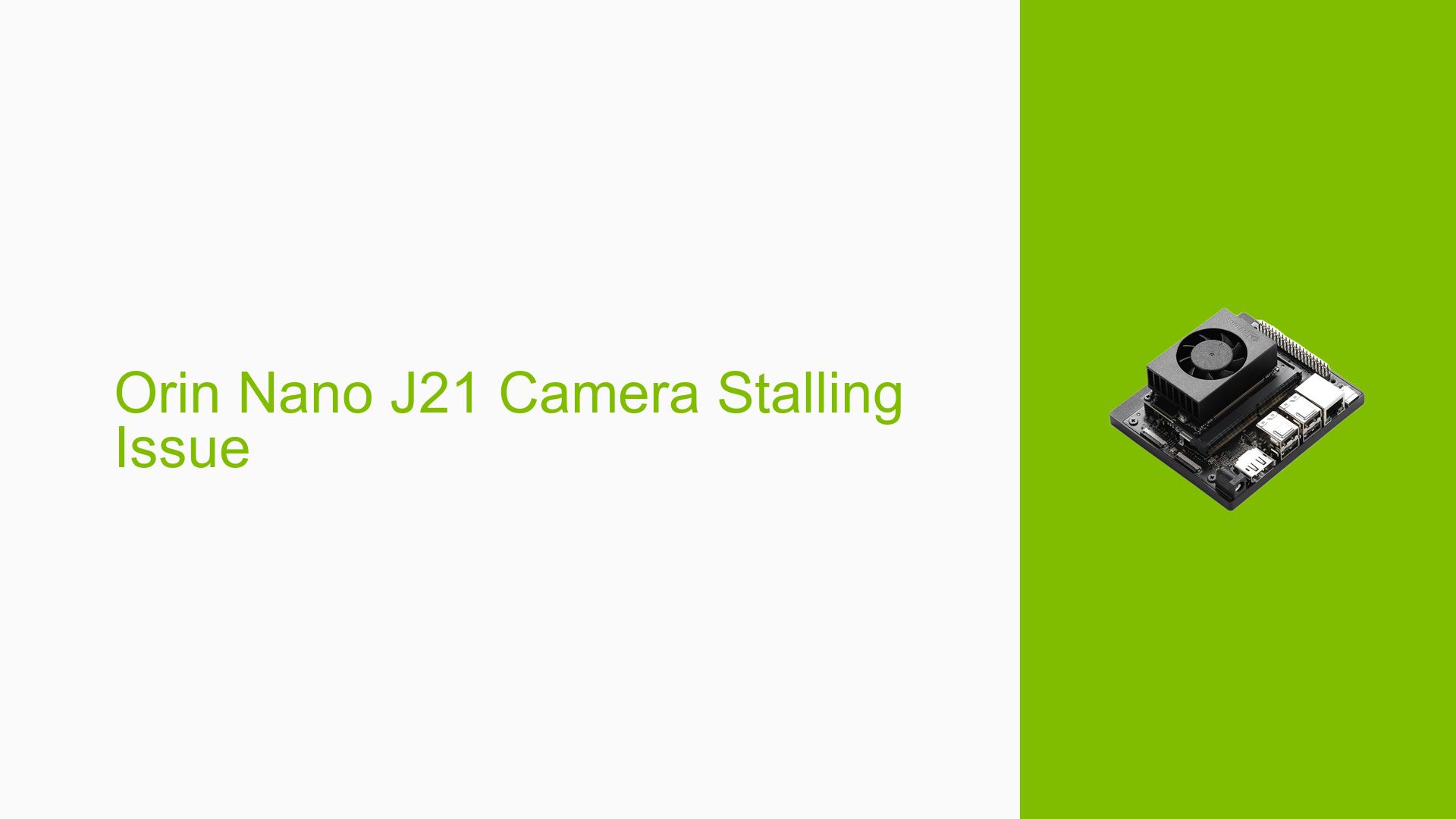Orin Nano J21 Camera Stalling Issue
Issue Overview
Users of the Nvidia Jetson Orin Nano development board are experiencing a problem with camera functionality on the J21 connector. Specifically, when using an unofficial carrier board with the Orin Nano core board, two IMX335 cameras are connected to J20 and J21 connectors. While the camera on J20 (bus 10) operates normally, the camera on J21 (bus 9) stalls within a few minutes of starting. This issue significantly impacts the usability of the J21 camera port and hinders the development of dual-camera applications on the Orin Nano platform.
Possible Causes
-
Unofficial Carrier Board Compatibility: The use of an unofficial carrier board may lead to compatibility issues with the Orin Nano core board, particularly affecting the J21 connector.
-
Driver Issues: The problem could be related to sensor driver incompatibilities or bugs, especially considering the use of VEYE IMX335 camera modules and custom drivers.
-
Power Supply Instability: Insufficient or unstable power supply to the J21 connector might cause the camera to stall after a short period of operation.
-
Thermal Issues: Overheating of the camera module or the connector area could lead to performance degradation and stalling.
-
Software Conflicts: Conflicts between the camera drivers and other system components or applications might cause the J21 camera to malfunction.
-
Hardware Defect: A potential hardware defect in the J21 connector on the unofficial carrier board could be causing intermittent connectivity issues.
Troubleshooting Steps, Solutions & Fixes
-
Verify System Version:
Check the Jetson Linux version to ensure compatibility:cat /etc/nv_tegra_releaseThe reported version is R35 (release), REVISION: 3.1, GCID: 32827747.
-
Camera Bring-Up Procedure:
Follow the official NVIDIA Jetson camera bring-up guide to ensure proper setup:
https://elinux.org/Jetson/l4t/Camera_BringUp -
Driver Verification:
Confirm that the VEYE IMX335 camera module drivers are correctly installed and compatible with the Jetson Orin Nano. Check the GitHub repository for the latest driver version and installation instructions:
https://github.com/veyeimaging/nvidia_jetson_veye_bsp -
Trace Log Analysis:
Generate and analyze trace logs to identify potential issues in the sensor driver or system interactions. -
Power Supply Check:
Verify that the power supply to the carrier board is stable and sufficient. Consider using a power supply with higher capacity if necessary. -
Thermal Management:
Monitor the system temperature during operation. Improve cooling if thermal issues are detected. -
Alternate Port Testing:
Swap the cameras between J20 and J21 to determine if the issue is port-specific or camera-specific. -
Official Carrier Board Comparison:
Compare the behavior with an official Jetson Orin Nano carrier board (p3767-0003 or p3767-0005) to isolate carrier board-related issues. -
Driver Debugging:
Enable verbose logging in the VEYE IMX335 driver and analyze the output for any error messages or abnormal behavior leading up to the stall. -
Kernel Module Inspection:
Check loaded kernel modules related to camera functionality:lsmod | grep cameraLook for any modules that might be conflicting or failing to load properly.
-
NVIDIA Developer Support:
If the issue persists, consider reaching out to NVIDIA Developer Support or the VEYE camera module support team for further assistance. -
Hardware Inspection:
Carefully inspect the J21 connector on the carrier board for any physical damage or manufacturing defects. -
System Update:
Ensure that the Jetson Linux system is up to date with the latest patches and updates from NVIDIA. -
Alternative Camera Testing:
If possible, test with a different camera model compatible with the Jetson Orin Nano to determine if the issue is specific to the VEYE IMX335 module.
Remember to document each troubleshooting step and its outcome for future reference and to assist in further debugging if needed.