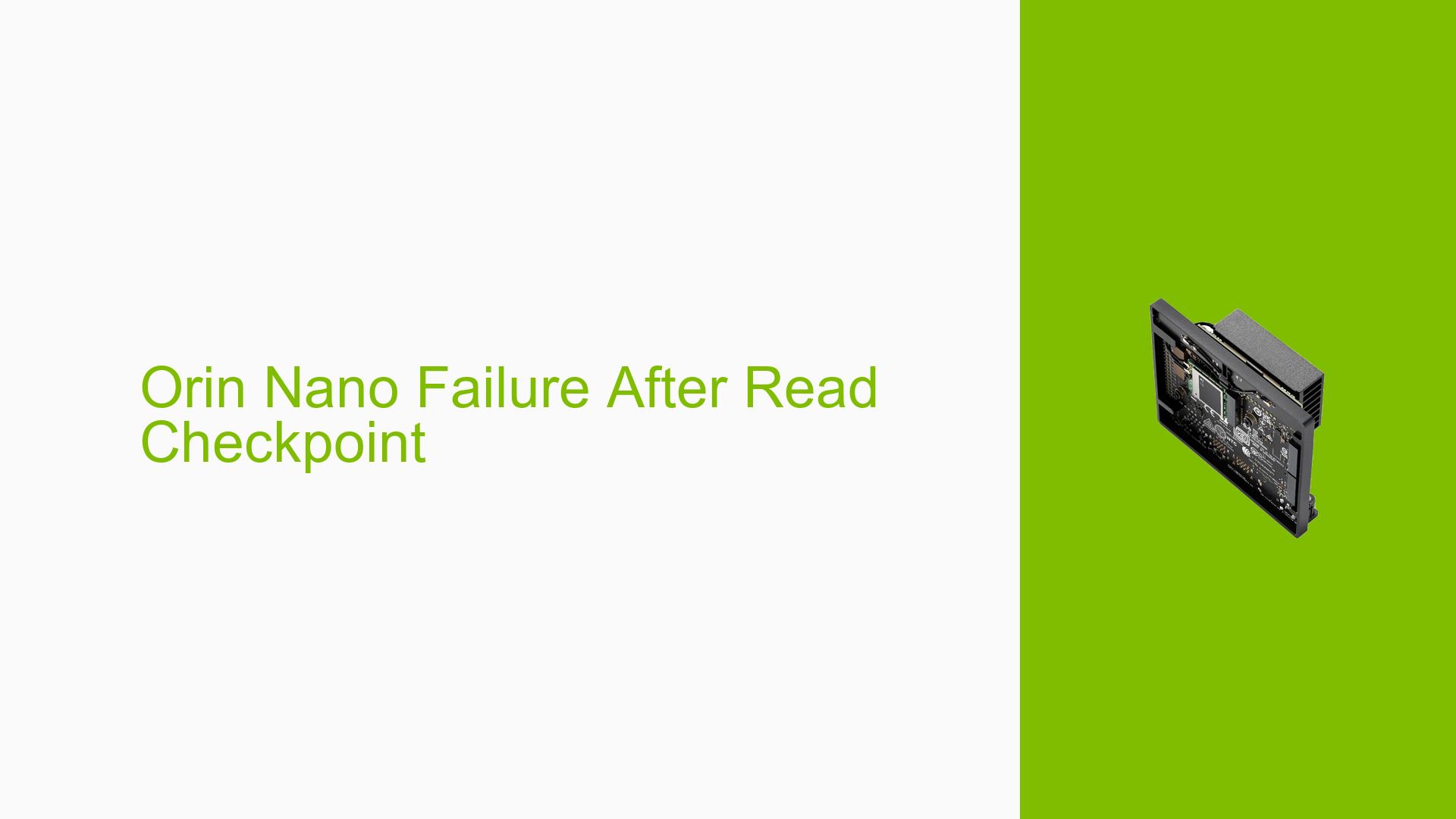Orin Nano Failure After Read Checkpoint
Issue Overview
Users have reported encountering a failure while attempting to flash the Jetpack SDK 6.0 onto the Nvidia Jetson Orin Nano Dev board. The specific error occurs during the flashing process, particularly after reaching the last checkpoint, resulting in a "Flash failure" message.
Symptoms
- The process halts with messages indicating checkpoints being read, followed by a failure notification.
- Log excerpts show errors such as:
command terminated with errorRoot cause error code: (1011: Failed to execute commands with GenericInstaller)
- Users experience a black screen upon booting after flashing, despite seeing initial hardware initialization messages.
Context
- The issue arises during the setup phase when users are trying to install the Jetpack SDK.
- The problem seems consistent across multiple attempts, indicating a potential underlying issue rather than a one-off error.
Hardware/Software Specifications
- Users are working with an Nvidia Jetson Orin Nano Dev board.
- Jetpack SDK version 6.0 is being used for installation.
- Some users mention using NVMe SSDs for storage.
Impact on User Experience
The inability to successfully flash the software not only prevents users from utilizing their development kits effectively but also leads to frustration due to unclear error messages. The black screen issue further complicates troubleshooting efforts.
Possible Causes
-
Hardware Incompatibilities or Defects: Issues with the NVMe SSD or other hardware components could lead to flashing failures.
-
Software Bugs or Conflicts: There may be bugs in Jetpack SDK 6.0 that affect the flashing process, especially if prior versions worked without issues.
-
Configuration Errors: Incorrect configurations during the flashing process, such as using wrong command options or parameters, could prevent successful installation.
-
Driver Issues: Missing or incompatible drivers may cause failures during system initialization and prevent display output.
-
Environmental Factors: Power supply issues or overheating could affect the flashing process and overall system performance.
-
User Errors or Misconfigurations: Incorrect commands or steps taken by users during installation may lead to errors.
Troubleshooting Steps, Solutions & Fixes
Step-by-Step Instructions
-
Check Hardware Connections:
- Ensure all components are properly connected.
- Verify that the power supply is adequate and stable.
-
Use Correct Flashing Commands:
- First, flash the QSPI memory using:
sudo ./flash.sh -c bootloader/generic/cfg/flash_t234_qspi.xml --no-systemimg jetson-orin-nano-devkit-nvme internal - Then perform a full flash:
sudo ./flash.sh jetson-orin-nano-devkit-nvme internal
- First, flash the QSPI memory using:
-
Monitor Serial Console Output:
- Use a TTL cable to connect to the serial console during booting to capture detailed logs.
- Look for any anomalies or errors during the boot process.
-
Check Display Outputs:
- Ensure you are using compatible display cables (active DP-HDMI for HDMI monitors).
- If using adapters (like DP to VGA), test with different monitors if possible.
-
Re-flash if Necessary:
- If issues persist, attempt re-flashing both QSPI and system images as outlined above.
- Some users found success by re-flashing after initial failures.
-
Review Documentation:
- Refer to Nvidia’s official documentation for any updates regarding flashing procedures and known issues related to Jetpack SDK 6.0.
Recommended Practices
-
Always ensure you are using the latest version of Jetpack SDK and check for any patches or updates that may address known issues.
-
Regularly consult forums and community discussions for shared experiences and solutions from other users facing similar problems.
Unresolved Aspects
While many users have successfully resolved their issues through re-flashing, some aspects remain unclear:
- The exact cause of display output failures post-flashing is still under investigation.
- Further exploration into compatibility with various display types and configurations is needed.
By following these troubleshooting steps and solutions, users can effectively address issues encountered while flashing the Nvidia Jetson Orin Nano Dev board.